My computer is set to Swedish, hope it wont be a problem!
MiniToolBox by Farbar Version: 13-06-2014
Ran by Mitra (administrator) on 17-06-2014 at 07:29:05
Running from "C:\Users\Mitra\Downloads"
Microsoft Windows 7 Home Premium Service Pack 1 (X64)
Boot Mode: Normal
***************************************************************************
========================= Flush DNS: ===================================
IP-konfiguration f�r Windows
DNS-matcharens cacheminne har rensats.
========================= IE Proxy Settings: ==============================
Proxy is not enabled.
No Proxy Server is set.
"Reset IE Proxy Settings": IE Proxy Settings were reset.
========================= Hosts content: =================================
========================= IP Configuration: ================================
NVIDIA nForce 10/100 Mbps Ethernet = Anslutning till lokalt nätverk (Connected)
# ----------------------------------
# IPv4-konfiguration
# ----------------------------------
pushd interface ipv4
reset
set global icmpredirects=enabled
popd
# [bleep] p� IPv4-konfigurationen
IP-konfiguration f�r Windows
V�rddatornamn . . . . . . . . . . : Mitra-Dator
Prim�rt DNS-suffix. . . . . . . . :
Nodtyp. . . . . . . . . . . . . . : Hybrid
IP-routning aktiverat . . . . . . : Nej
WINS-proxy aktiverat. . . . . . . : Nej
Ethernet-anslutning Anslutning till lokalt n�tverk:
Anslutningsspecifika DNS-suffix . :
Beskrivning . . . . . . . . . . . : NVIDIA nForce 10/100 Mbps Ethernet
Fysisk adress . . . . . . . . . . : 00-1E-90-42-F1-4C
DHCP aktiverat. . . . . . . . . . : Ja
Autokonfiguration aktiverat . . . : Ja
L�nklokal IPv6-adress . . . . . . : fe80::e14f:8324:e2d4:bec6%11(Standard)
IPv4-adress . . . . . . . . . . . : 192.168.0.10(Standard)
N�tmask . . . . . . . . . . . . . : 255.255.255.0
L�net erh�lls . . . . . . . . . . : den 17 juni 2014 07:26:11
L�net upph�r. . . . . . . . . . . : den 17 juni 2014 08:26:10
Standard-gateway. . . . . . . . . : 192.168.0.1
DHCP-server . . . . . . . . . . . : 192.168.0.1
IAID f�r DHCPv6 . . . . . . . . . : 234888848
DUID f�r DHCPv6-klient. . . . . . : 00-01-00-01-1A-3B-A3-ED-00-1E-90-42-F1-4C
DNS-servrar . . . . . . . . . . . : 193.150.193.150
83.255.245.11
NetBIOS �ver TCP/IP . . . . . . . : Aktiverat
Tunnelanslutning: isatap.{166164EF-04E9-4EBA-B28F-E70950E503DF}:
Tillst�nd . . . . . . . . . . . . : Fr�nkopplad
Anslutningsspecifika DNS-suffix . :
Beskrivning . . . . . . . . . . . : Microsoft ISATAP Adapter
Fysisk adress . . . . . . . . . . : 00-00-00-00-00-00-00-E0
DHCP aktiverat. . . . . . . . . . : Nej
Autokonfiguration aktiverat . . . : Ja
Tunnelanslutning: Anslutning till lokalt n�tverk* 11:
Anslutningsspecifika DNS-suffix . :
Beskrivning . . . . . . . . . . . : Teredo Tunneling Pseudo-Interface
Fysisk adress . . . . . . . . . . : 00-00-00-00-00-00-00-E0
DHCP aktiverat. . . . . . . . . . : Nej
Autokonfiguration aktiverat . . . : Ja
IPv6-adress . . . . . . . . . . . : 2001:0:9d38:6ab8:3094:1eef:ac01:6924(Standard)
L�nklokal IPv6-adress . . . . . . : fe80::3094:1eef:ac01:6924%13(Standard)
Standard-gateway. . . . . . . . . : ::
NetBIOS �ver TCP/IP . . . . . . . : Inaktiverat
Server: resolver2.comhem.se
Address: 193.150.193.150
Namn: google.com
Addresses: 2a00:1450:400f:803::1006
173.194.40.226
173.194.40.227
173.194.40.228
173.194.40.229
173.194.40.230
173.194.40.231
173.194.40.232
173.194.40.233
173.194.40.238
173.194.40.224
173.194.40.225
Skickar ping-signal till google.com [173.194.40.228] med 32 byte data:
Svar fr�n 173.194.40.228: byte=32 tid=11ms TTL=56
Svar fr�n 173.194.40.228: byte=32 tid=11ms TTL=56
Ping-statistik f�r 173.194.40.228:
Paket: Skickade = 2, Mottagna = 2, F�rlorade = 0 (0 %),
Ungef�rlig �verf�ringstid i millisekunder:
L�gsta = 11 ms, H�gsta = 11 ms, Medel = 11 ms
Server: resolver2.comhem.se
Address: 193.150.193.150
Namn: yahoo.com
Addresses: 98.138.253.109
98.139.183.24
206.190.36.45
Skickar ping-signal till yahoo.com [98.139.183.24] med 32 byte data:
Svar fr�n 98.139.183.24: byte=32 tid=142ms TTL=51
Svar fr�n 98.139.183.24: byte=32 tid=140ms TTL=51
Ping-statistik f�r 98.139.183.24:
Paket: Skickade = 2, Mottagna = 2, F�rlorade = 0 (0 %),
Ungef�rlig �verf�ringstid i millisekunder:
L�gsta = 140 ms, H�gsta = 142 ms, Medel = 141 ms
Skickar ping-signal till 127.0.0.1 med 32 byte data:
Svar fr�n 127.0.0.1: byte=32 tid < 1 ms TTL=128
Svar fr�n 127.0.0.1: byte=32 tid < 1 ms TTL=128
Ping-statistik f�r 127.0.0.1:
Paket: Skickade = 2, Mottagna = 2, F�rlorade = 0 (0 %),
Ungef�rlig �verf�ringstid i millisekunder:
L�gsta = 0 ms, H�gsta = 0 ms, Medel = 0 ms
===========================================================================
Gr�nssnittslista
11...00 1e 90 42 f1 4c ......NVIDIA nForce 10/100 Mbps Ethernet
1...........................Software Loopback Interface 1
12...00 00 00 00 00 00 00 e0 Microsoft ISATAP Adapter
13...00 00 00 00 00 00 00 e0 Teredo Tunneling Pseudo-Interface
===========================================================================
V�gtabell f�r IPv4
===========================================================================
Aktiva v�gar:
N�tverksadress N�tmask Gateway-adress Gr�nssnitt M�tt
0.0.0.0 0.0.0.0 192.168.0.1 192.168.0.10 20
127.0.0.0 255.0.0.0 Vid lan 127.0.0.1 306
127.0.0.1 255.255.255.255 Vid lan 127.0.0.1 306
127.255.255.255 255.255.255.255 Vid lan 127.0.0.1 306
192.168.0.0 255.255.255.0 Vid lan 192.168.0.10 276
192.168.0.10 255.255.255.255 Vid lan 192.168.0.10 276
192.168.0.255 255.255.255.255 Vid lan 192.168.0.10 276
224.0.0.0 240.0.0.0 Vid lan 127.0.0.1 306
224.0.0.0 240.0.0.0 Vid lan 192.168.0.10 276
255.255.255.255 255.255.255.255 Vid lan 127.0.0.1 306
255.255.255.255 255.255.255.255 Vid lan 192.168.0.10 276
===========================================================================
Best�ndiga v�gar:
Inga
V�gtabell f�r IPv6
===========================================================================
Aktiva v�gar:
Gr M�tt N�tverk M�l Gateway
13 58 ::/0 Vid lan
1 306 ::1/128 Vid lan
13 58 2001::/32 Vid lan
13 306 2001:0:9d38:6ab8:3094:1eef:ac01:6924/128
Vid lan
11 276 fe80::/64 Vid lan
13 306 fe80::/64 Vid lan
13 306 fe80::3094:1eef:ac01:6924/128
Vid lan
11 276 fe80::e14f:8324:e2d4:bec6/128
Vid lan
1 306 ff00::/8 Vid lan
13 306 ff00::/8 Vid lan
11 276 ff00::/8 Vid lan
===========================================================================
Best�ndiga v�gar:
Inga
========================= Winsock entries =====================================
Catalog5 01 C:\Windows\SysWOW64\NLAapi.dll [52224] (Microsoft Corporation)
Catalog5 02 C:\Windows\SysWOW64\napinsp.dll [52224] (Microsoft Corporation)
Catalog5 03 C:\Windows\SysWOW64\pnrpnsp.dll [65024] (Microsoft Corporation)
Catalog5 04 C:\Windows\SysWOW64\pnrpnsp.dll [65024] (Microsoft Corporation)
Catalog5 05 C:\Windows\SysWOW64\mswsock.dll [231424] (Microsoft Corporation)
Catalog5 06 C:\Windows\SysWOW64\winrnr.dll [20992] (Microsoft Corporation)
Catalog9 01 C:\Windows\SysWOW64\mswsock.dll [231424] (Microsoft Corporation)
Catalog9 02 C:\Windows\SysWOW64\mswsock.dll [231424] (Microsoft Corporation)
Catalog9 03 C:\Windows\SysWOW64\mswsock.dll [231424] (Microsoft Corporation)
Catalog9 04 C:\Windows\SysWOW64\mswsock.dll [231424] (Microsoft Corporation)
Catalog9 05 C:\Windows\SysWOW64\mswsock.dll [231424] (Microsoft Corporation)
Catalog9 06 C:\Windows\SysWOW64\mswsock.dll [231424] (Microsoft Corporation)
Catalog9 07 C:\Windows\SysWOW64\mswsock.dll [231424] (Microsoft Corporation)
Catalog9 08 C:\Windows\SysWOW64\mswsock.dll [231424] (Microsoft Corporation)
Catalog9 09 C:\Windows\SysWOW64\mswsock.dll [231424] (Microsoft Corporation)
Catalog9 10 C:\Windows\SysWOW64\mswsock.dll [231424] (Microsoft Corporation)
x64-Catalog5 01 C:\Windows\System32\NLAapi.dll [70656] (Microsoft Corporation)
x64-Catalog5 02 C:\Windows\System32\napinsp.dll [68096] (Microsoft Corporation)
x64-Catalog5 03 C:\Windows\System32\pnrpnsp.dll [86016] (Microsoft Corporation)
x64-Catalog5 04 C:\Windows\System32\pnrpnsp.dll [86016] (Microsoft Corporation)
x64-Catalog5 05 C:\Windows\System32\mswsock.dll [327168] (Microsoft Corporation)
x64-Catalog5 06 C:\Windows\System32\winrnr.dll [28672] (Microsoft Corporation)
x64-Catalog9 01 C:\Windows\System32\mswsock.dll [327168] (Microsoft Corporation)
x64-Catalog9 02 C:\Windows\System32\mswsock.dll [327168] (Microsoft Corporation)
x64-Catalog9 03 C:\Windows\System32\mswsock.dll [327168] (Microsoft Corporation)
x64-Catalog9 04 C:\Windows\System32\mswsock.dll [327168] (Microsoft Corporation)
x64-Catalog9 05 C:\Windows\System32\mswsock.dll [327168] (Microsoft Corporation)
x64-Catalog9 06 C:\Windows\System32\mswsock.dll [327168] (Microsoft Corporation)
x64-Catalog9 07 C:\Windows\System32\mswsock.dll [327168] (Microsoft Corporation)
x64-Catalog9 08 C:\Windows\System32\mswsock.dll [327168] (Microsoft Corporation)
x64-Catalog9 09 C:\Windows\System32\mswsock.dll [327168] (Microsoft Corporation)
x64-Catalog9 10 C:\Windows\System32\mswsock.dll [327168] (Microsoft Corporation)
========================= Event log errors: ===============================
Application errors:
==================
Error: (06/16/2014 06:34:39 PM) (Source: MsiInstaller) (User: Mitra-Dator)
Description: Produkt: Microsoft Fix it 50736 -- Fel 1704. Installationen av Microsoft .NET Framework 4 Extended är tillfälligt avbruten. Du måste återställa de ändringar som har gjorts under den installationen för att kunna fortsätta. Vill du återställa ändringarna?
Error: (06/16/2014 05:40:11 PM) (Source: WinMgmt) (User: )
Description: //./root/CIMV2SELECT * FROM __InstanceModificationEvent WITHIN 60 WHERE TargetInstance ISA "Win32_Processor" AND TargetInstance.LoadPercentage > 990x80041003
Error: (06/16/2014 05:31:26 PM) (Source: WinMgmt) (User: )
Description: //./root/CIMV2SELECT * FROM __InstanceModificationEvent WITHIN 60 WHERE TargetInstance ISA "Win32_Processor" AND TargetInstance.LoadPercentage > 990x80041003
Error: (06/16/2014 05:11:59 PM) (Source: WinMgmt) (User: )
Description: //./root/CIMV2SELECT * FROM __InstanceModificationEvent WITHIN 60 WHERE TargetInstance ISA "Win32_Processor" AND TargetInstance.LoadPercentage > 990x80041003
Error: (06/16/2014 04:56:38 PM) (Source: WinMgmt) (User: )
Description: //./root/CIMV2SELECT * FROM __InstanceModificationEvent WITHIN 60 WHERE TargetInstance ISA "Win32_Processor" AND TargetInstance.LoadPercentage > 990x80041003
Error: (06/16/2014 03:59:25 PM) (Source: WinMgmt) (User: )
Description: //./root/CIMV2SELECT * FROM __InstanceModificationEvent WITHIN 60 WHERE TargetInstance ISA "Win32_Processor" AND TargetInstance.LoadPercentage > 990x80041003
Error: (06/16/2014 00:55:22 PM) (Source: WinMgmt) (User: )
Description: //./root/CIMV2SELECT * FROM __InstanceModificationEvent WITHIN 60 WHERE TargetInstance ISA "Win32_Processor" AND TargetInstance.LoadPercentage > 990x80041003
Error: (06/16/2014 00:51:41 PM) (Source: WinMgmt) (User: )
Description: //./root/CIMV2SELECT * FROM __InstanceModificationEvent WITHIN 60 WHERE TargetInstance ISA "Win32_Processor" AND TargetInstance.LoadPercentage > 990x80041003
Error: (06/16/2014 00:48:16 PM) (Source: WinMgmt) (User: )
Description: //./root/CIMV2SELECT * FROM __InstanceModificationEvent WITHIN 60 WHERE TargetInstance ISA "Win32_Processor" AND TargetInstance.LoadPercentage > 990x80041003
Error: (06/16/2014 09:51:19 AM) (Source: WinMgmt) (User: )
Description: //./root/CIMV2SELECT * FROM __InstanceModificationEvent WITHIN 60 WHERE TargetInstance ISA "Win32_Processor" AND TargetInstance.LoadPercentage > 990x80041003
System errors:
=============
Error: (06/16/2014 05:29:44 PM) (Source: EventLog) (User: )
Description: Den senaste avstängningen av datorn vid 17:26:11 den 2014-06-16 skedde oväntat.
Error: (06/16/2014 04:54:53 PM) (Source: EventLog) (User: )
Description: Den senaste avstängningen av datorn vid 16:36:08 den 2014-06-16 skedde oväntat.
Error: (06/16/2014 03:57:40 PM) (Source: EventLog) (User: )
Description: Den senaste avstängningen av datorn vid 15:55:49 den 2014-06-16 skedde oväntat.
Error: (06/16/2014 00:53:38 PM) (Source: BugCheck) (User: )
Description: 0x000000fc (0xfffff88001742288, 0x8000000003917121, 0xfffff88003defb50, 0x0000000000000000)C:\Windows\MEMORY.DMP061614-15210-01
Error: (06/16/2014 00:53:37 PM) (Source: EventLog) (User: )
Description: Den senaste avstängningen av datorn vid 12:51:53 den 2014-06-16 skedde oväntat.
Error: (06/16/2014 00:49:57 PM) (Source: BugCheck) (User: )
Description: 0x000000d1 (0x0000000013afe135, 0x0000000000000002, 0x0000000000000008, 0x0000000013afe135)C:\Windows\MEMORY.DMP061614-14960-01
Error: (06/16/2014 00:49:56 PM) (Source: EventLog) (User: )
Description: Den senaste avstängningen av datorn vid 12:48:31 den 2014-06-16 skedde oväntat.
Error: (06/16/2014 00:46:34 PM) (Source: EventLog) (User: )
Description: Den senaste avstängningen av datorn vid 12:44:07 den 2014-06-16 skedde oväntat.
Error: (06/16/2014 09:49:40 AM) (Source: EventLog) (User: )
Description: Den senaste avstängningen av datorn vid 09:46:53 den 2014-06-16 skedde oväntat.
Error: (06/16/2014 08:54:55 AM) (Source: EventLog) (User: )
Description: Den senaste avstängningen av datorn vid 08:53:57 den 2014-06-16 skedde oväntat.
Microsoft Office Sessions:
=========================
=========================== Installed Programs ============================
µTorrent (HKCU\...\uTorrent) (Version: 3.4.1.31139 - BitTorrent Inc.)
Adobe Reader XI (11.0.07) - Svenska (HKLM-x32\...\{AC76BA86-7AD7-1053-7B44-AB0000000001}) (Version: 11.0.07 - Adobe Systems Incorporated)
BankID säkerhetsprogram (HKLM-x32\...\{2D6973ED-BBF2-434E-993C-37E05087B8C8}) (Version: 5.1.3.2 - Finansiell ID-Teknik BID AB)
Dota 2 (HKLM-x32\...\Steam App 570) (Version: - Valve)
DriverScanner (HKLM-x32\...\{C2F8CA82-2BD9-4513-B2D1-08A47914C1DA}_is1) (Version: 4.0.12.4 - Uniblue Systems Ltd)
Google Chrome (HKLM-x32\...\Google Chrome) (Version: 35.0.1916.153 - Google Inc.)
Google Update Helper (x32 Version: 1.3.24.7 - Google Inc.) Hidden
Guild Wars 2 (HKLM-x32\...\Guild Wars 2) (Version: - NCsoft Corporation, Ltd.)
Left 4 Dead 2 (HKLM-x32\...\Steam App 550) (Version: - Valve)
Microsoft .NET Framework 4 Client Profile Language Pack - SVE (HKLM\...\Microsoft .NET Framework 4 Client Profile SVE Language Pack) (Version: 4.0.30319 - Microsoft Corporation)
Microsoft .NET Framework 4 Client Profile SVE Language Pack (Version: 4.0.30319 - Microsoft Corporation) Hidden
Microsoft .NET Framework 4 Extended Language Pack - SVE (HKLM\...\Microsoft .NET Framework 4 Extended SVE Language Pack) (Version: 4.0.30319 - Microsoft Corporation)
Microsoft .NET Framework 4 Extended SVE Language Pack (Version: 4.0.30319 - Microsoft Corporation) Hidden
Microsoft .NET Framework 4.5.1 (HKLM\...\{92FB6C44-E685-45AD-9B20-CADF4CABA132} - 1033) (Version: 4.5.50938 - Microsoft Corporation)
Microsoft .NET Framework 4.5.1 (Version: 4.5.50938 - Microsoft Corporation) Hidden
Microsoft Office Access MUI (English) 2007 (x32 Version: 12.0.4518.1014 - Microsoft Corporation) Hidden
Microsoft Office Access Setup Metadata MUI (English) 2007 (x32 Version: 12.0.4518.1014 - Microsoft Corporation) Hidden
Microsoft Office Enterprise 2007 (HKLM-x32\...\ENTERPRISE) (Version: 12.0.4518.1014 - Microsoft Corporation)
Microsoft Office Enterprise 2007 (x32 Version: 12.0.4518.1014 - Microsoft Corporation) Hidden
Microsoft Office Excel MUI (English) 2007 (x32 Version: 12.0.4518.1014 - Microsoft Corporation) Hidden
Microsoft Office Groove MUI (English) 2007 (x32 Version: 12.0.4518.1014 - Microsoft Corporation) Hidden
Microsoft Office Groove Setup Metadata MUI (English) 2007 (x32 Version: 12.0.4518.1014 - Microsoft Corporation) Hidden
Microsoft Office InfoPath MUI (English) 2007 (x32 Version: 12.0.4518.1014 - Microsoft Corporation) Hidden
Microsoft Office Office 64-bit Components 2007 (Version: 12.0.4518.1014 - Microsoft Corporation) Hidden
Microsoft Office OneNote MUI (English) 2007 (x32 Version: 12.0.4518.1014 - Microsoft Corporation) Hidden
Microsoft Office Outlook MUI (English) 2007 (x32 Version: 12.0.4518.1014 - Microsoft Corporation) Hidden
Microsoft Office PowerPoint MUI (English) 2007 (x32 Version: 12.0.4518.1014 - Microsoft Corporation) Hidden
Microsoft Office Proof (English) 2007 (x32 Version: 12.0.4518.1014 - Microsoft Corporation) Hidden
Microsoft Office Proof (French) 2007 (x32 Version: 12.0.4518.1014 - Microsoft Corporation) Hidden
Microsoft Office Proof (Spanish) 2007 (x32 Version: 12.0.4518.1014 - Microsoft Corporation) Hidden
Microsoft Office Proofing (English) 2007 (x32 Version: 12.0.4518.1014 - Microsoft Corporation) Hidden
Microsoft Office Publisher MUI (English) 2007 (x32 Version: 12.0.4518.1014 - Microsoft Corporation) Hidden
Microsoft Office Shared 64-bit MUI (English) 2007 (Version: 12.0.4518.1014 - Microsoft Corporation) Hidden
Microsoft Office Shared 64-bit Setup Metadata MUI (English) 2007 (Version: 12.0.4518.1014 - Microsoft Corporation) Hidden
Microsoft Office Shared MUI (English) 2007 (x32 Version: 12.0.4518.1014 - Microsoft Corporation) Hidden
Microsoft Office Shared Setup Metadata MUI (English) 2007 (x32 Version: 12.0.4518.1014 - Microsoft Corporation) Hidden
Microsoft Office Word MUI (English) 2007 (x32 Version: 12.0.4518.1014 - Microsoft Corporation) Hidden
Microsoft Visual C++ 2005 Redistributable (HKLM-x32\...\{710f4c1c-cc18-4c49-8cbf-51240c89a1a2}) (Version: 8.0.61001 - Microsoft Corporation)
Microsoft Visual C++ 2005 Redistributable (x64) (HKLM\...\{ad8a2fa1-06e7-4b0d-927d-6e54b3d31028}) (Version: 8.0.61000 - Microsoft Corporation)
Microsoft Visual C++ 2008 Redistributable - x64 9.0.30729.17 (HKLM\...\{8220EEFE-38CD-377E-8595-13398D740ACE}) (Version: 9.0.30729 - Microsoft Corporation)
Microsoft Visual C++ 2008 Redistributable - x64 9.0.30729.4148 (HKLM\...\{4B6C7001-C7D6-3710-913E-5BC23FCE91E6}) (Version: 9.0.30729.4148 - Microsoft Corporation)
Microsoft Visual C++ 2008 Redistributable - x86 9.0.30729.4148 (HKLM-x32\...\{1F1C2DFC-2D24-3E06-BCB8-725134ADF989}) (Version: 9.0.30729.4148 - Microsoft Corporation)
Microsoft Visual C++ 2010 x64 Redistributable - 10.0.40219 (HKLM\...\{1D8E6291-B0D5-35EC-8441-6616F567A0F7}) (Version: 10.0.40219 - Microsoft Corporation)
Microsoft Visual C++ 2010 x86 Redistributable - 10.0.40219 (HKLM-x32\...\{F0C3E5D1-1ADE-321E-8167-68EF0DE699A5}) (Version: 10.0.40219 - Microsoft Corporation)
Microsoft_VC80_CRT_x86 (x32 Version: 8.0.50727.4053 - Adobe) Hidden
Microsoft_VC90_CRT_x86 (x32 Version: 1.00.0000 - Adobe) Hidden
NVIDIA 3D Vision drivrutin 337.88 (HKLM\...\{B2FE1952-0186-46C3-BAEC-A80AA35AC5B8}_Display.3DVision) (Version: 337.88 - NVIDIA Corporation)
NVIDIA 3D Vision drivrutin för styrenhet 337.88 (HKLM\...\{B2FE1952-0186-46C3-BAEC-A80AA35AC5B8}_Display.NVIRUSB) (Version: 337.88 - NVIDIA Corporation)
NVIDIA Drivers (HKLM\...\NVIDIA Drivers) (Version: 1.10.62.40 - NVIDIA Corporation)
NVIDIA GeForce Experience 2.1 (HKLM\...\{B2FE1952-0186-46C3-BAEC-A80AA35AC5B8}_Display.GFExperience) (Version: 2.1 - NVIDIA Corporation)
NVIDIA Grafikdrivrutin 337.88 (HKLM\...\{B2FE1952-0186-46C3-BAEC-A80AA35AC5B8}_Display.Driver) (Version: 337.88 - NVIDIA Corporation)
NVIDIA Install Application (Version: 2.1002.157.1165 - NVIDIA Corporation) Hidden
NVIDIA LED Visualizer 1.0 (Version: 1.0 - NVIDIA Corporation) Hidden
NVIDIA Network Service (Version: 1.0 - NVIDIA Corporation) Hidden
NVIDIA PhysX (x32 Version: 9.13.1220 - NVIDIA Corporation) Hidden
NVIDIA PhysX systemprogramvara 9.13.1220 (HKLM\...\{B2FE1952-0186-46C3-BAEC-A80AA35AC5B8}_Display.PhysX) (Version: 9.13.1220 - NVIDIA Corporation)
NVIDIA ShadowPlay 14.6.22 (Version: 14.6.22 - NVIDIA Corporation) Hidden
NVIDIA Stereoscopic 3D Driver (x32 Version: 7.17.12.6514 - NVIDIA Corporation) Hidden
NVIDIA Update Core (Version: 14.6.22 - NVIDIA Corporation) Hidden
NVIDIA Virtual Audio 1.2.23 (Version: 1.2.23 - NVIDIA Corporation) Hidden
NVIDIAs kontrollpanel 337.88 (Version: 337.88 - NVIDIA Corporation) Hidden
NVIDIA-uppdatering 14.6.22 (Version: 14.6.22 - NVIDIA Corporation) Hidden
Realtek High Definition Audio Driver (HKLM-x32\...\{F132AF7F-7BCA-4EDE-8A7C-958108FE7DBC}) (Version: 6.0.1.5910 - Realtek Semiconductor Corp.)
SHIELD Streaming (Version: 2.1.214 - NVIDIA Corporation) Hidden
Skype™ 6.14 (HKLM-x32\...\{7A3C7E05-EE37-47D6-99E1-2EB05A3DA3F7}) (Version: 6.14.104 - Skype Technologies S.A.)
Steam (HKLM-x32\...\Steam) (Version: - Valve Corporation)
TeamSpeak 3 Client (HKLM\...\TeamSpeak 3 Client) (Version: 3.0.14 - TeamSpeak Systems GmbH)
The Walking Dead (HKLM-x32\...\Steam App 207610) (Version: - )
The Walking Dead: Season Two (HKLM-x32\...\Steam App 261030) (Version: - Telltale Games)
WhoCrashed 5.01 (HKLM\...\WhoCrashed_is1) (Version: - Resplendence Software Projects Sp.)
WinRAR 5.01 (32-bit) (HKLM-x32\...\WinRAR archiver) (Version: 5.01.0 - win.rar GmbH)
VLC media player 2.1.3 (HKLM-x32\...\VLC media player) (Version: 2.1.3 - VideoLAN)
========================= Devices: ================================
========================= Memory info: ===================================
Percentage of memory in use: 31%
Total physical RAM: 4094.48 MB
Available physical RAM: 2805.33 MB
Total Pagefile: 8187.13 MB
Available Pagefile: 6044.25 MB
Total Virtual: 4095.88 MB
Available Virtual: 3973.71 MB
========================= Partitions: =====================================
1 Drive c: () (Fixed) (Total:931.41 GB) (Free:792.53 GB) NTFS
========================= Users: ========================================
Anv„ndarkonton f”r \\MITRA-DATOR
Administrat”r G„st Mitra
Kommandot har utf”rts.
**** End of log ****



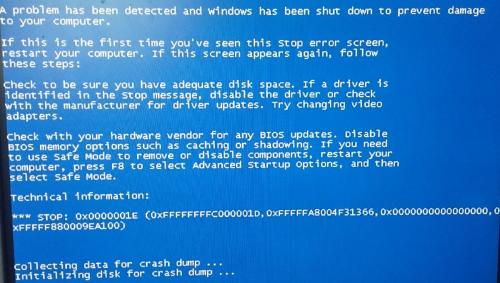












 Sign In
Sign In Create Account
Create Account

