no Terminal commands are working at all after install of Lubuntu 14.04
#1

 Posted 16 June 2014 - 10:54 PM
Posted 16 June 2014 - 10:54 PM

#2

 Posted 17 June 2014 - 06:50 AM
Posted 17 June 2014 - 06:50 AM

Hello ![]()
Post the output of:
echo PATH$
Usually, all user commands are in /bin and /usr/bin or /usr/local/bin directories. So if it is not in your path try to add directories to your search path as follows:
$ export PATH=$PATH:/bin:/usr/local/bin
Post back.
#3

 Posted 19 June 2014 - 03:21 PM
Posted 19 June 2014 - 03:21 PM

seems to be working better now. . .not as many error messages. . .however the "lock" screen keeps appearing after the screensaver initializes. . .is there a way to eliminate the lock screen? Is there a configuration file? The "Lock Screen when going for suspend/hibernate" is unchecked in the Power Manager section.
Similar Topics
0 user(s) are reading this topic
0 members, 0 guests, 0 anonymous users
As Featured On:









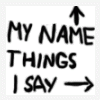




 Sign In
Sign In Create Account
Create Account

