Just to be clear. The Win7 OS is in the 120GB partition. The unallocated partition with 345GB is where I will be putting data/programs. Wouldn't the 120GB partition be the "Primary" as it would be booting up from the partition with the OS? I want to make sure I am doing this correctly and also understand what I am doing so I can do it again and teach others =).
You're right on the first part

A "Primary" partition is a type of partition, it have no impact on which partition is the first over the other one. As long as Windows is installed and runs from the C: partition, you have nothing to worry about. A "Primary" type partition is a partition where an OS (like Windows or a GNU/Linux distro) can be installed and booted from, that's it. Which means that on the new partition that we'll create, you could install Ubuntu and boot from that partition







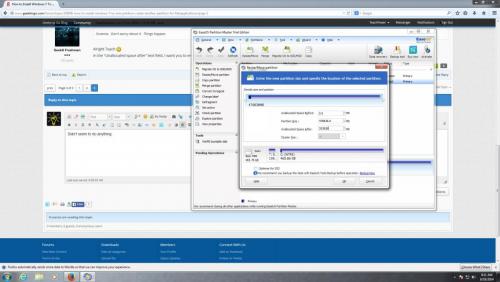
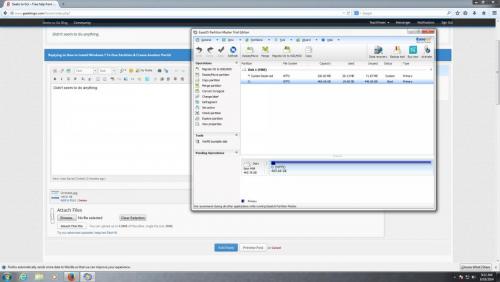
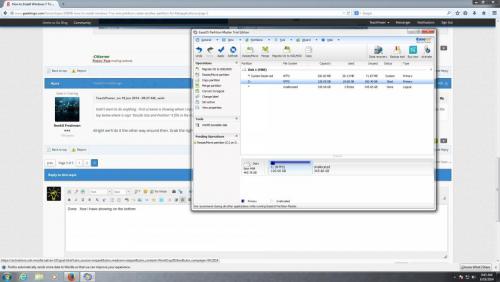

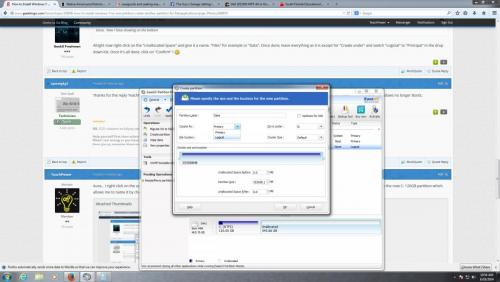











 Sign In
Sign In Create Account
Create Account

