I just want to say that everything worked fine until now.
I will have to buy a second SATA cable for my HDD, but everything else works totally fine. It's so fast
Thank you very much for everything!
EDIT:
Well, I hoped that my laggy Firefox would be faster too. But it isn't really. It is stuttering and slow...should I start a new topic for this problem and could you help me with it?
Edited by Xeni, 03 September 2014 - 01:58 PM.

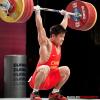















 Sign In
Sign In Create Account
Create Account

