Gday.
No problem with question.
I had not realized a SSD was iminent or I would have given some more info.
noticed that my ssd available space is kind of small: 203 gb. I checked the disk management page and saw that 34 gb have been reserved. Does that seem high? Is there a way to change this? I assume to change it will mean a re-install of the cloned drive (or clone the new one and then put it back). Do you have any suggestions?
That partition is installed by windows, can be removed, with difficulty, but should not as can cause major problems, here is as explanation. > hhttp://4sysops.com/a...rved-partition/
Some space is used/reserved by the SSD for management/garbage collection/trim/over provisioning etc.
Cloning is not best practice, I would only use it as a last resort. you will have transferred all the rubbish, Temp files from the system and all programs, all old log files, the list goes on.
at some point I would like to install at least one good game, and would really like to run it off of the ssd to enjoy the faster processing. Do I need to keep 20% of the ssd free as I would if it were a standard drive? I might have to move some other programs off the ssd if that is the case.
I'm thinking Office would be a good candidate for this, as I don't need Word and Excel to work super fast.
Please search the Steam Forum for help using "Steam Mover". From what I gather, Stem goes on your HDD and you use Steam Mover to place a game you want to play onto the SSD,When you want another game, move one off the SSD, then the next one on.
I think moving alrready installed programs to the HDD, may cause issues as some folders may not be moved. Looking at Office, I would backup Data, uninstall from the SSD, install to the HDD, restore the Data.
From post #9.
Second, should I follow the advice on the 3rd page of that article, and move the paging file, the index and all?
No. Not necessary for a large mechanical drive. Really meant for saving space on a small SSD.
If using a SSD the answer would be Yes.
If it was my computer, I would start again, backup the Data and do a clean install of the OS, then configure the rest.
Let us know how you want to proceed.
EDIT.
Just seen you last post.
So Disc 1 is your old HDD, contain the original Window 7 installation? and Disc 2 is a new HDD. empty?




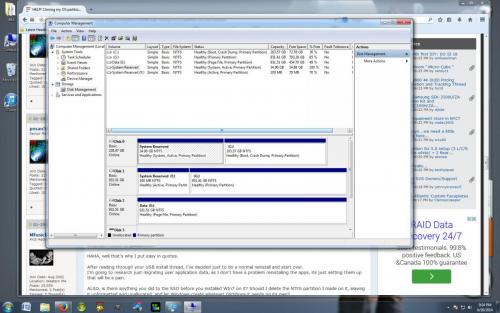











 Sign In
Sign In Create Account
Create Account

