never I figured it out...........................
windows 7 full recovery
#31

 Posted 30 June 2014 - 09:57 PM
Posted 30 June 2014 - 09:57 PM

#32

 Posted 01 July 2014 - 07:16 PM
Posted 01 July 2014 - 07:16 PM

Thanks for the update, looks like the chipset drivers are all Intel,
You can now reinstall W7. Backup any data you require to external media.
To change the boot order, (reminder) http://pcsupport.abo...orderchange.htm
Install using this tutorial, > http://pcsupport.about.com/od/operatingsystems/ss/windows-7-clean-install-part-1.htm
Important. Because you are using an Upgrade Disc, in part 2 step #13, do not enter your product code, active on line when you have completely finished the OS install and done the updates.
Please report results after install and update of the system.
***************************
Below links may need to be run after the windows reinstall. Please do not run any of the following programs unless asked to do so. When downloading a prograg, Decline any third part software.
Windows Driver Utility, > http://www.intel.com.../support/detect
> http://www.majorgeek...limdrivers.html
> http://pcdecrapifier.com/download
> http://www.guru3d.co...r_download.html
#33

 Posted 01 July 2014 - 08:43 PM
Posted 01 July 2014 - 08:43 PM

ok, so you're saying to go ahead with doing the complete reinstallation of w7 and it should restart without any problems and work, including internet to update(if necessary) can I run the installation from the desktop? as it was shown in one your previous link posting, or is it better from the boot menu?
thank you for all your help
Edited by rigs, 01 July 2014 - 08:47 PM.
#34

 Posted 02 July 2014 - 03:51 AM
Posted 02 July 2014 - 03:51 AM

I can't give you a 100% guarantee the proposed reinstall will work without a hitch, but I con't see why it should not work.
It would be a safety measure to change the boot order in the BIOS, in case the LAN driver does not work, that way you can run the Dell Driver disk, untick all drivers except the LAN driver, then install.
#35

 Posted 06 July 2014 - 02:36 PM
Posted 06 July 2014 - 02:36 PM

ok, everything went good with the W7 complete re-installation. I ran the installation from the desktop and I didn't have to reinstall any drivers. My pc is working good, now.
Thanks for all your help.........................
#36

 Posted 06 July 2014 - 07:06 PM
Posted 06 July 2014 - 07:06 PM

Gday.
That's great news, consider performing these suggestions.
To see if Intel drivers are up to date, > http://www.intel.com.../support/detect
To clean up your instillation, Please post a list before uninstalling anything, > http://pcdecrapifier.com/download
Create a system restore disc, > http://www.7tutorial...pair-disc-cddvd
Your welcome, glad we could help ![]()
#37

 Posted 11 July 2014 - 05:24 PM
Posted 11 July 2014 - 05:24 PM

#38

 Posted 11 July 2014 - 10:27 PM
Posted 11 July 2014 - 10:27 PM

Gday.
There was no link to say which driver needed updating.
Decraptifier. Are you going to use the following.
1. Are you going to use this as your main media player, > http://download.cnet...4-75587055.html
2. CUDA Studio, > http://www.cuda-soft.com/
3. Pale Moon, > http://www.palemoon.org
4, PicPick > http://www.picpick.org/en/
Are you using IE? or do you want or have installed a different Browser.
Have you created your recovery media?
How is the computer running?
#39

 Posted 15 July 2014 - 09:22 PM
Posted 15 July 2014 - 09:22 PM

yes, to everything except the ripper. I did made a recovery disks(2 just in case). I don't like IE or the latest FF upgrade. so, I'm using palemoon, for now. my pc is running better and all programs running ok..........
thank you
#40

 Posted 15 July 2014 - 09:52 PM
Posted 15 July 2014 - 09:52 PM

Thanks for the update.
Please create a manual restore point and Uninstall the Ripper.
Great to hear the system is running better.
You're welcome. ![]()
#41

 Posted 20 July 2014 - 04:54 PM
Posted 20 July 2014 - 04:54 PM

once again, thanks for everything
Similar Topics
0 user(s) are reading this topic
0 members, 0 guests, 0 anonymous users
As Featured On:









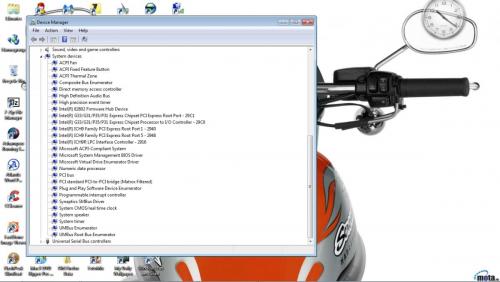






 Sign In
Sign In Create Account
Create Account

