Something trying to install and Avast finding malware.
#16

 Posted 29 June 2014 - 07:26 PM
Posted 29 June 2014 - 07:26 PM

#17

 Posted 30 June 2014 - 10:43 PM
Posted 30 June 2014 - 10:43 PM

I'll post the results in the morning.
#18

 Posted 01 July 2014 - 05:03 AM
Posted 01 July 2014 - 05:03 AM

I found this from the 27th (I don't see a new one from the most recent scan):
#19

 Posted 01 July 2014 - 03:48 PM
Posted 01 July 2014 - 03:48 PM

Those are already Quarantined by AdwCleaner, those will go away in the next few steps for clean up.C:\AdwCleaner\Quarantine\C\Users\Sabrina\AppData\Roaming\Speedial\UpdateProc\UpdateTask.exe.vir a variant of Win32/DealPly.S potentially unwanted application
C:\AdwCleaner\Quarantine\C\Users\Sabrina\AppData\Roaming\VOPackage\Uninstall.exe.vir Win32/VOPackage.J potentially unwanted application
C:\AdwCleaner\Quarantine\C\Users\Sabrina\AppData\Roaming\VOPackage\VOPackage.exe.vir Win32/VOPackage.J potentially unwanted application
C:\Users\Sabrina\Downloads\Setup (1).exe a variant of Win32/AdWare.iBryte.AK application
C:\Users\Sabrina\Downloads\Setup.exe a variant of Win32/AdWare.iBryte.AK application
Those files are in your downloads folder, clear out your downloads folder and delete them:
So
You need to navigate here--> C:\Users\Sabrina\Downloads\ Then delete the contents of the downloads folder. Any trouble with that let me know.
Next
Since your log reports are clean and free of malware, lets clean up after ourselves.
OTL Clean-Up
Right click on the
Next click on the
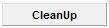 button.
button.Once clean up is complete you will be prompted to reboot your computer. Please do so.
This will remove most of the programs we have used including itself.
Next
Double-click on AdwCleaner.exe to run the tool again.
- Click on the Uninstall button.
- Click Yes when asked are you sure you want to uninstall.
- Both AdwCleaner.exe, its folder and all logs will be removed.
If there are any left over tools or logs on your computer please delete them now.
Next
Clear Restore Points
Go Start > All Programmes > Accessories > System tools
Right click Disc Cleanup and select run as administrator
When it pops up at the first prompt select OK after it has done some calculations the tabs will appear
Select More Options tab
Press Sytem Restore and Shadow Copies Cleanup button
You usually get infected because your security settings are too low.
Here are a number of recommendations that will help tighten them, and which will contribute to making you a less likely victim:
Safe Computing Practices please read Here
Thanks
Joe
#20

 Posted 02 July 2014 - 08:35 AM
Posted 02 July 2014 - 08:35 AM

What's the best way to remove JRT?
#21

 Posted 02 July 2014 - 08:36 PM
Posted 02 July 2014 - 08:36 PM

Thanks
Joe
#22

 Posted 02 July 2014 - 10:24 PM
Posted 02 July 2014 - 10:24 PM

I'm going down the list of things to do/install etc to secure my system more and I have a question or two, should I ask you or a different forum?? I am currently using an administrator acct. I'd like to switch ot a standard acct for each person in the family but I don't know how to do that without starting over for myself ? (I have several tabs that stay open in my browser for example.) So, I'm not sure how to do this?
#23

 Posted 02 July 2014 - 10:33 PM
Posted 02 July 2014 - 10:33 PM

I also have questions about my internet browser (using Chrome and its not mentioned) and the spyware/malware blocking options.
#24

 Posted 03 July 2014 - 03:03 PM
Posted 03 July 2014 - 03:03 PM

#25

 Posted 13 July 2014 - 04:08 PM
Posted 13 July 2014 - 04:08 PM

If you're the topic starter, and need this topic reopened, please contact a staff member with the address of the thread.
Everyone else please begin a New Topic.
Similar Topics
0 user(s) are reading this topic
0 members, 0 guests, 0 anonymous users
As Featured On:








 This topic is locked
This topic is locked





 Sign In
Sign In Create Account
Create Account

