I am running a windows 7. My computer is fine and when it comes to issues with spyware, viruses and even software problems i normally can fix them myself. I have never seen anything like this though. Friday I was chilling with my boys and we wanted to hook my computer up to my HDTV. Now i've done this many of times before just to watch videos when i didn't have dvds to burn them. So it is not my first time doing this. So i unhook the VGA cable from the computer lcd screen and plug it into the HDTV's RGB component, as i normally do. When i did this for some reason my computer went wacky and a lot of distorted colors appeared on the screen. I immediately unplugged it from my tv to hook it back up to my computer monitor and it showed the same thing! So i thought to myself, a restart will likely fix the problem. I restarted it and my computer wouldn't boot i just heard long beeps.
I then unplugged everything keyboard, wireless mouse connection, power supply, VGA cord, ethernet cord etc. Then i hooked it back up and it seem to appear normal. I started it up and it suddenly cut off after 3-4 hours of it running. So i disconnected everything and restarted the pc in safe mode. This worked for around 30 mins and restarted. Now it's just unpredictable, it can be up for 1-2 hours or as a little as 20-30 mins before randomly shutting off.
I have come to the conclusion that perhaps my RAM is fried or maybe the tv somehow short circuited my motherboard. My TV still works perfectly on the other hand...
Can anyone help? Anyone experience this type of issue? I've already ordered a new computer to replace this but still would like to fix it just to have another computer.




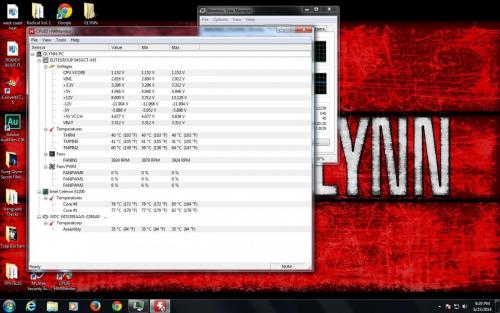


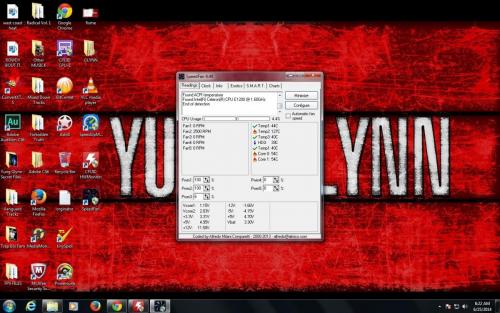

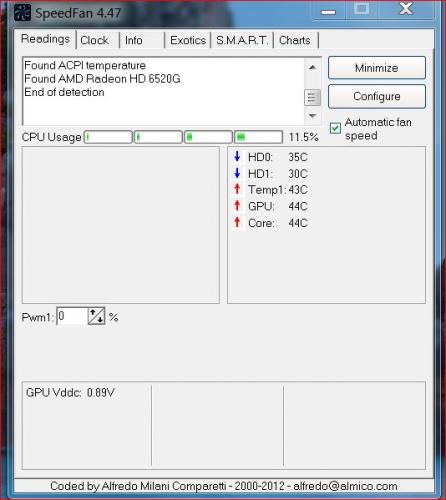











 Sign In
Sign In Create Account
Create Account

