Hi Guys,
I have always had a problem when burning HTML files to a CD, in that when I go to a web site, and save a particular web page on my computer, I can always click on the name of the file that I have saved, and re-open it without a problem, as long as the file remains on my computer.
However, if I take that same file, and then burn it to a CD or a DVD, it creates 2 files. One contains the HTML text, and the other the graphic files associated with that HTML file ( which is in a yellow folder, and has the name as the HTML file, with "_files" after it ).
My problem is this: when I put the CD in the drive and select a file name, and click on it, sometimes the file opens completely, with text and graphics, just as I saw it on the web.
Other times however, when I click on a different file, only the HTML text opens up on the screen, and all the pictures and graphics that go along with that file, will not open up, no matter what I do.
The graphics file folder, ending in "_files" is there, and all the files within it are there, intact.
However, the computer does not seem to be able sometimes to find them, to open them. Why does this happen only to some files, and not others? I use the same steps to download them to my computer each time, yet some of them when placed on a CD, will not display completely.
What's going on here?
Thanks for your time,
TBRD56



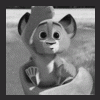











 Sign In
Sign In Create Account
Create Account

