command prompt on my windows 8 computer isn't working
command prompt isn't working
#1

 Posted 26 June 2014 - 06:59 PM
Posted 26 June 2014 - 06:59 PM

#2

 Posted 26 June 2014 - 09:31 PM
Posted 26 June 2014 - 09:31 PM

Hi Joey,
What do you mean it's not working? Is it opening and closing right away or any values you type yield no results?
#3

 Posted 06 November 2014 - 07:58 PM
Posted 06 November 2014 - 07:58 PM

Hi Joey,
What do you mean it's not working? Is it opening and closing right away or any values you type yield no results?
whenever i type something in in it dosent do anything it just says its not recognized as a command such as ipconfig
#4

 Posted 07 November 2014 - 07:14 PM
Posted 07 November 2014 - 07:14 PM

That means the path environment variable is screwed up or you are not using a Elevated Command Prompt.
Try this: How to Open an Elevated Command Prompt in Windows 8
Now try ipconfig or ipconfig /all. Does it work? If not, type path and press Enter. You should get a response that shows what the PATH variable is set to. It should have, at a minimum:
PATH=C:\WINDOWS\system32;C:\WINDOWS;C:\WINDOWS\System32\Wbem;
There will normally be more but those folders have to be there for command in a Command Prompt window to work.Post your results. You can use Copy and paste in the Command Prompt window to capture the data and post here.
Right click on the window and select Edit then Mark.
Press and hold the left mouse button and swipe over the data you want to capture.
Release the left mouse button then click the right mouse button.
Paste results here.
Similar Topics
0 user(s) are reading this topic
0 members, 0 guests, 0 anonymous users
As Featured On:









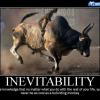





 Sign In
Sign In Create Account
Create Account

