My computer started crashing randomly around 3 weeks ago, sometimes it happens right when restarting, but usually it happens a little while after starting a game. I've searched around for reasons on why this is happening, i've cleaned my case, updated my drivers, ran a registry cleaner, and i've narrowed it down to my motherboard overheating. I've attached a screenshot of CPUID HWMonitor which shows the high temperature. I'm not clear as to why the temp is so high, it honestly might be that my motherboard has just reached it's end days, but i'm thinking it might be the psu, anyways the screenshot also shows the voltages, which I don't really know anything about. My gpu temp is 30-40 celsius solid, and my cpu is at around 6 - 30 avg.
 The values on the screenshot are Current / Min / Max.
The values on the screenshot are Current / Min / Max.








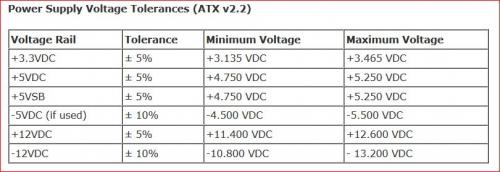












 Sign In
Sign In Create Account
Create Account

