I like that Hot CPU Tester program! It basically weeded out that's it's not just my cpu that's causing the crash. I ran the tester for about an hour before my comp eventually crashed, but this time on boot it said there was a hardware failure due to overclocking; which is strange since I have not even touched my clocks. Would this be a sign that my motherboard is dieing? And Phill my PSU specs:
700 Watt XION XON-700p12n
Voltages:
Vcore -- 1.408
DDR3 1.5v -- 1.504
+3.3v -- 3.376
+12v -- 12.302
Hope that helps, I really have no clue what the voltages mean at all ![]() Also since my computer crashed in a diff way I think the crash related to the games would be more gpu related since Hot CPU Tester only tests my cpu/ram and not my gpu.
Also since my computer crashed in a diff way I think the crash related to the games would be more gpu related since Hot CPU Tester only tests my cpu/ram and not my gpu.






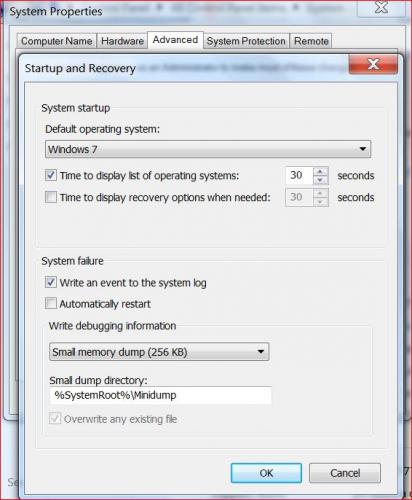












 Sign In
Sign In Create Account
Create Account

