I was referred here by Joe from the Malware Forum
I intermittently get the Blue Screen of death. My computer freezes and then I get a blue screen. I have to depress the power button in order to reboot. It doesn't happen all the time, but at least 3 times a week. I was just in the Malware forum and my system is clean. I've also experienced problems with installing my microsoft updates. Every single day I am prompted to install updates and the windows update icon sits in my sytem tray 24/7. Even though my pc is set to auto install.....windows update says...
MOST RECENT CHECK FOR UPDATES - Never
UPDATES WERE INSTALLED - Never
I have used every microsoft tool to fix the problem and nothing corrects it. Not sure if you can assist me with this as well, but thought I'd mention it incase it is part of the problem. Thanks so much for your help!






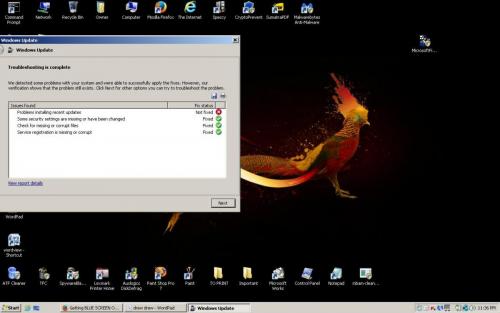


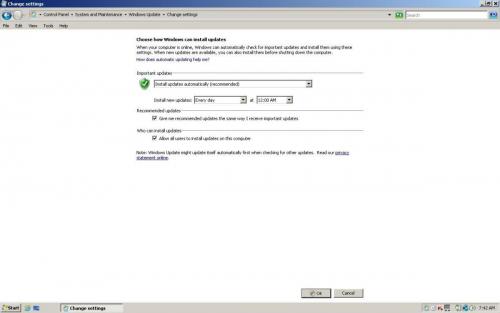
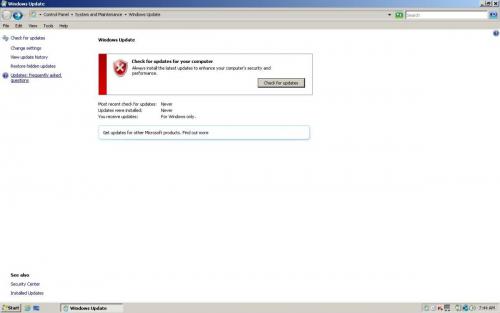
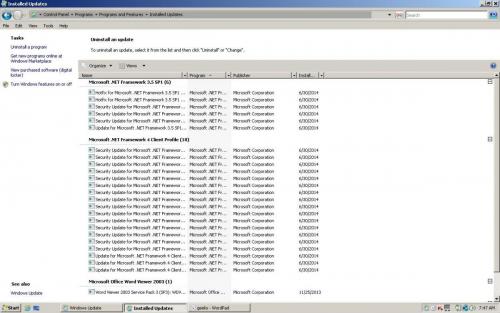













 Sign In
Sign In Create Account
Create Account

