Hi phllpower2!!
I was not able to locate the Vista disk....so many many thanks for this Info. I will follow the Repair instructions and get back to you.
WOW!! really appreciate it.
And thank you Donetao for all your valuable feedback as well 
To answer your question, I haven't had a WU since 6/30/14 according to the log.
Eventhough, my pc goes thru the motions of downloading and installing every single day.
I recently tried to install Microsoft Power Point Viewer and got this error saying install failed.
microsoft.vc90.atl,version="9.0.30729.4148",type="win32",processorarchitecture="x86",publickeytoken=1fc8b3b9a1e18e3b"
When I researched via Microsoft it has something to do with Microsoft update, which is my current problem. There is a fix and I will try that first and
see if it solves the situation. If it works...certainly I will post it. If not...I will move on to Phills suggestion. Pls give me ample time to go through all these
steps. Thank you everyone!





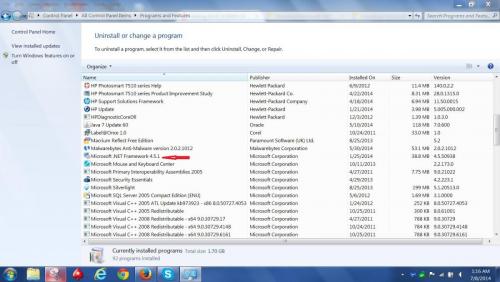


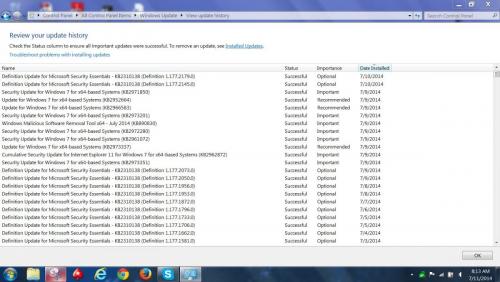
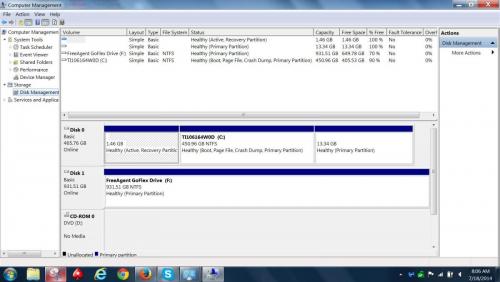











 Sign In
Sign In Create Account
Create Account

