Hi,
so I'll explain quickly when it happened first. It all started when my computer crashed at some point because my brother didn't closed it properly. After that crash, when I opened my comp, my headset sound was working like before but the microphone was gone. I tried the headset on my brother's laptop and it worked all good.
So I thought it was a sound problem or something, I went on a few forums from google's search and most of them pointed at the playback devices screen (from right clicking the sound icon) but, surprise!, nothing appears there even though I got my headset connected, microphone, speakers, etc. (you can see what I mean here and here, and I just want to point out again that my speakers and headset audio are working, but they aren't appearing and my microphone doesn't work.)
That's pretty much it, I was wondering if anyone encountered that type of mic issue? Is it hardware problems? If I was unclear on some points feel free to mention it, I'd be really glad to have my working microphone again. Thanks!
PS: On my pictures, when it says "Aucun périphérique audio n'est installé.", it means that I have "no audio devices installed" but that's false, I have realtek and working speakers. Also here's a picture from my realtek audio window, some forums also directed there but nothing appears there neither.
Edited by Daniel2626, 02 July 2014 - 02:53 PM.





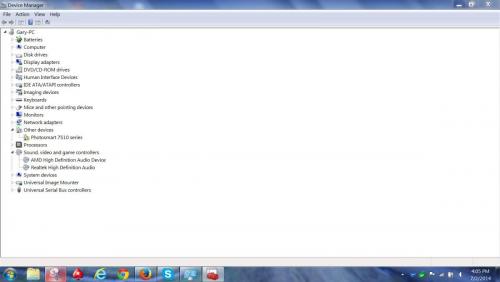











 Sign In
Sign In Create Account
Create Account

