Hello! So this is my second time starting a thread here. The first time was because of slow computer speed, and that thread can be found here http://www.geekstogo...is-slow-closed/. My problem was not resolved on there. But I have a new problem now, and I am no longer as worried about slow download speeds. It seems that during my computer clean up session on the other thread, It may have messed up some of the graphics settings on my computer. I can no longer play the game maplestory in full screen mode, because it says that my graphics can't handle it. This was never a problem before. And what really shocked me is that I can't use AMD engine control anymore. The first three photos are from my desktop in the order that they appear when I try to access AMD engine control, the fourth is from in game.
Edited by ego10fan, 03 July 2014 - 06:40 PM.




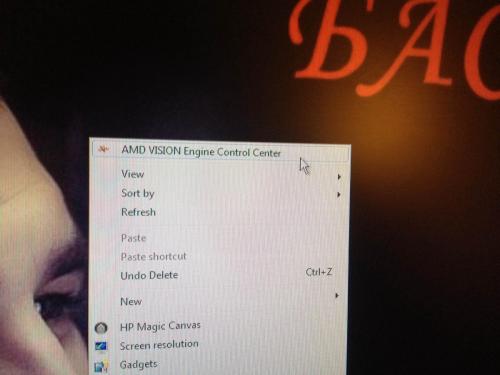
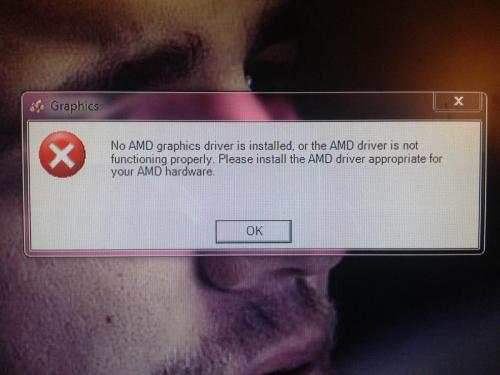
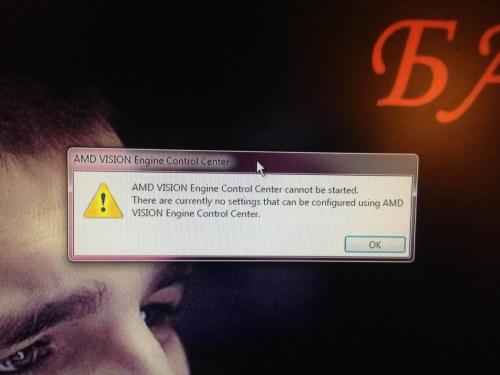
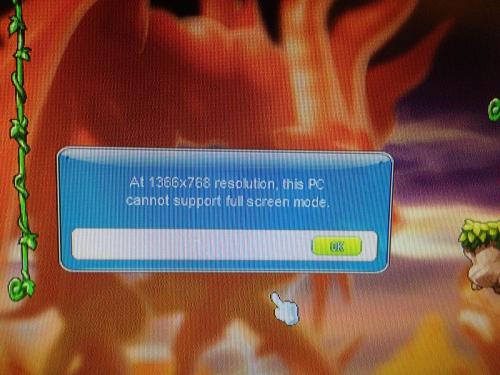












 Sign In
Sign In Create Account
Create Account

