Hi guys! I seem to have caused this, but I don't know how to correct it without creating a greater problem. This morning my printer died (It was an HP, the worst ever!) and I finally replaced it. Upon installation everything seemed OK, except I had a red X over my Internet connection icon. I tested my phone, my router, and modem, and they all were working, so I went into Network connection, and was told that there was no nteowrk, which I knew not to be true. While in that setting I changed something apparently. Turned out that when unplugging the HP printer I had accidentally loosened the ethernet connecter to the modem, and that's why the network/Internet was not working. Anyway, after testing the printer and making adjustments I restarted the computer. At start-up I was prompted to select a dial-up connection, and when I canceled it the prompt just hung and did the 'not responding' thing for awhile! I went into Network to see if there was some sort of message or setting that showed how the Internet was to be accessed, and I couldn't find anything. I'm afraid to try anything at this point for fear of making things worse, so I thought to ask here, as you guys know a LOT about a LOT! Thanks for reading and responding!

Being Asked About Dial-Up At Windows Start!
#1

 Posted 04 July 2014 - 11:37 AM
Posted 04 July 2014 - 11:37 AM

#2

 Posted 04 July 2014 - 11:44 AM
Posted 04 July 2014 - 11:44 AM

Hi, I should be able to assist you with this.
Could you kindly open up Internet Explorer and perform the following:
Click Tools -> Internet Options -> Connections and report back what it says in there.
If possible, a screenshot would be even better.
Edited by ruggie_uk, 04 July 2014 - 11:45 AM.
#3

 Posted 04 July 2014 - 11:53 AM
Posted 04 July 2014 - 11:53 AM

#4

 Posted 04 July 2014 - 12:00 PM
Posted 04 July 2014 - 12:00 PM

Thanks for that, that's great.
Firstly, you can change the check box to Never dial a connection, that is what is making the pop up box come up.
Now you said you have an ethernet connection. Is that to a broadband router or actually a modem? Can other devices like phones connect and use the internet when this PC isn't operational?
Could you kindly post a picture of Network Connections. I believe but just want confirmation that you have an extra connection in there that is not needed.
#5

 Posted 04 July 2014 - 12:04 PM
Posted 04 July 2014 - 12:04 PM

OH, wow! I think I see the problem! I need to untick the 'dial' option, right,
Bingo, didn't see your edit until after I posted lol.
#6

 Posted 04 July 2014 - 12:13 PM
Posted 04 July 2014 - 12:13 PM

It's to a modem. I also have a wireless router. The new printer 'suggested' using the ethernet initially when setting up, but then to go wireless afterward. Haven't done that yet, as this other stuff popped up. OK, I'm at a loss...where do I find 'network connections'? This is all I could think of.
#7

 Posted 04 July 2014 - 12:18 PM
Posted 04 July 2014 - 12:18 PM

The link on the left of that screen that says Manage Network Connections.
#8

 Posted 04 July 2014 - 12:24 PM
Posted 04 July 2014 - 12:24 PM

#9

 Posted 04 July 2014 - 12:26 PM
Posted 04 July 2014 - 12:26 PM

Again, Correct. That connection can go.
That should clear it all up ![]()
#10

 Posted 04 July 2014 - 12:40 PM
Posted 04 July 2014 - 12:40 PM

Thank you SO much! I had no idea where to start to look that wouldn't compound the problem! Have a great weekend! ![]()
#11

 Posted 04 July 2014 - 12:41 PM
Posted 04 July 2014 - 12:41 PM

No problem.
You have a great weekend also ![]()
Similar Topics
0 user(s) are reading this topic
0 members, 0 guests, 0 anonymous users
As Featured On:










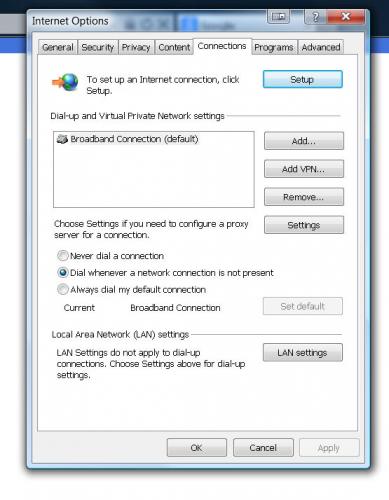
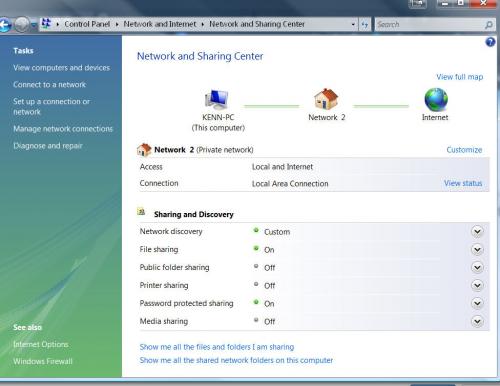
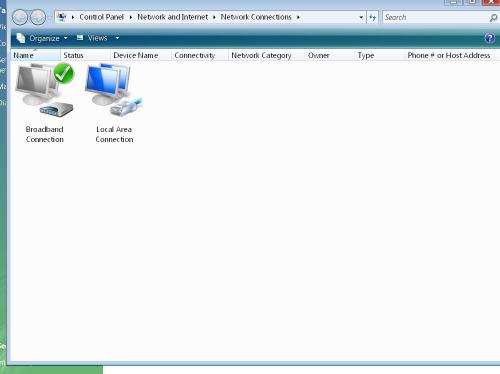




 Sign In
Sign In Create Account
Create Account

