Cant connect tablet to tv
#1

 Posted 04 July 2014 - 09:34 PM
Posted 04 July 2014 - 09:34 PM

#2

 Posted 05 July 2014 - 04:25 PM
Posted 05 July 2014 - 04:25 PM

#3

 Posted 06 July 2014 - 12:17 PM
Posted 06 July 2014 - 12:17 PM

#4

 Posted 06 July 2014 - 01:46 PM
Posted 06 July 2014 - 01:46 PM

Hi, how do i pull that menu up to check? I cant find it.
Use the HDMI device’s remote control or front panel controls to access the “Menu” utility and select “HDMI” from the “Line” or similar wording menu. Asus tablets will automatically transmit audio and video once you connect the computer to an HDMI device. Asus netbooks and laptops require you press the function key on the computer's keyboard containing the two monitors to activate the HDMI port. Consult your Asus’s owner’s manual for recommendations on using dual monitors and HDMI devices. You will see or hear whatever is your Asus’s screen or broadcasting through its speakers on the television or other device you have your computer connected to. If you don’t see video or hear audio, check your connections and the HDMI setting on the device and your Asus computer.
Sorry This is the best I can do. Hope this helps. Google is my best friend!!
http://dlcdnet.asus....B_me173X_em.pdf
Edited by donetao, 06 July 2014 - 01:53 PM.
Similar Topics
0 user(s) are reading this topic
0 members, 0 guests, 0 anonymous users
As Featured On:










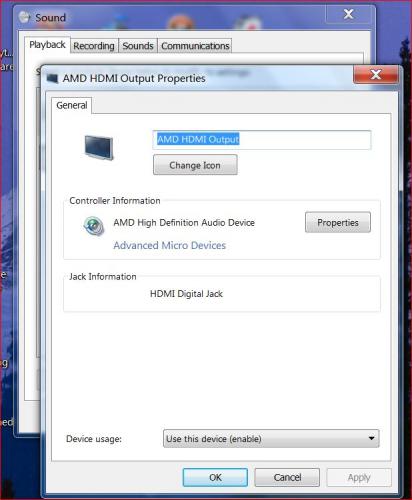




 Sign In
Sign In Create Account
Create Account

