How can I reduce these operator profiles for my PC - why are there so many?

Why are there so many duplicate operators for my PC?
#1

 Posted 05 July 2014 - 05:13 PM
Posted 05 July 2014 - 05:13 PM

#2

 Posted 07 July 2014 - 01:41 PM
Posted 07 July 2014 - 01:41 PM

those aren't duplicate operators....just different permissions to different places. are you experiencing any actual issues?
#3

 Posted 07 July 2014 - 03:23 PM
Posted 07 July 2014 - 03:23 PM

But its only one program that I am in?
I am sick of having all different permissions....why cant I have full control over my own pc on all levels?
#4

 Posted 08 July 2014 - 06:21 AM
Posted 08 July 2014 - 06:21 AM

you didn't answer the most important question....are you actually experiencing any issues?
permissions are automatically set (in general) to the least permissive set as a security measure. this is relatively new for windows. you used to just get full on do what you want rights everywhere and people wrote viruses and malware that exploited that (which is where the idea that windows is insecure comes from). if your user has full rights to absolutely everything, then so does any program running as that user......like a virus that would like to delete every file on your computer. if your user doesn't have explicit rights to those files....it can't be deleted that way.
so, if you're not having any actual issues, leave the permissions alone. they're there for a reason
#5

 Posted 08 July 2014 - 04:14 PM
Posted 08 July 2014 - 04:14 PM

yes I experience alot of weird issues...too many to number.
One is permissions issues all the time....you dont have permision to do this...you dont have permission to do that....
You never answered my question...why so many in one program.......windows movie maker?
#6

 Posted 09 July 2014 - 08:11 AM
Posted 09 July 2014 - 08:11 AM

an example of what "you don't have permission to do this, you don't have permission to do that" would help narrow down whether it's expected behavior or not
as for "why so many" permissions on one program...there's actually only 4 entities there. there's the everyone group, the users group, administrator and a system account. the one with the long hex code is likely a legacy permission from a deleted user. there are multiple permission types listed there, but not a single one that is a deny permission entry.
so again, I ask you...are you having a specific issue with movie maker?
#7

 Posted 09 July 2014 - 05:01 PM
Posted 09 July 2014 - 05:01 PM

Well, I can let you know when I get stopped from doing something again but why should I be...its my pc?
You counted 4...I counted 8 and some seem to be duplicate????
Who is the special person....can that be removed?
#8

 Posted 09 July 2014 - 05:27 PM
Posted 09 July 2014 - 05:27 PM

it depends on what you're being stopped from doing. security permissions are there to protect your system from unwanted modifications or to stop a virus from running rampant on your system (or to prevent someone who doesn't particularly know what they're doing from deleting something important)
there are only 4 users mentioned in your image. there are different permission levels which accounts for why you're seeing some of the users twice...which is how file permissions are displayed. some of the entries are also explaining where the permissions were inherited from
the user with the long numerical name is most likely a deleted user (could be a corrupted user account...but that's not specifically likely). you could remove that user's permissions from that folder....but it's not necessary. the user doesn't exist, it's an orphaned entry in the security stuff and won't cause problems in any way. there's no reason to be concerned about it.
again, as a corporate network administrator....who's job deals with file permissions DAILY...there is EXACTLY zero wrong with the permissions in the screenshot you posted. there are EXACTLY zero permissions being denied to ANY user on your computer to the file you chose to look at the permissions of.
Similar Topics
0 user(s) are reading this topic
0 members, 0 guests, 0 anonymous users
As Featured On:









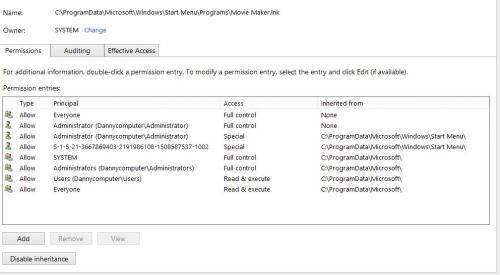





 Sign In
Sign In Create Account
Create Account

