Based on everything I've seen, and everything you've told me, I believe I would be doing you a disservice if I didn't let you know my thoughts on this situation.
Your computer is considerably old, and outdated. I completely understand that changing something such as a computer is not an easy process, but in this case I really feel it's the best option for you. The vulnerable nature of an unsupported Operating System is something you will never be able to escape, unless you upgrade or purchase a new computer.
It's of the upmost importance you also consider the dangers of exposing hardware to a fire. Whilst it may appear the fire has only damaged your power supply, it may have inflicted far greater damage to other areas that you are currently unaware of. Before you consider doing anything with the computer, I strongly suggest you seek a professional diagnosis on the current state of the machine; perhaps from your local computer shop. The uncertainty of something such as a fire makes your computer extremely dangerous.
Based on the unsupported nature of your Operating System, the age of the machine, and now the damage inflicted by the fire, my honest opinion is that you should consider purchasing a new machine; one with current hardware and a supported Operating System (Windows 7 or 8 being good examples). Alternatively, you may wish to try an open source Operating System (Linux being a good example). This way, the cost of purchasing Windows may not necessarily need to be taken into account. I also appreciate you may have important files on your damaged computer. This is why I suggest you seek a professional diagnosis prior to doing anything with the machine. Once the current state of the machine has been ascertained, it is best (in my opinion) to transfer files to a removal device (if possible) and purchase a new machine.
There's a lot to consider, especially when taking into account the feasibility of purchasing a new computer. It's a difficult situation; one I'm very sorry to hear you're in.
If possible, I would appreciate you let me know your thoughts on the above, and perhaps how you intend to proceed.

 This topic is locked
This topic is locked
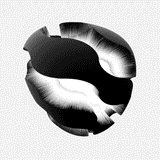












 Sign In
Sign In Create Account
Create Account

