I have some .swf files that I used to play on my Android device. They stopped playing and I copied them to my computer and tried to play with the default browser Firefox. It didn't respond, I updated my flash player, there's no sign of playing. I downloaded the standalone players from Macromedia and Windows flash player but in vain. Can someone please give an idea to open them? They are really important to me. I even tried swf player from Softpedia.

How do I get my .swf files to play?
#1

 Posted 07 July 2014 - 05:28 AM
Posted 07 July 2014 - 05:28 AM

#2

 Posted 07 July 2014 - 09:03 AM
Posted 07 July 2014 - 09:03 AM

#3

 Posted 08 July 2014 - 03:00 AM
Posted 08 July 2014 - 03:00 AM

Hello! Google is my friend! Hope this helps!
Thanks for the reply donetao, I've already tried all of those mentioned ways on the Wiki link you provided.
#4

 Posted 08 July 2014 - 08:59 AM
Posted 08 July 2014 - 08:59 AM

#5

 Posted 08 July 2014 - 09:49 AM
Posted 08 July 2014 - 09:49 AM

Hello Bob! I don't have any SWF files that I know of, but Internet Explorer is the default program???
Internet Explorer can indeed read .SWF files. In order to be able to run .SWF files in Internet Explorer, you must have the "Adobe Shockwave Player" program installed on your computer and it must be enabled on Internet Explorer too. Also, Google Chrome and Mozilla Firefox can open these types of files too :
Installation : http://get.adobe.com/en/shockwave/ (Be careful and DO NOT accept the promotional offers with that download and installation)
#6

 Posted 08 July 2014 - 10:17 AM
Posted 08 July 2014 - 10:17 AM

Hello Aura! Your link does not exist!!
You can find Adobe Shockwave Player here without the promotional offers from a Down Load Manager(I hate Down Load Managers)
http://filehippo.com...nload_shockwave
Edited by donetao, 08 July 2014 - 10:24 AM.
#7

 Posted 08 July 2014 - 10:46 AM
Posted 08 July 2014 - 10:46 AM

Hello Aura! Your link does not exist!!
You can find Adobe Shockwave Player here without the promotional offers from a Down Load Manager(I hate Down Load Managers)
http://filehippo.com...nload_shockwave
My bad. I switched the "fr" to "en" because my webpage opens in French and I thought it would change it to English, but apparently this is the good link :
http://get.adobe.com/shockwave/
#8

 Posted 08 July 2014 - 12:05 PM
Posted 08 July 2014 - 12:05 PM

N/P But I like my link better. It doesn't use a Down Load Manager that adds PUP's to your PC even though you untick them. Down Load Managers are bad dudes and I try to avoid sites that use them. CNET is very bad about using them and I have quit using CNET to down load freeware, It's all about advertisements and $$$$.
So far filehippo does not use these Down Load Managers, I try to put the word out about Down Load Managers every chance I get and hope the word gets spread around and people stop using sites that use them. ![]()
#9

 Posted 08 July 2014 - 01:34 PM
Posted 08 July 2014 - 01:34 PM

N/P But I like my link better. It doesn't use a Down Load Manager that adds PUP's to your PC even though you untick them. Down Load Managers are bad dudes and I try to avoid sites that use them. CNET is very bad about using them and I have quit using CNET to down load freeware, It's all about advertisements and $$$$.
So far filehippo does not use these Down Load Managers, I try to put the word out about Down Load Managers every chance I get and hope the word gets spread around and people stop using sites that use them.
I can't really call this installer a "Download Manager" as it's an official Adobe download link for an official Adobe product. Also, if you uncheck the option BEFORE clicking on "Download", you won't get the bundled program. A Download Manager HAVE the bundled program anyway and sometimes gives you the chance to NOT install it. If you uncheck the promotional offer from the link I provided, you are getting a standard installer and not a "Download Manager" as the .exe that you,re getting IS the installer, while a Download Manager download the installer that you have to execute after.
Long story short, the download link I provided do not contains a Download Manager but rather a direct installer in the end.
#10

 Posted 08 July 2014 - 03:42 PM
Posted 08 July 2014 - 03:42 PM

Also, if you uncheck the option BEFORE clicking on "Download", you won't get the bundled program
Hello ! Don't want to get off topic, but the above statement is not always true. Even if you uncheck; the bundled programs will still be installed some times.
That's why I don't recommend any down load link that uses these Down Load Managers.
When I clicked on your link, it wanted to install a plug-in therefore I did not continue.
I fight these Down Load Managers every day and I'm fed up with their tactics. All I can do is warn people.
Edited by donetao, 08 July 2014 - 03:47 PM.
#11

 Posted 08 July 2014 - 03:54 PM
Posted 08 July 2014 - 03:54 PM

Hello ! Don't want to get off topic, but the above statement is not always true. Even if you uncheck; the bundled programs will still be installed some times.Also, if you uncheck the option BEFORE clicking on "Download", you won't get the bundled program
That's why I don't recommend any down load link that uses these Down Load Managers.
When I clicked on your link, it wanted to install a plug-in therefore I did not continue.
I fight these Down Load Managers every day and I'm fed up with their tactics. All I can do is warn people.
ERM ... Is it me or that "plugin" that you need is either Shockwave or Adobe Flash Player ... When you should have both in your browsers as they are needed lol ... As I said, this isn't a Download Manager but an Installer. Adobe products are legit, its just their promotions that aren't ....
#12

 Posted 11 July 2014 - 11:12 AM
Posted 11 July 2014 - 11:12 AM

Hello Bob! I don't have any SWF files that I know of, but Internet Explorer is the default program???
Any browser with the Shock wave plugin can generally play a .swf file. All my browsers have the plugin but they just don't respond at all. I don't know why ![]()
#13

 Posted 11 July 2014 - 11:36 AM
Posted 11 July 2014 - 11:36 AM

Hello Bob! I don't have any SWF files that I know of, but Internet Explorer is the default program???
Internet Explorer can indeed read .SWF files. In order to be able to run .SWF files in Internet Explorer, you must have the "Adobe Shockwave Player" program installed on your computer and it must be enabled on Internet Explorer too. Also, Google Chrome and Mozilla Firefox can open these types of files too :
Installation : http://get.adobe.com/en/shockwave/ (Be careful and DO NOT accept the promotional offers with that download and installation)
I had the plugin in my browsers and Shockwave on my computer but I don't know why ![]()
#14

 Posted 11 July 2014 - 12:46 PM
Posted 11 July 2014 - 12:46 PM

I had the plugin in my browsers and Shockwave on my computer but I don't know whyHello Bob! I don't have any SWF files that I know of, but Internet Explorer is the default program???
Internet Explorer can indeed read .SWF files. In order to be able to run .SWF files in Internet Explorer, you must have the "Adobe Shockwave Player" program installed on your computer and it must be enabled on Internet Explorer too. Also, Google Chrome and Mozilla Firefox can open these types of files too :
Installation : http://get.adobe.com/en/shockwave/ (Be careful and DO NOT accept the promotional offers with that download and installation)
Are the plugins currently enabled in your web browsers ? Can you validate ?
#15

 Posted 11 July 2014 - 01:12 PM
Posted 11 July 2014 - 01:12 PM

I had the plugin in my browsers and Shockwave on my computer but I don't know why
Hello Bob! I don't have any SWF files that I know of, but Internet Explorer is the default program???
Internet Explorer can indeed read .SWF files. In order to be able to run .SWF files in Internet Explorer, you must have the "Adobe Shockwave Player" program installed on your computer and it must be enabled on Internet Explorer too. Also, Google Chrome and Mozilla Firefox can open these types of files too :
Installation : http://get.adobe.com/en/shockwave/ (Be careful and DO NOT accept the promotional offers with that download and installation)

Are the plugins currently enabled in your web browsers ? Can you validate ?
Yes, they are set to "Always activated" except the Java one.
Similar Topics
0 user(s) are reading this topic
0 members, 0 guests, 0 anonymous users
As Featured On:










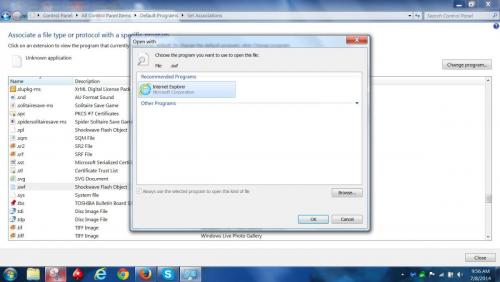

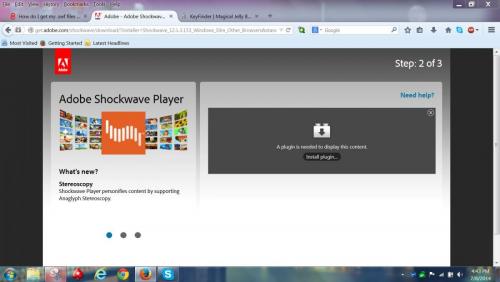




 Sign In
Sign In Create Account
Create Account

