Here are the two files you wanted:
Acrobat.com Adobe Systems Incorporated 5/17/2010 2.1.0.0
Adobe AIR Adobe Systems Incorporated 5/21/2012 3.2.0.2070
Adobe Flash Player 13 ActiveX Adobe Systems Incorporated 6/10/2014 6.00 MB 13.0.0.214
Adobe Flash Player 13 Plugin Adobe Systems Incorporated 6/10/2014 6.00 MB 13.0.0.214
Adobe Reader X (10.1.7) Adobe Systems Incorporated 7/11/2013 117 MB 10.1.7
Apple Application Support Apple Inc. 2/19/2014 94.4 MB 3.0
Apple Mobile Device Support Apple Inc. 2/19/2014 20.7 MB 7.1.0.32
Apple Software Update Apple Inc. 7/24/2011 2.38 MB 2.1.3.127
ATI Catalyst Control Center Ex ATI Technologies Inc. 2/7/2007 115 MB 2.0.2488.36465
Bonjour Apple Inc. 10/12/2011 749 KB 3.0.0.10
CCleaner Piriform 7/7/2014 4.15
Codecv Codecv 4/2/2012
Conexant HDA D110 MDC V.92 Modem 11/28/2009
ConvertHelper 2.2 DownloadHelper 4/8/2014
Dell System Customization Wizard Dell Inc. 2/7/2007 1.00.0000
Dell Wireless WLAN Card Dell Inc. 11/28/2009 4.102.15.57
DellSupport Dell 2/7/2007 6.0.3030
Digital Line Detect BVRP Software, Inc 2/7/2007 1.21
DiskAid 3.24 DigiDNA 4/15/2010 3.24
DivX Setup DivX, LLC 2/15/2012 2.6.1.5
Documentation & Support Launcher Dell Inc. 2/7/2007 1.00.0000
EarthLink Setup Files EarthLink, Inc. 2/7/2007 2005.2.178.0.2.2
Games, Music, & Photos Launcher Dell Inc. 2/7/2007 1.00.0000
HP Customer Participation Program 13.0 HP 3/13/2010 13.0
HP Imaging Device Functions 13.0 HP 3/13/2010 13.0
HP Photosmart C4700 All-In-One Driver Software 13.0 Rel .6 HP 3/13/2010 13.0
HP Print Projects 1.0 HP 3/13/2010 1.0
HP Product Detection HP 5/20/2012 1.86 MB 11.14.0001
HP Smart Web Printing 4.60 HP 6/1/2010 4.60
HP Solution Center 13.0 HP 3/13/2010 13.0
HP Update Hewlett-Packard 2/18/2013 3.98 MB 5.005.000.002
iCloud Apple Inc. 6/30/2013 48.3 MB 2.1.2.8
Internet Service Offers Launcher Dell Inc. 2/7/2007 1.00.0000
iTunes Apple Inc. 11/20/2013 214 MB 11.1.3.8
Java 7 Update 25 Oracle 6/30/2013 129 MB 7.0.250
JavaFX 2.1.1 Oracle Corporation 6/24/2012 20.8 MB 2.1.1
MediaDirect Dell 2/7/2007 4.7
Microsoft .NET Framework 4.5.1 Microsoft Corporation 4/29/2014 38.8 MB 4.5.50938
Microsoft Office File Validation Add-In Microsoft Corporation 7/7/2014 10.9 MB 14.0.5130.5003
Microsoft Office Home and Student 2007 Microsoft Corporation 2/7/2012 12.0.6612.1000
Microsoft Silverlight Microsoft Corporation 3/14/2014 302 MB 5.1.30214.0
Microsoft SQL Server 2005 Compact Edition [ENU] Microsoft Corporation 8/12/2010 1.72 MB 3.1.0000
Microsoft Visual C++ 2005 ATL Update kb973923 - x86 8.0.50727.4053 Microsoft Corporation 2/24/2010 252 KB 8.0.50727.4053
Microsoft Visual C++ 2005 Redistributable Microsoft Corporation 6/16/2011 300 KB 8.0.61001
Microsoft Visual C++ 2010 x86 Redistributable - 10.0.30319 Microsoft Corporation 4/8/2014 9.89 MB 10.0.30319
Modem Diagnostic Tool Dell 2/7/2007 1.0.17.8
Mozilla Firefox 29.0.1 (x86 en-US) Mozilla 7/7/2014 67.3 MB 29.0.1
Mozilla Maintenance Service Mozilla 7/7/2014 341 KB 29.0.1
MSXML 4.0 SP2 (KB954430) Microsoft Corporation 11/28/2009 35.0 KB 4.20.9870.0
MSXML 4.0 SP2 (KB973688) Microsoft Corporation 11/28/2009 1.33 MB 4.20.9876.0
NetWaiting BVRP Software, Inc 2/7/2007 2.5.41
NetZeroInstallers NetZero, Inc. 2/7/2007 1.0.0
Norton AntiVirus Symantec Corporation 3/16/2014 21.3.0.12
Norton Identity Safe Symantec Corporation 8/24/2013 2014.7.0.47
OutlookAddinSetup CyberLink 2/7/2007 981 KB 1.0.0
Qualxserve Service Agreement Dell 2/7/2007 1.11.0000
QuickSet Dell Inc. 2/7/2007 7.2.11
SigmaTel Audio SigmaTel 2/7/2007 5.10.5003.0
Synaptics Pointing Device Driver Synaptics 11/28/2009 9.0.1.3
User's Guides 11/28/2009
Windows Live Essentials Microsoft Corporation 12/15/2010 15.4.3502.0922
Windows Live Sync Microsoft Corporation 8/12/2010 2.78 MB 14.0.8117.416
Windows Media Player Firefox Plugin Microsoft Corp 1/23/2012 296 KB 1.0.0.8
Yahoo! Toolbar 3/13/2010
and the other one:
No HKCU:Run ApplePhotoStreams Apple Inc. C:\Program Files\Common Files\Apple\Internet Services\ApplePhotoStreams.exe
No HKCU:Run iCloudServices Apple Inc. C:\Program Files\Common Files\Apple\Internet Services\iCloudServices.exe
No HKCU:Run Skype "C:\Program Files\Skype\Phone\Skype.exe" /minimized /regrun
No HKCU:Run WindowsWelcomeCenter Microsoft Corporation rundll32.exe oobefldr.dll,ShowWelcomeCenter
Yes HKCU:RunOnce FlashPlayerUpdate Adobe Systems Incorporated C:\Windows\system32\Macromed\Flash\FlashUtil32_13_0_0_214_Plugin.exe -update plugin
No HKLM:Run Adobe ARM Adobe Systems Incorporated "C:\Program Files\Common Files\Adobe\ARM\1.0\AdobeARM.exe"
No HKLM:Run APSDaemon Apple Inc. "C:\Program Files\Common Files\Apple\Apple Application Support\APSDaemon.exe"
No HKLM:Run ATICCC "C:\Program Files\ATI Technologies\ATI.ACE\CLIStart.exe"
Yes HKLM:Run Broadcom Wireless Manager UI Dell Inc. C:\Windows\system32\WLTRAY.exe
No HKLM:Run DivXUpdate DivX, LLC "C:\Program Files\DivX\DivX Update\DivXUpdate.exe" /CHECKNOW
No HKLM:Run ECenter c:\dell\E-Center\EULALauncher.exe
No HKLM:Run Google Desktop Search "C:\Program Files\Google\Google Desktop Search\GoogleDesktop.exe" /startup
No HKLM:Run HP Software Update Hewlett-Packard C:\Program Files\HP\HP Software Update\HPWuSchd2.exe
No HKLM:Run ISUSPM Startup Macrovision Corporation C:\PROGRA~1\COMMON~1\INSTAL~1\UPDATE~1\ISUSPM.exe -startup
No HKLM:Run ISUSScheduler Macrovision Corporation "C:\Program Files\Common Files\InstallShield\UpdateService\issch.exe" -start
No HKLM:Run iTunesHelper Apple Inc. "C:\Program Files\iTunes\iTunesHelper.exe"
No HKLM:Run LWS C:\Program Files\Logitech\LWS\Webcam Software\LWS.exe -hide
Yes HKLM:Run mobilegeni daemon C:\Program Files\Mobogenie\DaemonProcess.exe
Yes HKLM:Run MSConfig Microsoft Corporation "C:\Windows\system32\msconfig.exe" /auto
No HKLM:Run PCMService CyberLink Corp. "C:\Program Files\Dell\MediaDirect\PCMService.exe"
No HKLM:Run QuickTime Task "C:\Program Files\QuickTime\QTTask.exe" -atboottime
Yes HKLM:Run SigmatelSysTrayApp SigmaTel, Inc. sttray.exe
No HKLM:Run SunJavaUpdateSched Oracle Corporation "C:\Program Files\Common Files\Java\Java Update\jusched.exe"
Yes HKLM:Run SynTPEnh Synaptics, Inc. C:\Program Files\Synaptics\SynTP\SynTPEnh.exe
No HKLM:Run Windows Defender Microsoft Corporation %ProgramFiles%\Windows Defender\MSASCui.exe -hide
No Startup Common Adobe Reader Speed Launch.lnk C:\PROGRA~1\Adobe\ACROBA~1.0\Reader\READER~1.EXE
Yes Startup Common Digital Line Detect.lnk Avanquest Software C:\Program Files\Digital Line Detect\DLG.exe
No Startup Common HP Digital Imaging Monitor.lnk Hewlett-Packard Co. C:\PROGRA~1\HP\DIGITA~1\bin\hpqtra08.exe
No Startup Common QuickSet.lnk InstallShield Software Corp. C:\Windows\Installer\{53A01CC6-14B0-4512-A2E7-10D39BF83DC4}\NewShortcut2_53A01CC614B04512A2E710D39BF83DC4.exe
No Startup User OneNote 2007 Screen Clipper and Launcher.lnk Microsoft Corporation C:\PROGRA~1\MICROS~2\Office12\ONENOTEM.EXE /tsr





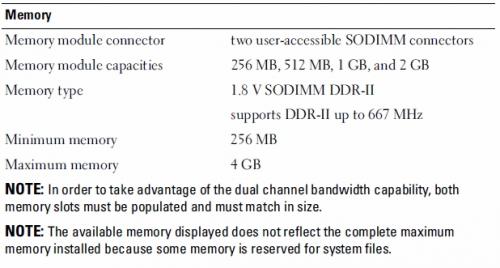












 Sign In
Sign In Create Account
Create Account

