Hello, I have a Windows XP professional 2002 version laptop (an Inspiron 6000) with service pack 3 and I was wondering how I could reset it to factory settings. I have tried ctrl + F11 but there is no option that says 'repair your computer'. I do not have any recovery disks, and I can't use system restore. You see, I have accidentally deleted files that I need for the audio (like the start-up noises, everything I listen to online works) and I have no restore point prior to that. Can anyone help me please??
How to reset Windows XP to factory settings
#1

 Posted 08 July 2014 - 11:45 AM
Posted 08 July 2014 - 11:45 AM

#2

 Posted 08 July 2014 - 11:54 AM
Posted 08 July 2014 - 11:54 AM

First of all, if you want to do a "Factory Restore" on your computer, we need to make sure that the "Recovery" partition is still there. This partition contains a factory Windows XP Professional image that will be used to reinstall the OS.
Right-click on "My Computer" and then select "Manage". Then click on "Disk Management" and open the window in Full Mode. Take a screenshot and attach it to your next post.
If you don't know how to take a screenshot and post it on a forum, tell me and I'll guide you through the process
#3

 Posted 08 July 2014 - 02:48 PM
Posted 08 July 2014 - 02:48 PM

Hi linings
First of all, if you want to do a "Factory Restore" on your computer, we need to make sure that the "Recovery" partition is still there. This partition contains a factory Windows XP Professional image that will be used to reinstall the OS.
Right-click on "My Computer" and then select "Manage". Then click on "Disk Management" and open the window in Full Mode. Take a screenshot and attach it to your next post.
If you don't know how to take a screenshot and post it on a forum, tell me and I'll guide you through the process
I don't know how to post a screenshot in the forum, so please do tell me. ![]() I appreciate your help!
I appreciate your help!
#4

 Posted 08 July 2014 - 05:00 PM
Posted 08 July 2014 - 05:00 PM

And this is how to post a screenshot here: http://www.geekstogo...t-a-screenshot/
Best of luck with your system. ![]()
#5

 Posted 08 July 2014 - 07:04 PM
Posted 08 July 2014 - 07:04 PM

#6

 Posted 08 July 2014 - 07:11 PM
Posted 08 July 2014 - 07:11 PM

Okay, I attached a screenshot to this post. (Thanks anyways dbreeze!)
I think that your "New Volume" is the Recovery partition, but I might be wrong too. Can you access that partition via "My Computer" ? Do you see it ?
#7

 Posted 09 July 2014 - 09:19 AM
Posted 09 July 2014 - 09:19 AM

Okay, I attached a screenshot to this post. (Thanks anyways dbreeze!)
I think that your "New Volume" is the Recovery partition, but I might be wrong too. Can you access that partition via "My Computer" ? Do you see it ?
Yes, I can access it and I can see it.
#8

 Posted 09 July 2014 - 09:34 AM
Posted 09 July 2014 - 09:34 AM

Yes, I can access it and I can see it.Okay, I attached a screenshot to this post. (Thanks anyways dbreeze!)
I think that your "New Volume" is the Recovery partition, but I might be wrong too. Can you access that partition via "My Computer" ? Do you see it ?
Can you tell me what it contains ? The name of some files and folders in it ?
#9

 Posted 09 July 2014 - 09:39 AM
Posted 09 July 2014 - 09:39 AM

Can you tell me what it contains ? The name of some files and folders in it ?
Well, the folders have weird names like: 1d9b46033f5fb25c6291ebb7c580, but there's also an image of a disk and next to it it says:
Setup
Virtual PC 2007 Setup
Microsoft Corporation
#10

 Posted 09 July 2014 - 09:54 AM
Posted 09 July 2014 - 09:54 AM

Well, the folders have weird names like: 1d9b46033f5fb25c6291ebb7c580, but there's also an image of a disk and next to it it says:Can you tell me what it contains ? The name of some files and folders in it ?
Setup
Virtual PC 2007 Setup
Microsoft Corporation
This totally looks like your Recovery partition. You can use it to call a Factory Restore on your computer, and I guess this is what you want.
The procedure can be found here, under "For Windows XP" :
http://en.kioskea.ne...-vista-or-win-7
You have to press Ctrl + F11 at the same time (smash them), not only F11
If it doesn't work, I guess your Factory Restore partition has been damaged and therefore you won't be able to call one on your laptop, you'll have to do a clean reinstallation of Windows XP.
#11

 Posted 10 July 2014 - 10:27 AM
Posted 10 July 2014 - 10:27 AM

Well, the folders have weird names like: 1d9b46033f5fb25c6291ebb7c580, but there's also an image of a disk and next to it it says:Can you tell me what it contains ? The name of some files and folders in it ?
Setup
Virtual PC 2007 Setup
Microsoft Corporation
This totally looks like your Recovery partition. You can use it to call a Factory Restore on your computer, and I guess this is what you want.
The procedure can be found here, under "For Windows XP" :
http://en.kioskea.ne...-vista-or-win-7
You have to press Ctrl + F11 at the same time (smash them), not only F11
If it doesn't work, I guess your Factory Restore partition has been damaged and therefore you won't be able to call one on your laptop, you'll have to do a clean reinstallation of Windows XP.
Yeah, ctrl + F11 isn't working...how do I do a clean reinstallation? I have my computer's product key, just not the cd.
Edited by linings, 10 July 2014 - 10:28 AM.
#12

 Posted 10 July 2014 - 10:39 AM
Posted 10 July 2014 - 10:39 AM

Well, the folders have weird names like: 1d9b46033f5fb25c6291ebb7c580, but there's also an image of a disk and next to it it says:Can you tell me what it contains ? The name of some files and folders in it ?
Setup
Virtual PC 2007 Setup
Microsoft Corporation
This totally looks like your Recovery partition. You can use it to call a Factory Restore on your computer, and I guess this is what you want.
The procedure can be found here, under "For Windows XP" :
http://en.kioskea.ne...-vista-or-win-7
You have to press Ctrl + F11 at the same time (smash them), not only F11
If it doesn't work, I guess your Factory Restore partition has been damaged and therefore you won't be able to call one on your laptop, you'll have to do a clean reinstallation of Windows XP.
Yeah, ctrl + F11 isn't working...how do I do a clean reinstallation? I have my computer's product key, just not the cd.
If you want to do a clean reinstallation of your Windows XP OS, you'll have to get an installation CD for the version you had when you installed it, install it and use your product key to activate that installation. Do you know anyone who still have an installation CD for Windows XP Professional ?
#13

 Posted 10 July 2014 - 10:41 AM
Posted 10 July 2014 - 10:41 AM

Well, the folders have weird names like: 1d9b46033f5fb25c6291ebb7c580, but there's also an image of a disk and next to it it says:Can you tell me what it contains ? The name of some files and folders in it ?
Setup
Virtual PC 2007 Setup
Microsoft Corporation
This totally looks like your Recovery partition. You can use it to call a Factory Restore on your computer, and I guess this is what you want.
The procedure can be found here, under "For Windows XP" :
http://en.kioskea.ne...-vista-or-win-7
You have to press Ctrl + F11 at the same time (smash them), not only F11
If it doesn't work, I guess your Factory Restore partition has been damaged and therefore you won't be able to call one on your laptop, you'll have to do a clean reinstallation of Windows XP.
Yeah, ctrl + F11 isn't working...how do I do a clean reinstallation? I have my computer's product key, just not the cd.
If you want to do a clean reinstallation of your Windows XP OS, you'll have to get an installation CD for the version you had when you installed it, install it and use your product key to activate that installation. Do you know anyone who still have an installation CD for Windows XP Professional ?
Unfortunately, no.
#14

 Posted 10 July 2014 - 10:50 AM
Posted 10 July 2014 - 10:50 AM

There's a way to create a Windows XP installation CD from a working Windows XP installation, but it's a bit complicated and you need to have the i386 folder.
See this tutorial here :
http://www.howtohave...setupdisk.shtml
Edited by Aura, 10 July 2014 - 10:50 AM.
#15

 Posted 12 July 2014 - 11:47 AM
Posted 12 July 2014 - 11:47 AM

I don't believe that is a recovery partition marked as "new volumne". Its to big. My experiance is that they are marked something,
And besides, you won't be able to acces it through "my computer". Its protected so it does not get corrupt by people deleting/ installing stuff there.
Try again with the restore.
Reboot the laptop and hold the control key and continue tapping the F11 key. You have to hit the sequence just right.
My feeling is that there is no recovery partition. You also have a "unallocated" partition so that tells me that someone has been messing with the partitions.
I would also like you to take a look in device manager for any unknown devices. they will have red or yellow marks on them.
to get to device manager: right click on my computer and choose manage. click and open device manager.
Take a screen shot and post it here.
Similar Topics
Also tagged with one or more of these keywords: windows xp, factory settings

|
Windows Xp
Retired Forums →
Windows XP, 2000, 2003, NT →
My online history seems to have disappeared on my Win XP, Firefox sysStarted by dowsp , 20 Apr 2024 |
|
|
|

|
Operating Systems →
All Other Operating Systems →
Specific boot problem with Windows XPStarted by SomeNewUser , 21 May 2023 |
|

|
|
 
|
Retired Forums →
Windows XP, 2000, 2003, NT →
Fn KeysStarted by Friedrich Schnellinger , 17 Oct 2020 |
|

|
|

|
Retired Forums →
Windows XP, 2000, 2003, NT →
Fn KeysStarted by Friedrich Schnellinger , 17 Oct 2020 |
|

|
|

|
Retired Forums →
Windows Vista and Windows 7 →
Transfer of Files from Disceased PCStarted by waynf , 23 Sep 2019 |
|

|
0 user(s) are reading this topic
0 members, 0 guests, 0 anonymous users
As Featured On:











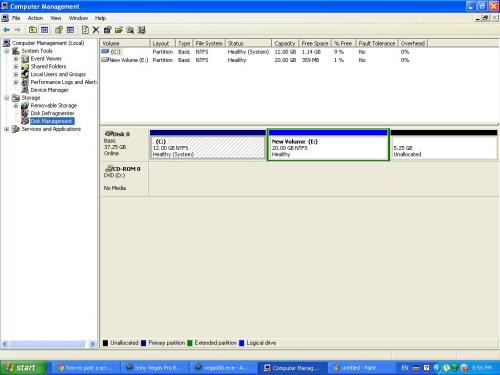





 Sign In
Sign In Create Account
Create Account

