Hi Geekstogo,
My USB drive is a SD card holder from Daiso containing a 4GB MicroSD DNA Card. I use it to transfer music from my phone to computer. It was working fine all the time until this afternoon when my computer suddenly couldn't detect that USB drive, as if the USB drive was lost on radar.
However, the USB drive icon is still visible on My Computer but it is now transparent, has no name and appear as "Removable Disk (E:)". I tried to click on it only to see a pop up that says "Please insert a disk into Removable Disk (E:)". Formatting the USB drive wasn't an option too.
My friend advised me to go to My Computer > Manage > Computer Management > Disk Management. I found out that the USB drive appear to be Disk 1, Removable (E:), but has No Media. Unlike Disk 0, it doesn't have any Unallocated or Primary Partition.
Soon my friend advised me to check My Computer > Manage > Computer Management > Device Manager > USB Controllers. Apparently "USB Mass Storage Device" that belonged to my USB drive was good and up to date. My friend and I ran out of ideas.
Please advise. Thank you.
AlanY










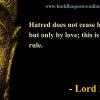










 Sign In
Sign In Create Account
Create Account

