#1

 Posted 09 July 2014 - 10:51 PM
Posted 09 July 2014 - 10:51 PM

#2

 Posted 10 July 2014 - 07:51 AM
Posted 10 July 2014 - 07:51 AM

- 1: Extract the Autoruns Zip file contents to a folder.
2: Double-click the "Autoruns.exe".
3: Click on the "Everything" tab
4: Click the Options at the top of the Window. In the new little window click the box that states Hide Microsoft Services
5: Go to File then to Export As or Save in some versions.
6: Save the file as AutoRuns.txt file instead of the default .arn to a known location like your Desktop.
7: Attach to your next reply.
8: DO NOT do anything till we have had a chance to study the log and reply with suggestions as to what to remove.
#3

 Posted 11 July 2014 - 12:11 AM
Posted 11 July 2014 - 12:11 AM

Hi ?
Done as you suggested.
autorun .txt attached.
Best Wishes
Pen
Attached Files
#4

 Posted 11 July 2014 - 05:19 AM
Posted 11 July 2014 - 05:19 AM

Can you do the following for me please.
Go to Start then to Run
Type in compmgmt.msc and click Enter
On left side click on Disk Management
On right side you will see you hard drive.
Male sure the window is open all the way on the top right so I can see all the info it has.
Now I need you to take a screenshot and attach it to your next reply. Do the following to take a screenshot while the above is open and showing on your desktop.
To do a screenshot please have click on your Print Screen on your keyboard. It is normally the key above your number pad between the F12 key and the Scroll Lock key
Now go to Start and then to All Programs
Scroll to Accessories and then click on Paint
In the Empty White Area click and hold the CTRL key and then click the V
Go to the File option at the top and click on Save as
Save as file type JPEG or PNG and save it to your Desktop
Make sure the window is open all the way so I can see everything on the top right window.
Attach it to your next reply
#5

 Posted 11 July 2014 - 05:45 AM
Posted 11 July 2014 - 05:45 AM

#6

 Posted 11 July 2014 - 06:07 AM
Posted 11 July 2014 - 06:07 AM

Please download and run Hardware Monitor
Installation (setup version only)
HWMonitor is a hardware monitoring program that reads PC systems main health sensors : voltages, temperatures, fans speed.
The program handles the most common sensor chips, like ITE® IT87 series, most Winbond® ICs, and others. In addition, it can read modern CPUs on-die core thermal sensors, as well has hard drives temperature via S.M.A.R.T, and video card GPU temperature. Please get a screenshot of the sensors window and post it in your next reply.
Download Speedfan (The download link is to the right), and install it. Once it's installed, run the program and post here the information it shows.
The information I want you to post is the stuff that is circled in the example picture I have attached.
To make sure we are getting all the correct information it would help us if you were to attach a screenshot like the one below of your Speedfan results.
To do a screenshot please have click on your Print Screen on your keyboard.
- It is normally the key above your number pad between the F12 key and the Scroll Lock key
- Now go to Start and then to All Programs
- Scroll to Accessories and then click on Paint
- In the Empty White Area click and hold the CTRL key and then click the V
- Go to the File option at the top and click on Save as
- Save as file type JPEG and save it to your Desktop
- Attach it to your next reply

#7

 Posted 11 July 2014 - 06:57 AM
Posted 11 July 2014 - 06:57 AM

#8

 Posted 11 July 2014 - 07:01 AM
Posted 11 July 2014 - 07:01 AM

Should I open the downloaded file??
http://www.filehippo...fan/[/]Speedfan
Edited by pen_nomad, 11 July 2014 - 07:03 AM.
#9

 Posted 11 July 2014 - 07:08 AM
Posted 11 July 2014 - 07:08 AM

#10

 Posted 11 July 2014 - 07:18 AM
Posted 11 July 2014 - 07:18 AM

#11

 Posted 11 July 2014 - 07:27 AM
Posted 11 July 2014 - 07:27 AM

The two programs do not show the voltages but that is normal when dealing with a laptop. Let me ask do you use the laptop sitting on a pillow, bed or blankets?
Have you checked the vents to make sure they are not clogged?
#12

 Posted 11 July 2014 - 07:35 AM
Posted 11 July 2014 - 07:35 AM

#13

 Posted 11 July 2014 - 07:48 PM
Posted 11 July 2014 - 07:48 PM

http://www.filehippo...fan/[/]Speedfan
Hi R.
If you are SURE it's ok then I will run from the link you provided, BUT, have tried that link several times and each time, as soon as the download finishes, AVG comes up.
Yes it points to 'My Documents where my 'Downloads' folder is located.
The laptop is used on a desktop and does not move.
The fan vents are clean and I cleaned the fan itself a couple of Months ago.
Room temperature here is usually 35+*C.(can't afford air-con)
Best Wishes
Pen
Edited by pen_nomad, 11 July 2014 - 07:51 PM.
#14

 Posted 11 July 2014 - 10:24 PM
Posted 11 July 2014 - 10:24 PM

Hi R
Sorry to be a pain, but I don't quite understand.
When I download the file from:
http://www.filehippo...b611046855c93b/
The AVG warning comes up. Then I click on 'Protect Me' and AVG removes the threat.
Then If I try to open the file I get: ''Screenshot attached''
Are you asking me to open the 'program' without AVG protection?
Do you have another link for this 'speedfan'?
Best Wishes
Pen
#15

 Posted 11 July 2014 - 10:58 PM
Posted 11 July 2014 - 10:58 PM

Similar Topics
Also tagged with one or more of these keywords: Dell, inspiron, slow

|
System Crash, Sluggish Performance AfterwardsStarted by Solice93 , 29 Oct 2023 |
|
|
|

|
Delay in "Save As" prompt in ChromeStarted by Solice93 , 23 Jan 2022 |
|
|
|

|
Security →
Virus, Spyware, Malware Removal →
Win64:TrojanX-gen and other things....Started by Matias Cooke , 04 Aug 2020 |
|

|
|

|
Security →
Virus, Spyware, Malware Removal →
I think i infected my pc by installing some softwaresStarted by cesarluisfilms , 25 Apr 2020 |
|
|
|

|
Security →
Virus, Spyware, Malware Removal →
for rkinnerStarted by Matias Cooke , 08 Apr 2020 |
|

|
0 user(s) are reading this topic
0 members, 0 guests, 0 anonymous users
As Featured On:










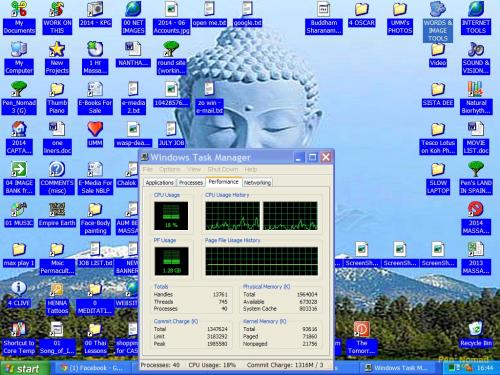


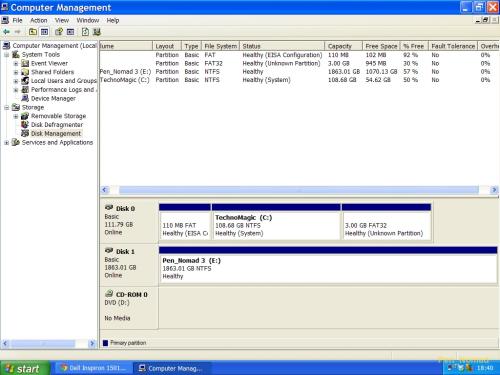
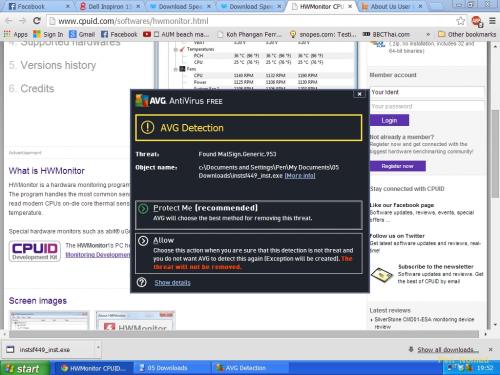
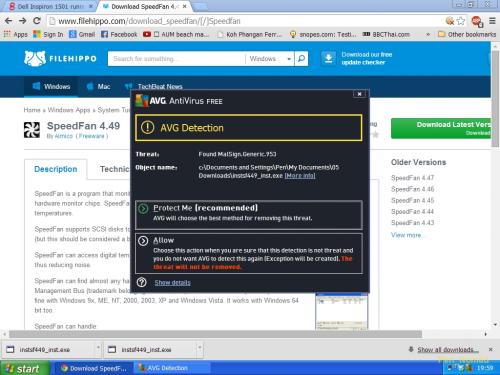
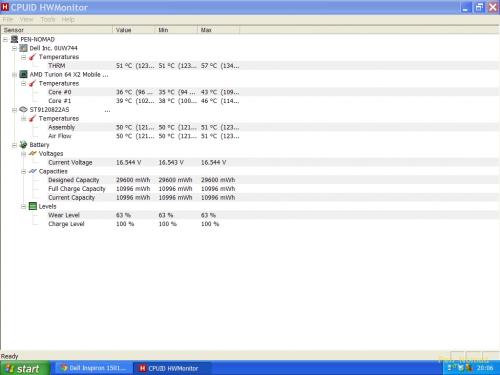
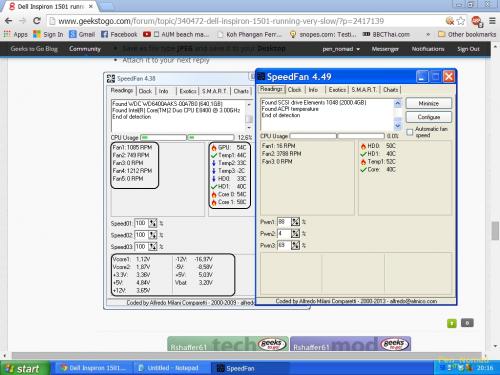
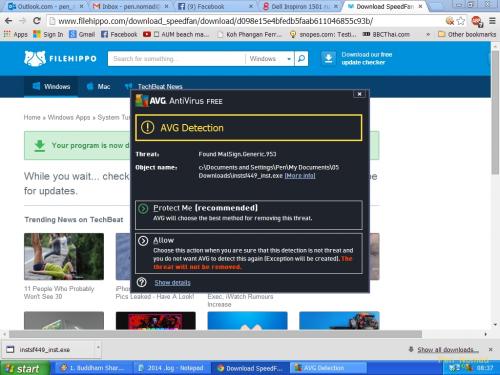
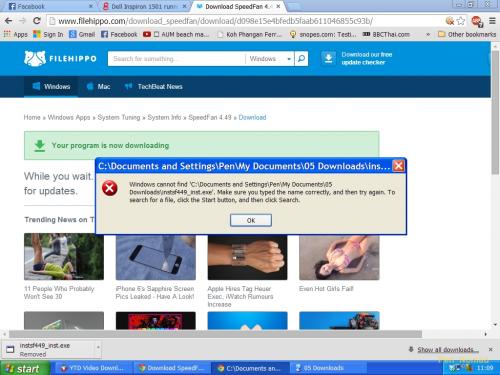





 Sign In
Sign In Create Account
Create Account

