#31

 Posted 13 July 2014 - 10:37 AM
Posted 13 July 2014 - 10:37 AM

#32

 Posted 13 July 2014 - 11:29 PM
Posted 13 July 2014 - 11:29 PM

#33

 Posted 14 July 2014 - 05:54 AM
Posted 14 July 2014 - 05:54 AM

Download Auslogics Defrag from the link in my signature below. Auslogics Defrag in my opinion is better because:
- It does a more comprehensive job at Defragging
It will actually show you what it is doing
At the end of working it will show you how much speed you picked up
You can view a online log of the files that Auslogics defragged
http://auslogics.com...defrag/download
#34

 Posted 14 July 2014 - 10:47 PM
Posted 14 July 2014 - 10:47 PM

#35

 Posted 15 July 2014 - 03:04 AM
Posted 15 July 2014 - 03:04 AM

#36

 Posted 15 July 2014 - 04:38 AM
Posted 15 July 2014 - 04:38 AM

#37

 Posted 15 July 2014 - 06:20 AM
Posted 15 July 2014 - 06:20 AM

YES ![]()
It does seem a bit more responsive.
Still struggles with right click list and it freezes for a shorter time ...
Many Thanks , at least it has become usable again :-)
will let you know more later when I have had a a chance to run it a bit ![]()
Edited by pen_nomad, 15 July 2014 - 06:42 AM.
#38

 Posted 15 July 2014 - 09:01 AM
Posted 15 July 2014 - 09:01 AM

Do you download a lot from P2P sites?
#39

 Posted 15 July 2014 - 10:55 PM
Posted 15 July 2014 - 10:55 PM

Hi
I uninstalled AVG and let Adaware take over as Tech suggested, but can't seem to get it to start on startup.
Yes I have Vuze P2P which I used to use for movies until I got bored with them. Now it is only used occasionally for small bits like the occasional e-book ect. for personal use.
#40

 Posted 16 July 2014 - 04:51 AM
Posted 16 July 2014 - 04:51 AM

I will advise the malware techs of this topic and they will take the lead to clear out the rest. Be advised they will require any P2P program be uninstalled before they can assist.
I suspect that you have some malware on your computer causing issues that we are not able to solve through means we can use here in the Tech Forums. I suggest you read the 'Start Here' topic found HERE. With these self-help tools you have a high chance of fixing the problems on your own. If you are still having problems after following Step 3 of the guide, continue with Step 4 and 5 and post in the Malware Forum. If you are unable to run any programs, Please create a topic stating what you have tried so far and that you are unable to run any programs. Also, Please do NOT post the logs in this thread.
If you are still having issues after the malware expert gives you a clean bill of health, Please return to THIS thread and we will pursue other options to help you solve your current problem(s).
Add a link to this topic so that malware tech can see what steps have been taken here
#41

 Posted 16 July 2014 - 05:34 AM
Posted 16 July 2014 - 05:34 AM

OK
Will Do
Many Thanks for all you help so far as it has improved my system.
Best Wishes
Pen
![]()
#42

 Posted 16 July 2014 - 05:39 AM
Posted 16 July 2014 - 05:39 AM

Similar Topics
Also tagged with one or more of these keywords: Dell, inspiron, slow

|
System Crash, Sluggish Performance AfterwardsStarted by Solice93 , 29 Oct 2023 |
|
|
|

|
Delay in "Save As" prompt in ChromeStarted by Solice93 , 23 Jan 2022 |
|
|
|

|
Security →
Virus, Spyware, Malware Removal →
Win64:TrojanX-gen and other things....Started by Matias Cooke , 04 Aug 2020 |
|

|
|

|
Security →
Virus, Spyware, Malware Removal →
I think i infected my pc by installing some softwaresStarted by cesarluisfilms , 25 Apr 2020 |
|
|
|

|
Security →
Virus, Spyware, Malware Removal →
for rkinnerStarted by Matias Cooke , 08 Apr 2020 |
|

|
0 user(s) are reading this topic
0 members, 0 guests, 0 anonymous users
As Featured On:












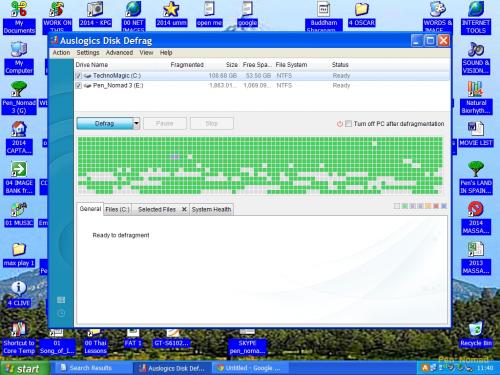
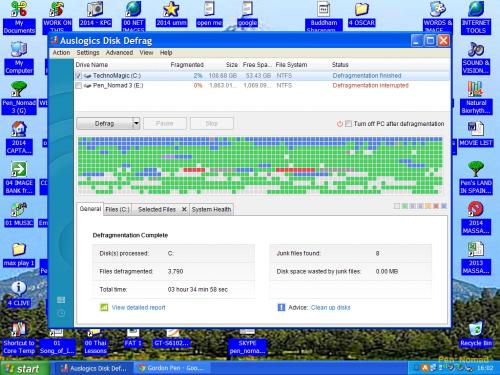




 Sign In
Sign In Create Account
Create Account

