I keep randomly getting the Blue Screen of Death. It says BAD POOL HEADER 0x00000019. Can someone please help me. Attached is a Zip file of my minidump from BlueScreen View. I am running Windows 7 on an HP G62, with intel core i3
Dump File Crash Time Bug Check String Bug Check Code Parameter 1 Parameter 2 Parameter 3 Parameter 4 Caused By Driver Caused By Address File Description Product Name Company File Version Processor Crash Address Stack Address 1 Stack Address 2 Stack Address 3 Computer Name Full Path Processors Count Major Version Minor Version Dump File Size Dump File Time 071114-22994-01.dmp 7/11/2014 22:58:27 BAD_POOL_HEADER 0x00000019 00000000`00000020 fffffa80`07362c00 fffffa80`07362c20 00000000`04020008 tcpip.sys tcpip.sys+82726 x64 ntoskrnl.exe+6f880 C:\Windows\Minidump\071114-22994-01.dmp 4 15 7600 262,144 7/11/2014 22:59:33 071114-23914-01.dmp 7/11/2014 22:49:57 BAD_POOL_HEADER 0x00000019 00000000`00000020 fffffa80`0747e710 fffffa80`0747e730 00000000`0402000e tcpip.sys tcpip.sys+82726 x64 ntoskrnl.exe+6f880 C:\Windows\Minidump\071114-23914-01.dmp 4 15 7600 262,144 7/11/2014 22:50:57 071114-24102-01.dmp 7/11/2014 17:37:39 BAD_POOL_HEADER 0x00000019 00000000`00000020 fffffa80`0425c860 fffffa80`0425c880 00000000`04020008 tcpip.sys tcpip.sys+82726 x64 ntoskrnl.exe+6f880 C:\Windows\Minidump\071114-24102-01.dmp 4 15 7600 266,288 7/11/2014 17:38:36 071014-25022-01.dmp 7/10/2014 17:52:35 BAD_POOL_HEADER 0x00000019 00000000`00000020 fffffa80`074106a0 fffffa80`074106c0 00000000`0402000a tcpip.sys tcpip.sys+82726 x64 ntoskrnl.exe+6f880 C:\Windows\Minidump\071014-25022-01.dmp 4 15 7600 266,288 7/10/2014 17:53:56 070714-28610-01.dmp 7/7/2014 23:16:18 BAD_POOL_HEADER 0x00000019 00000000`00000020 fffffa80`06eeca00 fffffa80`06eeca20 00000000`0402001c tcpip.sys tcpip.sys+82726 x64 ntoskrnl.exe+6f880 C:\Windows\Minidump\070714-28610-01.dmp 4 15 7600 262,144 7/7/2014 23:17:15 070314-23852-01.dmp 7/3/2014 1:26:00 BAD_POOL_HEADER 0x00000019 00000000`00000020 fffffa80`087b7270 fffffa80`087b7290 00000000`04020002 tcpip.sys tcpip.sys+82726 x64 ntoskrnl.exe+6f880
Attached Files
Edited by nyyanksx27, 11 July 2014 - 10:19 PM.





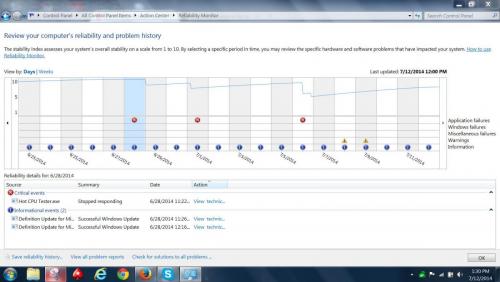
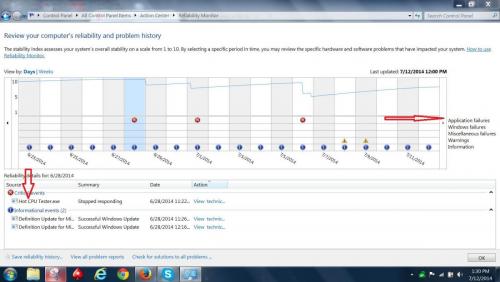
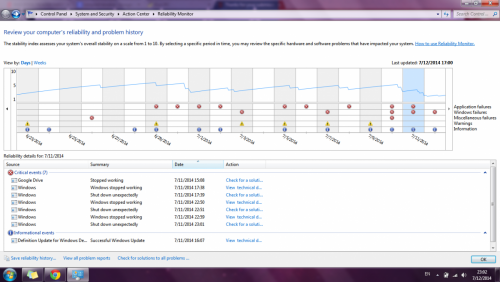
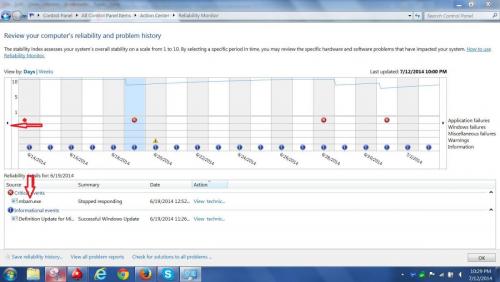







![Hijacked Windows defender [Closed] - last post by DR M](https://www.geekstogo.com/forum/uploads/profile/photo-418842.gif?_r=1578338641)








 Sign In
Sign In Create Account
Create Account

