Hi guys,
It's been a while since I last posted on here (19th August 2013 to be exact)
Here is the old post: http://www.geekstogo...other-problems/
I kinda just stopped trying and left the problem on my computer on going as the computer seemed to be okay at the time.
There was actually several problems with the computer with the main one being random BSOD.
This was sorta solved when I changed into a heat sink from a water cooler for my motherboard but now that the BSOD is back as well as the other problems, I now want to move on and upgrade this computer.
I have not replied in the old post (bad on my part) as I kinda felt that the computer was back to normal. 11 months later, getting 3-4 random crashes a day, some during while I'm playing a game and disconnects me from it then when I come back the team is losing and I get the blame (League of Legends).
What I mean by upgrade is, here is my current set-up at the moment:
Motherboard: Asus M4A89GTD PRO
Graphics Card: Radeon HD 6870
Power Supply: Corsair CX600
Processor: AMD Phenom™ II X6 1055T Processor 2.80GHz
RAM: 2x Corsair TW3X4G1333C9D
OS: Windows 7 Home Premium 64bit
Monitors: 2 x LG M2280D
Case: Thermaltake V3 Black Edition Mid Tower Case - VL80001W2Z
I'm wondering if possible, any of these hardware I can use for a new computer? like graphics card/RAM/OS?
I don't really have a clue on how to fully build a computer as my friend done it 3 years ago for me.
I'd like to be able to play my favorite game right now on the computer which is League of Legends at high spec while at the same time be able to watch streams or go on social media on the other screen.
Hope you guys can help.
Regards




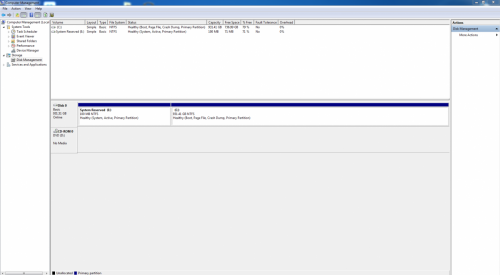











 Sign In
Sign In Create Account
Create Account

