Eventually I have got Cyberlink to work..................... only because I bought a later version. Bit cheesed off that I have to keep forking out on a new PC & cannot use the software from my previous machine.
My reason for the delay in posting is that I have been spending time trying to get this blessed external drive to function properly.
On my XP machine the external drive was plugged into the rear of the machine & worked flawlessly.
On this new machine plugged into any of the spare slots at the rear of the machine, up comes the message, no driver found. there is no software to install.
I am quite sure there is no issue with the drive since it worked okay in XP, I think it is a win 7 issue.
To confirm this my sister used to have an XP laptop with the same external drive as myself plugged into a USB port. Everything was fine.
Last year she bought a win 7 laptop, plugged the external drive in & got the same message as myself, no driver found. I have also googled this & many others have the same problem regardless of the model of the drive.
This is a Seagate Expansion drive, 50GB.
Since I last posted I have had the drive plugged into the front of the machine, at least I don't get a driver problem but really need to have it plugged into the rear to make it more tidy.
Whenever I switch the machine on I get the autoplay option which I simply close, I also get it if the machine goes into sleep mode.
What has happened more recently is that the external drive goes into sleep mode every now & again.
Everything I downlaod I save to the external drive & sometimes have to wait up till ten minutes before I can save it to the drive. The drive never went into sleep mode before.
Again, all these issues I have mentioned other people have had also.
Yesterday I decided to plug the external drive into the rear of the machine again, up came the message no driver found, I went into device manager, uninstaleed the driver, restarted & this time I had sucess.
Twenty fours later the problem returned so it is now plugged back into the front of the machine.
Can anybody help me please, I am almost at the end of my tether & wish I had never bought the machine.
I am sorry I am full of moans, I enjoy resolving problems but I don't seem to be getting anywhere with this.
Thank you.
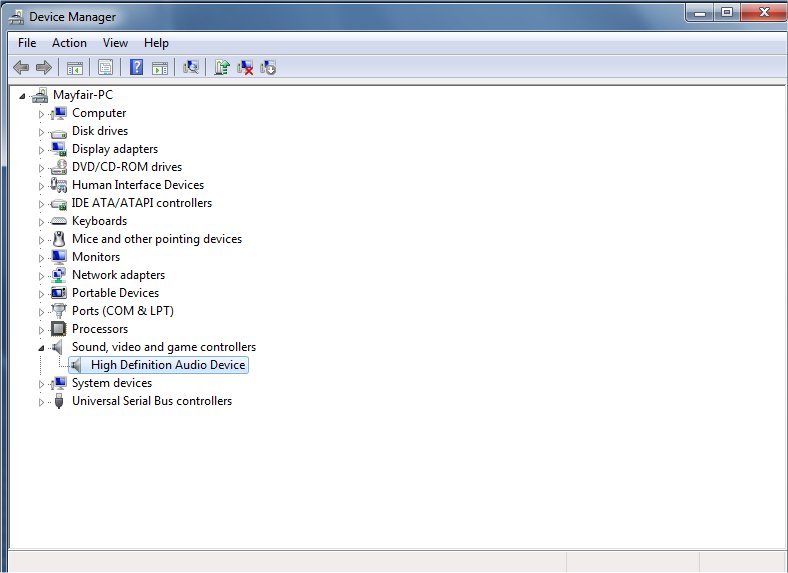




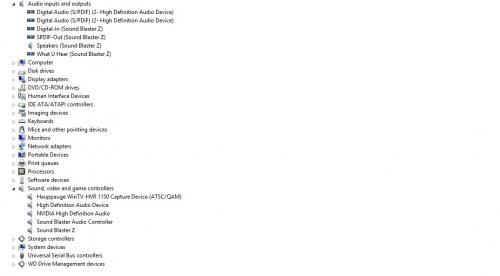
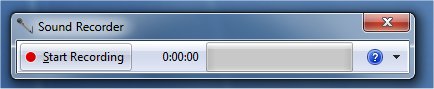













 Sign In
Sign In Create Account
Create Account

