I recently reinstalled Micrsoft XP Pro SP3 on my Compaq V6000 laptop. It installed fine, however I don't see the option to connect to a wireless network. I previously connect to wireless on this laptop. Do I need to install drivers ? If so how ? Also my speakers/sound is not available either.

No wireless connection after Windows XP Pro SP3 install on Compaq V600
#1

 Posted 16 July 2014 - 05:16 PM
Posted 16 July 2014 - 05:16 PM

#2

 Posted 16 July 2014 - 05:22 PM
Posted 16 July 2014 - 05:22 PM

Yes, it looks like you're missing some drivers for your WLAN Controller and your Sound Card.
Can you tell me if you're running Windows XP 32 or 64-bits ? You can see this by right-clicking on My Computer and selecting Properties. If there's nothing written by the Windows XP Professional, it's 32-bits, if there is, it will be written 64-bits.
Which one is it ?
#3

 Posted 16 July 2014 - 06:19 PM
Posted 16 July 2014 - 06:19 PM

Nothing is written by it. Thank you for your help.
#4

 Posted 16 July 2014 - 06:23 PM
Posted 16 July 2014 - 06:23 PM

Nothing is written by it. Thank you for your help.
Alright
Let's see if you have more than 2 drivers missing. Go back into the Properties of My Computer but this time, go to the Hardware tab and click on Open Device Manager. There should be a category called "Missing Devices" or "Unknown Devices". Can you screenshot this part and attach the screenshot to your next post ? Do you know how to take a screenshot ?
#5

 Posted 16 July 2014 - 06:35 PM
Posted 16 July 2014 - 06:35 PM

#6

 Posted 16 July 2014 - 06:37 PM
Posted 16 July 2014 - 06:37 PM

I have attached it, as I am communicating from a pc in the home with internet access.
Wow you're missing quite a few drivers ! I love helping with installing drivers
#7

 Posted 16 July 2014 - 06:41 PM
Posted 16 July 2014 - 06:41 PM

Wow why did that happen like that ? I will look for a usb, if not can i use a cd-r ?
#8

 Posted 16 July 2014 - 06:46 PM
Posted 16 July 2014 - 06:46 PM

Wow why did that happen like that ? I will look for a usb, if not can i use a cd-r ?
Most likely because you used a basic .iso of Windows XP that didn't have a lot of drivers in it. What you can do is to right click on every Missing Devices, select Update Drivers and pick the first option to look for drivers automatically via Windows Updates. Just in case you find a few.
#9

 Posted 16 July 2014 - 06:49 PM
Posted 16 July 2014 - 06:49 PM

Don't you need internet access to do that ?
#10

 Posted 16 July 2014 - 06:57 PM
Posted 16 July 2014 - 06:57 PM

I did click on each and try to update drivers, but there are no updates. I have the USB flash drive.
#11

 Posted 16 July 2014 - 06:57 PM
Posted 16 July 2014 - 06:57 PM

Don't you need internet access to do that ?
You already have a few Windows Updates on your system, so it might be able to grab one or two drivers. I doubt about that but it's worth a try while I find the official drivers for you, should take a few minutes.
For the Video Controller (VGA Compatible) and the Video Controller, please right-click on them and select Properties. Go to the Details tab and select Hardware Ids in the drop down list. Please attach these pictures to your next post.
Also, can you confirm that this is your laptop please ?
http://h10025.www1.h...product=3177516
Edited by Aura, 16 July 2014 - 07:03 PM.
#12

 Posted 16 July 2014 - 07:17 PM
Posted 16 July 2014 - 07:17 PM

#13

 Posted 16 July 2014 - 07:31 PM
Posted 16 July 2014 - 07:31 PM

Compaq Presario V6444US Notebook PC
#14

 Posted 16 July 2014 - 07:33 PM
Posted 16 July 2014 - 07:33 PM

For every drivers, you'll get on a webpage with a "Download" button, please click on that "Download" button and wait for the download to be complete to transfer over your file. I strongly suggest you to install your Ethernet and Network Controllers drivers. This way, you'll have access to the Internet and you can easily go grab the drivers from that laptop directly after.
- Ethernet Controller, click HERE
- Video Controller (VGA Compatible) and Video Controller, click HERE
- Audio Device on High Definition Audio Bus, click HERE
- Modem Device on High Definition Audio Bus, click HERE
- SM Bus Controller, click HERE
Edited by Aura, 16 July 2014 - 07:33 PM.
#15

 Posted 16 July 2014 - 07:57 PM
Posted 16 July 2014 - 07:57 PM

Which one is the network controllers driver ?
Similar Topics
0 user(s) are reading this topic
0 members, 0 guests, 0 anonymous users
As Featured On:










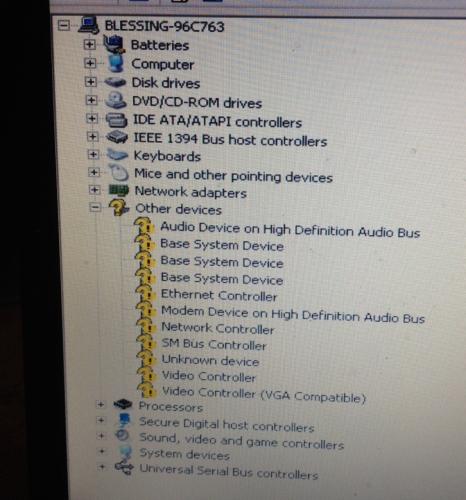
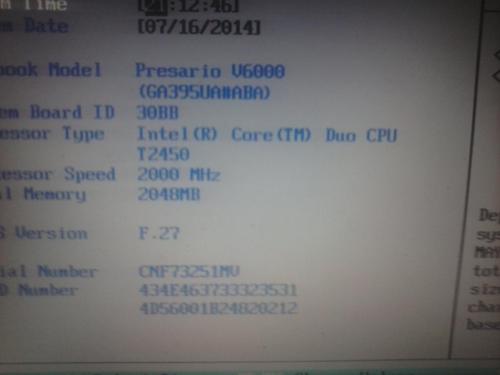
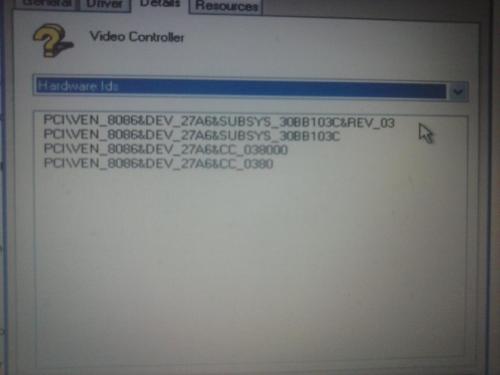
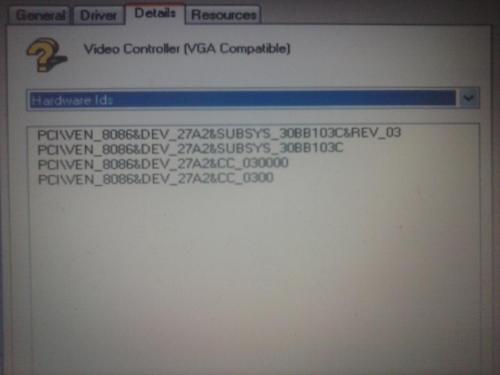




 Sign In
Sign In Create Account
Create Account

