So I have a Toshiba Tecra with 3.00GB of RAM and a 2.00GHz Processor and it is running Windows 7 32-bit operating system. The problem I am having is how hard the CPU is running. if I open the task manager and look at the CPU Usage bar, it shows the CPU spiking between 20 - 60%+ at all times (The physical memory is running at 1.67GB but I think that is just the OS.). The other problem is that as the CPU runs harder the fan on the computer seems to be running harder and the computer produces a ton of heat (enough to make my leg sweat). Is this an internal problem or do I just need to clean my fan or something?
Computer CPU running way too hard...
#1

 Posted 16 July 2014 - 06:07 PM
Posted 16 July 2014 - 06:07 PM

#2

 Posted 16 July 2014 - 07:11 PM
Posted 16 July 2014 - 07:11 PM

Hello! Always a good idea to clean out the dust. I have a cheap old Toshiba laptop. It runs really cool, but I can feel hot air blowing out the vent. If were blowing on my leg, it would be uncomfortable. My fan runs 45%. Can you tell whats using your CPU.
What are you using for Anti-Virus protection??
Edited by donetao, 16 July 2014 - 07:15 PM.
Similar Topics
0 user(s) are reading this topic
0 members, 0 guests, 0 anonymous users
As Featured On:










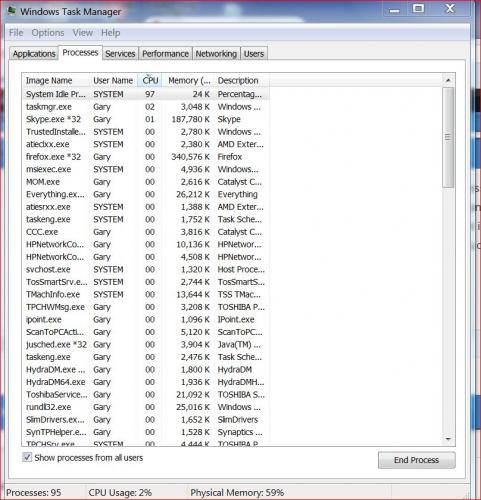





 Sign In
Sign In Create Account
Create Account

