Scan result of Farbar Recovery Scan Tool (FRST) (x86) Version:13-08-2014
Ran by koosk (administrator) on KOOSK-PC on 12-08-2014 19:47:11
Running from C:\Users\koosk\Desktop
Platform: Microsoft Windows 7 Home Premium Service Pack 1 (X86) OS Language: English (United States)
Internet Explorer Version 11
Boot Mode: Normal
The only official download link for FRST:
Download link for 32-Bit version: http://www.bleepingc...can-tool/dl/81/
Download link for 64-Bit Version: http://www.bleepingc...can-tool/dl/82/
Download link from any site other than Bleeping Computer is unpermitted or outdated.
See tutorial for FRST: http://www.geekstogo...very-scan-tool/
==================== Processes (Whitelisted) =================
(If an entry is included in the fixlist, the process will be closed. The file will not be moved.)
(NVIDIA Corporation) C:\Windows\System32\nvvsvc.exe
(NVIDIA Corporation) C:\Program Files\NVIDIA Corporation\3D Vision\nvSCPAPISvr.exe
(NVIDIA Corporation) C:\Program Files\NVIDIA Corporation\Display\NvXDSync.exe
(NVIDIA Corporation) C:\Windows\System32\nvvsvc.exe
(Apple Inc.) C:\Program Files\Common Files\Apple\Mobile Device Support\AppleMobileDeviceService.exe
(Apple Inc.) C:\Program Files\Bonjour\mDNSResponder.exe
(WDC) C:\Program Files\Western Digital\WD SmartWare\WD Drive Manager\WDDMService.exe
(Memeo) C:\Program Files\Western Digital\WD SmartWare\Front Parlor\WDSmartWareBackgroundService.exe
(Apple Inc.) C:\Program Files\Common Files\Apple\Internet Services\iCloudServices.exe
(WDC) C:\Program Files\Western Digital\WD SmartWare\WD Drive Manager\WDDMStatus.exe
(NVIDIA Corporation) C:\Program Files\NVIDIA Corporation\Display\nvtray.exe
==================== Registry (Whitelisted) ==================
(If an entry is included in the fixlist, the registry item will be restored to default or removed. The file will not be moved.)
HKU\S-1-5-21-1128992775-539344384-568557328-1001\...\Run: [iCloudServices] => C:\Program Files\Common Files\Apple\Internet Services\iCloudServices.exe [59720 2013-11-20] (Apple Inc.)
Startup: C:\ProgramData\Microsoft\Windows\Start Menu\Programs\Startup\WDDMStatus.lnk
ShortcutTarget: WDDMStatus.lnk -> C:\Program Files\Western Digital\WD SmartWare\WD Drive Manager\WDDMStatus.exe (WDC)
Startup: C:\ProgramData\Microsoft\Windows\Start Menu\Programs\Startup\WDSmartWare.lnk
ShortcutTarget: WDSmartWare.lnk -> C:\Program Files\Western Digital\WD SmartWare\Front Parlor\WDSmartWare.exe (Western Digital)
==================== Internet (Whitelisted) ====================
(If an item is included in the fixlist, if it is a registry item it will be removed or restored to default.)
HKCU\Software\Microsoft\Internet Explorer\Main,Search Page = http://www.microsoft...=ie&ar=iesearch
HKCU\Software\Microsoft\Internet Explorer\Main,Start Page = http://www.bing.com/
HKCU\Software\Microsoft\Internet Explorer\Main,Start Page Redirect Cache AcceptLangs = en-us
SearchScopes: HKLM - DefaultScope {0633EE93-D776-472f-A0FF-E1416B8B2E3A} URL =
SearchScopes: HKLM - {0633EE93-D776-472f-A0FF-E1416B8B2E3A} URL =
DPF: {7530BFB8-7293-4D34-9923-61A11451AFC5} http://download.eset...lineScanner.cab
DPF: {E2883E8F-472F-4FB0-9522-AC9BF37916A7} http://platformdl.ad...Plus/1.6/gp.cab
Winsock: Catalog5 05 C:\Program Files\Bonjour\mdnsNSP.dll [121704] (Apple Inc.)
Tcpip\Parameters: [DhcpNameServer] 75.75.76.76 75.75.75.75
FireFox:
========
FF Plugin: @Apple.com/iTunes,version=1.0 -> C:\Program Files\iTunes\Mozilla Plugins\npitunes.dll ()
FF Plugin: @microsoft.com/GENUINE -> disabled No File
FF Plugin: @Microsoft.com/NpCtrl,version=1.0 -> c:\Program Files\Microsoft Silverlight\5.1.30514.0\npctrl.dll ( Microsoft Corporation)
FF Plugin: @nvidia.com/3DVision -> C:\Program Files\NVIDIA Corporation\3D Vision\npnv3dv.dll (NVIDIA Corporation)
FF Plugin: @nvidia.com/3DVisionStreaming -> C:\Program Files\NVIDIA Corporation\3D Vision\npnv3dvstreaming.dll (NVIDIA Corporation)
FF Plugin: @ptc.com/ProductViewLite -> C:\Program Files\Common Files\PTC\np6_pvapplite9.dll (PTC)
Chrome:
=======
CHR HKLM\SOFTWARE\Policies\Google: Policy restriction <======= ATTENTION
========================== Services (Whitelisted) =================
(If an entry is included in the fixlist, the service will be removed from the registry. The file will not be moved unless listed separately.)
S2 MBAMScheduler; C:\Program Files\Malwarebytes Anti-Malware\mbamscheduler.exe [1809720 2014-05-12] (Malwarebytes Corporation)
S2 MBAMService; C:\Program Files\Malwarebytes Anti-Malware\mbamservice.exe [860472 2014-05-12] (Malwarebytes Corporation)
S4 msvsmon80; C:\Program Files\Microsoft Visual Studio 8\Common7\IDE\Remote Debugger\x86\msvsmon.exe [2799808 2005-09-23] (Microsoft Corporation)
R2 WDDMService; C:\Program Files\Western Digital\WD SmartWare\WD Drive Manager\WDDMService.exe [110592 2009-11-13] (WDC) [File not signed]
R2 WDSmartWareBackgroundService; C:\Program Files\Western Digital\WD SmartWare\Front Parlor\WDSmartWareBackgroundService.exe [20480 2009-06-16] (Memeo) [File not signed]
==================== Drivers (Whitelisted) ====================
(If an entry is included in the fixlist, the service will be removed from the registry. The file will not be moved unless listed separately.)
R0 amacpi; C:\Windows\System32\DRIVERS\null.sys [4608 2009-07-13] (Microsoft Corporation)
S3 CVirtA; C:\Windows\System32\DRIVERS\CVirtA.sys [5275 2007-01-18] (Cisco Systems, Inc.)
R3 MBAMProtector; C:\Windows\system32\drivers\mbam.sys [23256 2014-05-12] (Malwarebytes Corporation)
S3 MBAMSwissArmy; C:\Windows\system32\drivers\MBAMSwissArmy.sys [110296 2014-07-27] (Malwarebytes Corporation)
S3 MBAMWebAccessControl; C:\Windows\system32\drivers\mwac.sys [51928 2014-05-12] (Malwarebytes Corporation)
U5 AppMgmt; C:\Windows\system32\svchost.exe [20992 2009-07-13] (Microsoft Corporation)
S3 catchme; \??\C:\Users\koosk\AppData\Local\Temp\catchme.sys [X]
S0 TfFsMon; system32\drivers\TfFsMon.sys [X]
S3 TfNetMon; No ImagePath
S0 TfSysMon; system32\drivers\TfSysMon.sys [X]
==================== NetSvcs (Whitelisted) ===================
(If an item is included in the fixlist, it will be removed from the registry. Any associated file could be listed separately to be moved.)
==================== One Month Created Files and Folders ========
(If an entry is included in the fixlist, the file\folder will be moved.)
2014-08-12 19:47 - 2014-08-12 19:47 - 00006500 _____ () C:\Users\koosk\Desktop\FRST.txt
2014-08-12 19:41 - 2014-08-11 21:05 - 00000017 _____ () C:\Users\koosk\Desktop\fixlist.txt
2014-08-12 19:27 - 2014-08-12 19:46 - 00000000 ____D () C:\Users\koosk\Desktop\FRST-OlderVersion
2014-08-12 18:21 - 2014-08-12 18:21 - 00140096 _____ () C:\Windows\Minidump\081214-18252-01.dmp
2014-08-12 18:13 - 2014-08-12 18:13 - 00151096 _____ () C:\Windows\Minidump\081214-24975-01.dmp
2014-08-12 17:51 - 2014-08-12 17:51 - 00151096 _____ () C:\Windows\Minidump\081214-21824-01.dmp
2014-08-12 17:43 - 2014-08-12 17:43 - 00150856 _____ () C:\Windows\Minidump\081214-19000-01.dmp
2014-08-11 21:25 - 2014-08-11 21:25 - 00151096 _____ () C:\Windows\Minidump\081114-21231-01.dmp
2014-08-11 21:20 - 2014-08-11 21:20 - 00135424 _____ () C:\Windows\Minidump\081114-20264-01.dmp
2014-08-11 21:08 - 2014-08-11 21:08 - 00137640 _____ () C:\Windows\Minidump\081114-19578-01.dmp
2014-08-11 19:12 - 2014-08-12 19:47 - 00000000 ____D () C:\Users\koosk\Desktop\aug
2014-08-10 21:06 - 2014-08-10 21:06 - 00137736 _____ () C:\Windows\Minidump\081014-19390-01.dmp
2014-08-10 08:34 - 2014-08-10 08:35 - 00140096 _____ () C:\Windows\Minidump\081014-17815-01.dmp
2014-08-10 07:47 - 2014-08-10 07:47 - 00140096 _____ () C:\Windows\Minidump\081014-16567-01.dmp
2014-08-10 07:40 - 2014-08-10 07:41 - 00151096 _____ () C:\Windows\Minidump\081014-17643-01.dmp
2014-08-09 12:12 - 2014-08-09 12:12 - 00137640 _____ () C:\Windows\Minidump\080914-20654-01.dmp
2014-08-08 22:52 - 2014-08-08 22:52 - 00135472 _____ () C:\Windows\Minidump\080814-19656-01.dmp
2014-08-07 18:15 - 2014-08-07 18:15 - 00135472 _____ () C:\Windows\Minidump\080714-21918-01.dmp
2014-08-07 07:29 - 2014-08-07 07:29 - 00135472 _____ () C:\Windows\Minidump\080714-21559-01.dmp
2014-08-06 18:27 - 2014-08-06 18:27 - 00135248 _____ () C:\Windows\Minidump\080614-25537-01.dmp
2014-08-06 18:18 - 2014-08-06 18:18 - 00000000 __SHD () C:\found.009
2014-08-05 19:17 - 2014-08-05 19:17 - 00150856 _____ () C:\Windows\Minidump\080514-45973-01.dmp
2014-08-03 22:39 - 2014-05-14 11:23 - 01973728 _____ (Microsoft Corporation) C:\Windows\system32\wuaueng.dll
2014-08-03 22:39 - 2014-05-14 11:23 - 00054240 _____ (Microsoft Corporation) C:\Windows\system32\wuauclt.exe
2014-08-03 22:39 - 2014-05-14 11:23 - 00045536 _____ (Microsoft Corporation) C:\Windows\system32\wups2.dll
2014-08-03 22:39 - 2014-05-14 11:17 - 02425856 _____ (Microsoft Corporation) C:\Windows\system32\wucltux.dll
2014-08-03 22:38 - 2014-05-14 11:23 - 00581600 _____ (Microsoft Corporation) C:\Windows\system32\wuapi.dll
2014-08-03 22:38 - 2014-05-14 11:23 - 00036320 _____ (Microsoft Corporation) C:\Windows\system32\wups.dll
2014-08-03 22:38 - 2014-05-14 11:17 - 00092672 _____ (Microsoft Corporation) C:\Windows\system32\wudriver.dll
2014-08-03 22:37 - 2014-05-14 09:23 - 00179656 _____ (Microsoft Corporation) C:\Windows\system32\wuwebv.dll
2014-08-03 22:36 - 2014-05-14 09:17 - 00033792 _____ (Microsoft Corporation) C:\Windows\system32\wuapp.exe
2014-08-03 12:04 - 2014-08-03 12:04 - 00159320 _____ () C:\Windows\Minidump\080314-33243-01.dmp
2014-08-03 11:31 - 2014-08-03 11:31 - 04181856 _____ (Kaspersky Lab ZAO) C:\Users\koosk\Desktop\tdsskiller.exe
2014-08-02 22:30 - 2014-08-02 22:30 - 00015363 _____ () C:\ComboFix.txt
2014-08-01 18:20 - 2014-08-01 18:22 - 00000000 ____D () C:\5457daf1e66826d73f8d782581
2014-08-01 18:17 - 2014-08-05 18:29 - 00001945 _____ () C:\Windows\epplauncher.mif
2014-08-01 18:13 - 2014-08-01 18:18 - 00000000 ____D () C:\58845617bc3da4c0b2
2014-07-30 20:31 - 2014-07-30 20:31 - 00000000 ____D () C:\found.008
2014-07-30 17:25 - 2014-07-30 17:25 - 00000000 ____D () C:\found.007
2014-07-30 17:15 - 2014-07-30 17:32 - 00000000 ____D () C:\ProgramData\RegistryReviver.exe
2014-07-30 17:15 - 2014-07-30 17:15 - 00000000 ____D () C:\ProgramData\ReviverSoft
2014-07-30 17:15 - 2014-07-30 17:15 - 00000000 ____D () C:\ProgramData\Microsoft\Windows\Start Menu\Programs\ReviverSoft
2014-07-29 17:20 - 2014-07-29 17:20 - 00000000 ____D () C:\found.006
2014-07-28 18:00 - 2014-07-28 18:01 - 00151096 _____ () C:\Windows\Minidump\072814-18610-01.dmp
2014-07-28 17:04 - 2014-07-28 17:05 - 00151096 _____ () C:\Windows\Minidump\072814-20779-01.dmp
2014-07-28 17:02 - 2014-07-28 17:02 - 00150856 _____ () C:\Windows\Minidump\072814-19734-01.dmp
2014-07-28 10:47 - 2014-07-28 10:47 - 00000000 ____D () C:\found.005
2014-07-26 06:32 - 2014-07-26 06:32 - 00151096 _____ () C:\Windows\Minidump\072614-41933-01.dmp
2014-07-26 06:12 - 2014-07-26 06:12 - 00150856 _____ () C:\Windows\Minidump\072614-40045-01.dmp
2014-07-25 18:24 - 2011-06-26 01:45 - 00256000 _____ () C:\Windows\PEV.exe
2014-07-25 18:24 - 2010-11-07 12:20 - 00208896 _____ () C:\Windows\MBR.exe
2014-07-25 18:24 - 2009-04-19 23:56 - 00060416 _____ (NirSoft) C:\Windows\NIRCMD.exe
2014-07-25 18:24 - 2000-08-30 19:00 - 00518144 _____ (SteelWerX) C:\Windows\SWREG.exe
2014-07-25 18:24 - 2000-08-30 19:00 - 00406528 _____ (SteelWerX) C:\Windows\SWSC.exe
2014-07-25 18:24 - 2000-08-30 19:00 - 00098816 _____ () C:\Windows\sed.exe
2014-07-25 18:24 - 2000-08-30 19:00 - 00080412 _____ () C:\Windows\grep.exe
2014-07-25 18:24 - 2000-08-30 19:00 - 00068096 _____ () C:\Windows\zip.exe
2014-07-25 18:23 - 2014-08-02 22:30 - 00000000 ____D () C:\Qoobox
2014-07-25 18:16 - 2014-08-02 06:07 - 05566616 ____R (Swearware) C:\Users\koosk\Desktop\ComboFix.exe
2014-07-24 20:32 - 2014-07-24 20:33 - 00415232 _____ (Farbar) C:\Users\koosk\Downloads\FSS.exe
2014-07-24 19:19 - 2014-07-27 20:53 - 00110296 _____ (Malwarebytes Corporation) C:\Windows\system32\Drivers\MBAMSwissArmy.sys
2014-07-24 19:17 - 2014-07-24 19:17 - 00001060 _____ () C:\Users\Public\Desktop\Malwarebytes Anti-Malware.lnk
2014-07-24 19:17 - 2014-07-24 19:17 - 00000000 ____D () C:\ProgramData\Microsoft\Windows\Start Menu\Programs\Malwarebytes Anti-Malware
2014-07-24 19:17 - 2014-07-24 19:17 - 00000000 ____D () C:\Program Files\Malwarebytes Anti-Malware
2014-07-24 19:17 - 2014-05-12 07:26 - 00051928 _____ (Malwarebytes Corporation) C:\Windows\system32\Drivers\mwac.sys
2014-07-24 19:17 - 2014-05-12 07:25 - 00074456 _____ (Malwarebytes Corporation) C:\Windows\system32\Drivers\mbamchameleon.sys
2014-07-24 19:17 - 2014-05-12 07:25 - 00023256 _____ (Malwarebytes Corporation) C:\Windows\system32\Drivers\mbam.sys
2014-07-24 08:10 - 2014-07-24 08:10 - 00000000 ____D () C:\found.004
2014-07-23 00:55 - 2014-07-23 00:56 - 00022914 _____ () C:\Users\koosk\Downloads\FRST.txt
2014-07-23 00:53 - 2014-07-23 00:53 - 00151288 _____ () C:\Windows\Minidump\072314-31325-01.dmp
2014-07-23 00:47 - 2014-07-23 00:47 - 00151096 _____ () C:\Windows\Minidump\072314-45770-01.dmp
2014-07-22 20:01 - 2014-08-11 21:11 - 00000000 ____D () C:\Users\koosk\Desktop\ad_fix_jrt200713
2014-07-22 19:58 - 2014-07-22 19:59 - 00150856 _____ () C:\Windows\Minidump\072214-38407-01.dmp
2014-07-22 18:54 - 2014-07-22 18:54 - 00151992 _____ () C:\Windows\Minidump\072214-20576-01.dmp
2014-07-22 18:52 - 2014-07-22 18:52 - 00040672 ____N () C:\bootsqm.dat
2014-07-22 18:01 - 2014-07-22 17:51 - 17292760 _____ (Malwarebytes Corporation ) C:\Users\koosk\Desktop\mbam-setup-2.0.2.1012.exe
2014-07-22 17:20 - 2014-07-22 17:20 - 00151704 _____ () C:\Windows\Minidump\072214-16567-01.dmp
2014-07-22 06:29 - 2014-07-22 06:29 - 00131072 _____ () C:\Windows\Minidump\072214-17846-01.dmp
2014-07-21 21:49 - 2014-07-21 21:49 - 01016261 _____ (Thisisu) C:\Users\koosk\Downloads\JRT.exe
2014-07-21 21:41 - 2010-08-30 08:34 - 00536576 _____ (SQLite Development Team) C:\Windows\system32\sqlite3.dll
2014-07-21 21:40 - 2014-07-21 21:44 - 00000000 ____D () C:\AdwCleaner
2014-07-21 21:40 - 2014-07-21 21:40 - 01354223 _____ () C:\Users\koosk\Downloads\AdwCleaner.exe
2014-07-21 18:06 - 2014-07-21 18:06 - 00151096 _____ () C:\Windows\Minidump\072114-23431-01.dmp
2014-07-20 15:45 - 2014-06-20 14:39 - 00240824 _____ (Microsoft Corporation) C:\Windows\system32\iedkcs32.dll
2014-07-20 15:45 - 2014-06-18 19:16 - 17276416 _____ (Microsoft Corporation) C:\Windows\system32\mshtml.dll
2014-07-20 15:45 - 2014-06-18 18:56 - 02724864 _____ (Microsoft Corporation) C:\Windows\system32\mshtml.tlb
2014-07-20 15:45 - 2014-06-18 18:56 - 00004096 _____ (Microsoft Corporation) C:\Windows\system32\ieetwcollectorres.dll
2014-07-20 15:45 - 2014-06-18 18:38 - 00455168 _____ (Microsoft Corporation) C:\Windows\system32\vbscript.dll
2014-07-20 15:45 - 2014-06-18 18:37 - 00061952 _____ (Microsoft Corporation) C:\Windows\system32\iesetup.dll
2014-07-20 15:45 - 2014-06-18 18:36 - 00051200 _____ (Microsoft Corporation) C:\Windows\system32\ieetwproxystub.dll
2014-07-20 15:45 - 2014-06-18 18:35 - 00062464 _____ (Microsoft Corporation) C:\Windows\system32\MshtmlDac.dll
2014-07-20 15:45 - 2014-06-18 18:32 - 02179072 _____ (Microsoft Corporation) C:\Windows\system32\iertutil.dll
2014-07-20 15:45 - 2014-06-18 18:28 - 00043008 _____ (Microsoft Corporation) C:\Windows\system32\jsproxy.dll
2014-07-20 15:45 - 2014-06-18 18:28 - 00032768 _____ (Microsoft Corporation) C:\Windows\system32\iernonce.dll
2014-07-20 15:45 - 2014-06-18 18:25 - 00442368 _____ (Microsoft Corporation) C:\Windows\system32\ieui.dll
2014-07-20 15:45 - 2014-06-18 18:23 - 00112128 _____ (Microsoft Corporation) C:\Windows\system32\ieUnatt.exe
2014-07-20 15:45 - 2014-06-18 18:23 - 00108032 _____ (Microsoft Corporation) C:\Windows\system32\ieetwcollector.exe
2014-07-20 15:45 - 2014-06-18 18:22 - 00592896 _____ (Microsoft Corporation) C:\Windows\system32\jscript9diag.dll
2014-07-20 15:45 - 2014-06-18 18:16 - 00646144 _____ (Microsoft Corporation) C:\Windows\system32\MsSpellCheckingFacility.exe
2014-07-20 15:45 - 2014-06-18 18:12 - 00367616 _____ (Microsoft Corporation) C:\Windows\system32\dxtmsft.dll
2014-07-20 15:45 - 2014-06-18 18:06 - 00032256 _____ (Microsoft Corporation) C:\Windows\system32\JavaScriptCollectionAgent.dll
2014-07-20 15:45 - 2014-06-18 18:01 - 00164864 _____ (Microsoft Corporation) C:\Windows\system32\msrating.dll
2014-07-20 15:45 - 2014-06-18 17:59 - 00069632 _____ (Microsoft Corporation) C:\Windows\system32\mshtmled.dll
2014-07-20 15:45 - 2014-06-18 17:58 - 00239616 _____ (Microsoft Corporation) C:\Windows\system32\dxtrans.dll
2014-07-20 15:45 - 2014-06-18 17:52 - 04254720 _____ (Microsoft Corporation) C:\Windows\system32\jscript9.dll
2014-07-20 15:45 - 2014-06-18 17:52 - 00595968 _____ (Microsoft Corporation) C:\Windows\system32\ie4uinit.exe
2014-07-20 15:45 - 2014-06-18 17:49 - 00526336 _____ (Microsoft Corporation) C:\Windows\system32\msfeeds.dll
2014-07-20 15:45 - 2014-06-18 17:46 - 01068032 _____ (Microsoft Corporation) C:\Windows\system32\mshtmlmedia.dll
2014-07-20 15:45 - 2014-06-18 17:45 - 01964544 _____ (Microsoft Corporation) C:\Windows\system32\inetcpl.cpl
2014-07-20 15:45 - 2014-06-18 17:35 - 11742208 _____ (Microsoft Corporation) C:\Windows\system32\ieframe.dll
2014-07-20 15:45 - 2014-06-18 17:13 - 01791488 _____ (Microsoft Corporation) C:\Windows\system32\wininet.dll
2014-07-20 15:45 - 2014-06-18 17:09 - 01139200 _____ (Microsoft Corporation) C:\Windows\system32\urlmon.dll
2014-07-20 15:45 - 2014-06-18 17:07 - 00704512 _____ (Microsoft Corporation) C:\Windows\system32\ieapfltr.dll
2014-07-20 12:57 - 2014-08-12 19:46 - 01092096 _____ (Farbar) C:\Users\koosk\Desktop\FRST.exe
2014-07-20 12:57 - 2014-07-24 19:06 - 00000000 ____D () C:\Users\koosk\Downloads\FRST-OlderVersion
2014-07-19 21:42 - 2014-06-17 20:51 - 00646144 _____ (Microsoft Corporation) C:\Windows\system32\osk.exe
2014-07-19 21:42 - 2014-06-17 19:52 - 02350080 _____ (Microsoft Corporation) C:\Windows\system32\win32k.sys
2014-07-19 21:37 - 2014-07-19 21:37 - 00000000 ____D () C:\Windows\CheckSur
2014-07-19 20:43 - 2014-07-23 00:56 - 00024836 _____ () C:\Users\koosk\Downloads\Addition.txt
2014-07-19 20:25 - 2014-08-12 19:48 - 00000000 ____D () C:\FRST
2014-07-18 19:28 - 2014-06-06 04:44 - 00509440 _____ (Microsoft Corporation) C:\Windows\system32\qedit.dll
2014-07-18 19:27 - 2014-05-30 01:36 - 00338944 _____ (Microsoft Corporation) C:\Windows\system32\Drivers\afd.sys
2014-07-18 19:23 - 2014-06-29 20:40 - 00404480 _____ (Microsoft Corporation) C:\Windows\system32\aepdu.dll
2014-07-18 19:23 - 2014-06-29 20:36 - 00302592 _____ (Microsoft Corporation) C:\Windows\system32\aeinv.dll
2014-07-18 19:23 - 2014-05-30 02:52 - 00550912 _____ (Microsoft Corporation) C:\Windows\system32\kerberos.dll
2014-07-18 19:23 - 2014-05-30 02:52 - 00259584 _____ (Microsoft Corporation) C:\Windows\system32\msv1_0.dll
2014-07-18 19:23 - 2014-05-30 02:52 - 00247808 _____ (Microsoft Corporation) C:\Windows\system32\schannel.dll
2014-07-18 19:23 - 2014-05-30 02:52 - 00220160 _____ (Microsoft Corporation) C:\Windows\system32\ncrypt.dll
2014-07-18 19:23 - 2014-05-30 02:52 - 00172032 _____ (Microsoft Corporation) C:\Windows\system32\wdigest.dll
2014-07-18 19:23 - 2014-05-30 02:52 - 00065536 _____ (Microsoft Corporation) C:\Windows\system32\TSpkg.dll
2014-07-18 19:23 - 2014-05-30 02:52 - 00017408 _____ (Microsoft Corporation) C:\Windows\system32\credssp.dll
2014-07-18 19:21 - 2014-06-05 09:26 - 01059840 _____ (Microsoft Corporation) C:\Windows\system32\lsasrv.dll
2014-07-18 17:06 - 2014-07-18 17:06 - 00151496 _____ () C:\Windows\Minidump\071814-19624-01.dmp
2014-07-18 07:46 - 2014-07-18 07:46 - 00151096 _____ () C:\Windows\Minidump\071814-26161-01.dmp
2014-07-18 06:58 - 2014-07-18 06:58 - 00152736 _____ () C:\Windows\Minidump\071814-27658-01.dmp
2014-07-17 19:10 - 2014-07-17 19:10 - 00000000 ____D () C:\ProgramData\Microsoft\Windows\Start Menu\Programs\iTunes
2014-07-17 19:09 - 2014-07-17 19:10 - 00000000 ____D () C:\Program Files\iPod
2014-07-17 19:09 - 2014-07-17 19:09 - 00000000 ____D () C:\ProgramData\188F1432-103A-4ffb-80F1-36B633C5C9E1
2014-07-17 19:00 - 2014-07-17 19:00 - 00000000 ____D () C:\ProgramData\Lavasoft
2014-07-17 18:39 - 2014-07-17 18:39 - 00140096 _____ () C:\Windows\Minidump\071714-21606-01.dmp
2014-07-17 18:37 - 2014-07-17 18:38 - 00152056 _____ () C:\Windows\Minidump\071714-30139-01.dmp
2014-07-17 17:16 - 2014-07-17 17:16 - 04755832 _____ (AVG Technologies) C:\Users\koosk\Downloads\avg_free_stb_all_2014_4744_cnet.exe
2014-07-17 16:55 - 2014-08-12 18:21 - 161485630 _____ () C:\Windows\MEMORY.DMP
2014-07-17 16:55 - 2014-07-17 16:55 - 00151096 _____ () C:\Windows\Minidump\071714-33384-01.dmp
2014-07-15 20:24 - 2014-07-17 18:52 - 00000000 ____D () C:\found.003
2014-07-15 19:13 - 2014-07-17 18:52 - 00000000 ____D () C:\found.002
2014-07-15 06:04 - 2014-07-15 06:04 - 00000000 ____D () C:\found.001
2014-07-15 04:37 - 2014-07-15 05:15 - 00000000 ____D () C:\found.000
==================== One Month Modified Files and Folders =======
(If an entry is included in the fixlist, the file\folder will be moved.)
2014-08-12 19:58 - 2014-08-12 19:47 - 00006500 _____ () C:\Users\koosk\Desktop\FRST.txt
2014-08-12 19:48 - 2014-07-19 20:25 - 00000000 ____D () C:\FRST
2014-08-12 19:47 - 2014-08-11 19:12 - 00000000 ____D () C:\Users\koosk\Desktop\aug
2014-08-12 19:46 - 2014-08-12 19:27 - 00000000 ____D () C:\Users\koosk\Desktop\FRST-OlderVersion
2014-08-12 19:46 - 2014-07-20 12:57 - 01092096 _____ (Farbar) C:\Users\koosk\Desktop\FRST.exe
2014-08-12 19:22 - 2009-07-13 23:34 - 00013760 ____H () C:\Windows\system32\7B296FB0-376B-497e-B012-9C450E1B7327-5P-1.C7483456-A289-439d-8115-601632D005A0
2014-08-12 19:22 - 2009-07-13 23:34 - 00013760 ____H () C:\Windows\system32\7B296FB0-376B-497e-B012-9C450E1B7327-5P-0.C7483456-A289-439d-8115-601632D005A0
2014-08-12 19:10 - 2009-07-13 23:53 - 00000006 ____H () C:\Windows\Tasks\SA.DAT
2014-08-12 19:09 - 2013-08-23 03:13 - 00008028 _____ () C:\Windows\setupact.log
2014-08-12 19:09 - 2011-02-12 11:21 - 00000000 ____D () C:\ProgramData\NVIDIA
2014-08-12 18:25 - 2010-08-17 17:26 - 01636380 _____ () C:\Windows\WindowsUpdate.log
2014-08-12 18:21 - 2014-08-12 18:21 - 00140096 _____ () C:\Windows\Minidump\081214-18252-01.dmp
2014-08-12 18:21 - 2014-07-17 16:55 - 161485630 _____ () C:\Windows\MEMORY.DMP
2014-08-12 18:21 - 2011-06-18 10:44 - 00000000 ____D () C:\Windows\Minidump
2014-08-12 18:13 - 2014-08-12 18:13 - 00151096 _____ () C:\Windows\Minidump\081214-24975-01.dmp
2014-08-12 17:51 - 2014-08-12 17:51 - 00151096 _____ () C:\Windows\Minidump\081214-21824-01.dmp
2014-08-12 17:43 - 2014-08-12 17:43 - 00150856 _____ () C:\Windows\Minidump\081214-19000-01.dmp
2014-08-11 21:25 - 2014-08-11 21:25 - 00151096 _____ () C:\Windows\Minidump\081114-21231-01.dmp
2014-08-11 21:20 - 2014-08-11 21:20 - 00135424 _____ () C:\Windows\Minidump\081114-20264-01.dmp
2014-08-11 21:11 - 2014-07-22 20:01 - 00000000 ____D () C:\Users\koosk\Desktop\ad_fix_jrt200713
2014-08-11 21:08 - 2014-08-11 21:08 - 00137640 _____ () C:\Windows\Minidump\081114-19578-01.dmp
2014-08-11 21:05 - 2014-08-12 19:41 - 00000017 _____ () C:\Users\koosk\Desktop\fixlist.txt
2014-08-11 19:29 - 2010-08-17 13:43 - 00000000 ____D () C:\Users\koosk
2014-08-10 21:06 - 2014-08-10 21:06 - 00137736 _____ () C:\Windows\Minidump\081014-19390-01.dmp
2014-08-10 08:35 - 2014-08-10 08:34 - 00140096 _____ () C:\Windows\Minidump\081014-17815-01.dmp
2014-08-10 07:47 - 2014-08-10 07:47 - 00140096 _____ () C:\Windows\Minidump\081014-16567-01.dmp
2014-08-10 07:41 - 2014-08-10 07:40 - 00151096 _____ () C:\Windows\Minidump\081014-17643-01.dmp
2014-08-09 12:12 - 2014-08-09 12:12 - 00137640 _____ () C:\Windows\Minidump\080914-20654-01.dmp
2014-08-08 22:56 - 2009-07-13 23:53 - 00032654 _____ () C:\Windows\Tasks\SCHEDLGU.TXT
2014-08-08 22:52 - 2014-08-08 22:52 - 00135472 _____ () C:\Windows\Minidump\080814-19656-01.dmp
2014-08-07 18:15 - 2014-08-07 18:15 - 00135472 _____ () C:\Windows\Minidump\080714-21918-01.dmp
2014-08-07 07:29 - 2014-08-07 07:29 - 00135472 _____ () C:\Windows\Minidump\080714-21559-01.dmp
2014-08-06 18:27 - 2014-08-06 18:27 - 00135248 _____ () C:\Windows\Minidump\080614-25537-01.dmp
2014-08-06 18:27 - 2010-08-25 14:51 - 00397498 _____ () C:\Windows\PFRO.log
2014-08-06 18:18 - 2014-08-06 18:18 - 00000000 __SHD () C:\found.009
2014-08-05 19:17 - 2014-08-05 19:17 - 00150856 _____ () C:\Windows\Minidump\080514-45973-01.dmp
2014-08-05 18:29 - 2014-08-01 18:17 - 00001945 _____ () C:\Windows\epplauncher.mif
2014-08-05 17:41 - 2010-08-18 13:38 - 00000000 ____D () C:\ProgramData\Adobe
2014-08-05 17:40 - 2010-08-18 13:37 - 00000000 ____D () C:\Users\koosk\AppData\Local\Adobe
2014-08-03 12:04 - 2014-08-03 12:04 - 00159320 _____ () C:\Windows\Minidump\080314-33243-01.dmp
2014-08-03 11:31 - 2014-08-03 11:31 - 04181856 _____ (Kaspersky Lab ZAO) C:\Users\koosk\Desktop\tdsskiller.exe
2014-08-02 23:00 - 2011-12-23 00:50 - 00000000 ____D () C:\Bovada
2014-08-02 22:30 - 2014-08-02 22:30 - 00015363 _____ () C:\ComboFix.txt
2014-08-02 22:30 - 2014-07-25 18:23 - 00000000 ____D () C:\Qoobox
2014-08-02 22:30 - 2009-07-13 21:37 - 00000000 __RHD () C:\Users\Default
2014-08-02 22:30 - 2009-07-13 21:37 - 00000000 ___RD () C:\Users\Public
2014-08-02 22:24 - 2010-10-16 14:14 - 00000000 ____D () C:\Windows\ERDNT
2014-08-02 22:19 - 2009-07-13 21:04 - 00000215 _____ () C:\Windows\system.ini
2014-08-02 06:07 - 2014-07-25 18:16 - 05566616 ____R (Swearware) C:\Users\koosk\Desktop\ComboFix.exe
2014-08-01 18:22 - 2014-08-01 18:20 - 00000000 ____D () C:\5457daf1e66826d73f8d782581
2014-08-01 18:18 - 2014-08-01 18:13 - 00000000 ____D () C:\58845617bc3da4c0b2
2014-07-30 20:31 - 2014-07-30 20:31 - 00000000 ____D () C:\found.008
2014-07-30 17:32 - 2014-07-30 17:15 - 00000000 ____D () C:\ProgramData\RegistryReviver.exe
2014-07-30 17:25 - 2014-07-30 17:25 - 00000000 ____D () C:\found.007
2014-07-30 17:15 - 2014-07-30 17:15 - 00000000 ____D () C:\ProgramData\ReviverSoft
2014-07-30 17:15 - 2014-07-30 17:15 - 00000000 ____D () C:\ProgramData\Microsoft\Windows\Start Menu\Programs\ReviverSoft
2014-07-29 17:20 - 2014-07-29 17:20 - 00000000 ____D () C:\found.006
2014-07-28 18:01 - 2014-07-28 18:00 - 00151096 _____ () C:\Windows\Minidump\072814-18610-01.dmp
2014-07-28 17:05 - 2014-07-28 17:04 - 00151096 _____ () C:\Windows\Minidump\072814-20779-01.dmp
2014-07-28 17:02 - 2014-07-28 17:02 - 00150856 _____ () C:\Windows\Minidump\072814-19734-01.dmp
2014-07-28 10:47 - 2014-07-28 10:47 - 00000000 ____D () C:\found.005
2014-07-27 20:53 - 2014-07-24 19:19 - 00110296 _____ (Malwarebytes Corporation) C:\Windows\system32\Drivers\MBAMSwissArmy.sys
2014-07-26 06:32 - 2014-07-26 06:32 - 00151096 _____ () C:\Windows\Minidump\072614-41933-01.dmp
2014-07-26 06:12 - 2014-07-26 06:12 - 00150856 _____ () C:\Windows\Minidump\072614-40045-01.dmp
2014-07-26 02:35 - 2009-07-13 21:03 - 55836672 _____ () C:\Windows\system32\config\software.bak
2014-07-26 02:35 - 2009-07-13 21:03 - 20447232 _____ () C:\Windows\system32\config\system.bak
2014-07-26 02:35 - 2009-07-13 21:03 - 00524288 _____ () C:\Windows\system32\config\default.bak
2014-07-26 02:35 - 2009-07-13 21:03 - 00262144 _____ () C:\Windows\system32\config\security.bak
2014-07-26 02:35 - 2009-07-13 21:03 - 00262144 _____ () C:\Windows\system32\config\sam.bak
2014-07-25 17:36 - 2011-04-10 16:01 - 00000000 ____D () C:\Program Files\Microsoft Silverlight
2014-07-25 03:15 - 2011-04-10 16:01 - 00000000 ____D () C:\ProgramData\Microsoft\Windows\Start Menu\Programs\Microsoft Silverlight
2014-07-24 20:33 - 2014-07-24 20:32 - 00415232 _____ (Farbar) C:\Users\koosk\Downloads\FSS.exe
2014-07-24 19:17 - 2014-07-24 19:17 - 00001060 _____ () C:\Users\Public\Desktop\Malwarebytes Anti-Malware.lnk
2014-07-24 19:17 - 2014-07-24 19:17 - 00000000 ____D () C:\ProgramData\Microsoft\Windows\Start Menu\Programs\Malwarebytes Anti-Malware
2014-07-24 19:17 - 2014-07-24 19:17 - 00000000 ____D () C:\Program Files\Malwarebytes Anti-Malware
2014-07-24 19:06 - 2014-07-20 12:57 - 00000000 ____D () C:\Users\koosk\Downloads\FRST-OlderVersion
2014-07-24 08:10 - 2014-07-24 08:10 - 00000000 ____D () C:\found.004
2014-07-23 00:56 - 2014-07-23 00:55 - 00022914 _____ () C:\Users\koosk\Downloads\FRST.txt
2014-07-23 00:56 - 2014-07-19 20:43 - 00024836 _____ () C:\Users\koosk\Downloads\Addition.txt
2014-07-23 00:53 - 2014-07-23 00:53 - 00151288 _____ () C:\Windows\Minidump\072314-31325-01.dmp
2014-07-23 00:47 - 2014-07-23 00:47 - 00151096 _____ () C:\Windows\Minidump\072314-45770-01.dmp
2014-07-22 19:59 - 2014-07-22 19:58 - 00150856 _____ () C:\Windows\Minidump\072214-38407-01.dmp
2014-07-22 19:54 - 2009-07-13 21:37 - 00000000 ____D () C:\Windows\Resources
2014-07-22 18:54 - 2014-07-22 18:54 - 00151992 _____ () C:\Windows\Minidump\072214-20576-01.dmp
2014-07-22 18:52 - 2014-07-22 18:52 - 00040672 ____N () C:\bootsqm.dat
2014-07-22 17:51 - 2014-07-22 18:01 - 17292760 _____ (Malwarebytes Corporation ) C:\Users\koosk\Desktop\mbam-setup-2.0.2.1012.exe
2014-07-22 17:36 - 2010-10-16 15:26 - 00000000 ____D () C:\ProgramData\Malwarebytes
2014-07-22 17:20 - 2014-07-22 17:20 - 00151704 _____ () C:\Windows\Minidump\072214-16567-01.dmp
2014-07-22 06:29 - 2014-07-22 06:29 - 00131072 _____ () C:\Windows\Minidump\072214-17846-01.dmp
2014-07-21 21:49 - 2014-07-21 21:49 - 01016261 _____ (Thisisu) C:\Users\koosk\Downloads\JRT.exe
2014-07-21 21:44 - 2014-07-21 21:40 - 00000000 ____D () C:\AdwCleaner
2014-07-21 21:40 - 2014-07-21 21:40 - 01354223 _____ () C:\Users\koosk\Downloads\AdwCleaner.exe
2014-07-21 18:06 - 2014-07-21 18:06 - 00151096 _____ () C:\Windows\Minidump\072114-23431-01.dmp
2014-07-20 17:39 - 2010-08-17 13:52 - 00797890 _____ () C:\Windows\system32\PerfStringBackup.INI
2014-07-20 12:39 - 2009-07-13 23:33 - 00377824 _____ () C:\Windows\system32\FNTCACHE.DAT
2014-07-19 21:37 - 2014-07-19 21:37 - 00000000 ____D () C:\Windows\CheckSur
2014-07-19 03:21 - 2014-05-06 03:03 - 00000000 ___SD () C:\Windows\system32\CompatTel
2014-07-19 03:21 - 2009-07-14 02:49 - 00000000 ____D () C:\Program Files\Windows Journal
2014-07-18 17:06 - 2014-07-18 17:06 - 00151496 _____ () C:\Windows\Minidump\071814-19624-01.dmp
2014-07-18 07:46 - 2014-07-18 07:46 - 00151096 _____ () C:\Windows\Minidump\071814-26161-01.dmp
2014-07-18 06:58 - 2014-07-18 06:58 - 00152736 _____ () C:\Windows\Minidump\071814-27658-01.dmp
2014-07-17 19:10 - 2014-07-17 19:10 - 00000000 ____D () C:\ProgramData\Microsoft\Windows\Start Menu\Programs\iTunes
2014-07-17 19:10 - 2014-07-17 19:09 - 00000000 ____D () C:\Program Files\iPod
2014-07-17 19:10 - 2014-06-27 17:36 - 00000000 ____D () C:\Program Files\iTunes
2014-07-17 19:09 - 2014-07-17 19:09 - 00000000 ____D () C:\ProgramData\188F1432-103A-4ffb-80F1-36B633C5C9E1
2014-07-17 19:09 - 2010-08-17 16:02 - 00000000 ____D () C:\Program Files\Common Files\Apple
2014-07-17 19:00 - 2014-07-17 19:00 - 00000000 ____D () C:\ProgramData\Lavasoft
2014-07-17 18:52 - 2014-07-15 20:24 - 00000000 ____D () C:\found.003
2014-07-17 18:52 - 2014-07-15 19:13 - 00000000 ____D () C:\found.002
2014-07-17 18:52 - 2011-03-23 19:11 - 00000000 ____D () C:\Program Files\Steam
2014-07-17 18:46 - 2011-03-23 19:11 - 00000000 ____D () C:\ProgramData\Microsoft\Windows\Start Menu\Programs\Steam
2014-07-17 18:39 - 2014-07-17 18:39 - 00140096 _____ () C:\Windows\Minidump\071714-21606-01.dmp
2014-07-17 18:38 - 2014-07-17 18:37 - 00152056 _____ () C:\Windows\Minidump\071714-30139-01.dmp
2014-07-17 17:16 - 2014-07-17 17:16 - 04755832 _____ (AVG Technologies) C:\Users\koosk\Downloads\avg_free_stb_all_2014_4744_cnet.exe
2014-07-17 16:55 - 2014-07-17 16:55 - 00151096 _____ () C:\Windows\Minidump\071714-33384-01.dmp
2014-07-16 20:10 - 2010-08-19 14:35 - 00000000 ____D () C:\Program Files\Common Files\Steam
2014-07-16 20:06 - 2009-07-13 21:37 - 00000000 ____D () C:\Windows\system32\wfp
2014-07-16 19:54 - 2010-12-18 23:25 - 00000000 ____D () C:\Users\koosk\AppData\Local\Western_Digital
2014-07-16 19:54 - 2009-07-13 21:37 - 00000000 ____D () C:\Program Files\Common Files\microsoft shared
2014-07-16 19:53 - 2009-07-13 21:37 - 00000000 ____D () C:\Windows\registration
2014-07-15 06:04 - 2014-07-15 06:04 - 00000000 ____D () C:\found.001
2014-07-15 05:15 - 2014-07-15 04:37 - 00000000 ____D () C:\found.000
Files to move or delete:
====================
C:\ProgramData\RegistryReviver.exe
==================== Bamital & volsnap Check =================
(There is no automatic fix for files that do not pass verification.)
C:\Windows\explorer.exe => File is digitally signed
C:\Windows\system32\winlogon.exe => File is digitally signed
C:\Windows\system32\wininit.exe => File is digitally signed
C:\Windows\system32\svchost.exe => File is digitally signed
C:\Windows\system32\services.exe => File is digitally signed
C:\Windows\system32\User32.dll => File is digitally signed
C:\Windows\system32\userinit.exe => File is digitally signed
C:\Windows\system32\rpcss.dll => File is digitally signed
C:\Windows\system32\Drivers\volsnap.sys => File is digitally signed
LastRegBack: 2014-07-28 19:14
==================== End Of Log ============================

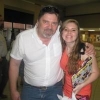
 This topic is locked
This topic is locked













 Sign In
Sign In Create Account
Create Account

