there is a icon for dell wlan card utility in control panel
it could have been put there by the pc's previous owner
its a wireless config. utility
no icon in toolbar for dell card,
i think wireless connection is being manged by windows as someone said in previous post
there is a dell wlan wireless network tray applet
running in task manager
its a 1395 minicard according to device manager.
would the 1390 be better.
i find access to it in control panel,start menu,and networking and sharing center
weird thing is every chance i get to access it,i click it but nothing opens
i am downloading a driver from dell as we speak,but connection is slow.
should take 10 to 20 min or more.
Edited by jeffcaissie, 23 July 2014 - 09:34 PM.







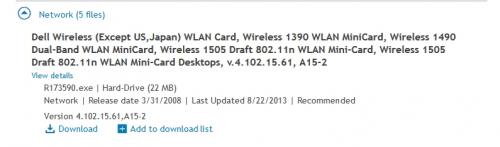











 Sign In
Sign In Create Account
Create Account

