I have an HP desktop with Windows 7. Many times when I boot up the keyboard and mouse will not work and I have to reboot. The same thing happens when I put the PC to sleep and reawaken. I’ve removed the drivers and when I rebooted it reinstalled them. I have run registry cleaners and anti-malware software and cleaned up all problems. Any ideas?
#1

 Posted 19 July 2014 - 09:59 AM
Posted 19 July 2014 - 09:59 AM

#2

 Posted 19 July 2014 - 12:35 PM
Posted 19 July 2014 - 12:35 PM

Hello! pmay!
Running registry cleaners is not a good idea IMHO.
Sounds like a memory problem to me. You can type Windows Memory Diagnostics in search bar and test your memory.
Does your clock in the right corner keep good time??
http://windows.micro...n-your-computer
#3

 Posted 19 July 2014 - 08:06 PM
Posted 19 July 2014 - 08:06 PM

I have run registry cleaners. The clock is correct and the MB battery is 3.17 volts so I think its ok. I'll try the diagnostics you suggested. Thanks!
#4

 Posted 19 July 2014 - 09:24 PM
Posted 19 July 2014 - 09:24 PM

Complicated software (and what software isn’t these days?) touches lots of things on your computer as it runs. The longer it runs, the more it touches. Memory is used, released, and fragmented. Same for the disk as programs open, read, and write local and temporary files. And then there’s the hardware … video cards, network hardware, other peripherals – they’re all being accessed continuously. The result is that any of those (perhaps even all of them) can end up in states that can cause problems.
Naturally, it “shouldn’t” be that way, and the inherent quality of the software and/or hardware plays a role, but the bottom line is that it happens.
Hence, a reboot. It restores all the software to a known state.
And hence, a power-cycle. It restores all the hardware to a known state
I copied the above from the internet!
A power -cycle is done by shutting down your computer-Unplugging the power cord- holding down the power button for 30 seconds with the ac cord unplugged.
Plug your PC in and restart with the power button.
#5

 Posted 20 July 2014 - 08:45 AM
Posted 20 July 2014 - 08:45 AM

Hello! You may been experiencing freeze ups!
Recommendations on what to do if the computer frequently freezes or completely halts. An easy way to determine if your computer is in this situation is by pressing the Num Lock button on the keyboard and watching the Num Lock led to see if it turns off and on.
If you're able to get the light to turn off an on, press CTRL + ALT + DEL and End Task the program.
#6

 Posted 20 July 2014 - 11:53 AM
Posted 20 July 2014 - 11:53 AM

What kind of mouse and keyboard, wireless, wired PS2 or wired USB?
What is the make and full model number of the HP?
Has it always been like this or is this a recent problem?
#7

 Posted 21 July 2014 - 06:12 AM
Posted 21 July 2014 - 06:12 AM

What kind of mouse and keyboard, wireless, wired PS2 or wired USB?
What is the make and full model number of the HP?
Has it always been like this or is this a recent problem?
Mouse is wired to usb. KB is wired to PS/2, but I've tried one with usb and get the same problem. HP Pavillion a1700 AMD Athlon 64x2 Dual Core Processor 3800+ 2.00 GHz with 4GB RAM. Hard drive replaced a year ago. These are recent problems. First the keybd wouldn't function, now the mouse.
#8

 Posted 21 July 2014 - 09:36 AM
Posted 21 July 2014 - 09:36 AM

Hello! Just wondering if you tried any of the suggestions that I offered in above replies.
Very hard to help someone when they don't reply.
Will ask again! Is your PC freezing??
An easy way to determine if your computer is in this situation is by pressing the Num Lock button on the keyboard and watching the Num Lock led to see if it turns off and on.
If you're able to get the light to turn off an on, press CTRL + ALT + DEL and End Task the program.
CTR+ALT+DEL will open task manager. See what's running in applications. Then click processes and see if some thing is using all the CPU and RAM.
http://support.microsoft.com/kb/323527
#9

 Posted 25 July 2014 - 01:06 AM
Posted 25 July 2014 - 01:06 AM

Sorry, I have not been getting emails telling me there was new info posted like I do on other forums. Maybe I just don't have it set up correctly. And I have been away for a while. I have replaced the CMOS battery just in case. I have been in the BIOS several times but don't see any issues there. The clock is working fine. I have unplugged the computer several times in the course of replacing the battery, but have not held the power button for 30 seconds while its unplugged. I was not aware that would do anything. I can try it. I've also increased my RAM from 3 to 4GB. Sometimes when the computers sleeps and awakens the mouse stops working (it's optical and the light goes out). If I unplug it from the usb port 2-3 times it will generally come back on. The PC tells me at this time that there is an unknown device plugged into the port. The keybd has been working all day today and that is unusual. I'll have to see if that changes. Thanks for your help!
#10

 Posted 25 July 2014 - 01:07 AM
Posted 25 July 2014 - 01:07 AM

oh yeah, and when the keybd does not work, the numberlock light will be on sometimes, but it will not go out if I press the numberlock button (no response).
#11

 Posted 25 July 2014 - 06:52 AM
Posted 25 July 2014 - 06:52 AM

oh yeah, and when the keybd does not work, the numberlock light will be on sometimes, but it will not go out if I press the numberlock button (no response).
Hello! If you can't turn the number lock on and off, it sounds like a freeze up. Are you able to press CTRL+ALT+DEL and see what Applications are running.
Also see what's using all your CPU and RAM. Can you attach a screen shot of your device manager?? I would also recommend you try a different mouse. Adding more RAM could have helped the KB problem. Is the KB still working??If it's only the mouse not working now, I would try a different mouse.
Sorry for all the questions and suggestions. Maybe other members will have better replies.
PS If you want to get email notifications on this topic, you have to turn on the follow this topic at the top of this topic; at the top on the right .
Edited by donetao, 25 July 2014 - 07:05 AM.
#12

 Posted 25 July 2014 - 08:32 AM
Posted 25 July 2014 - 08:32 AM

This may sound like a crazy idea, But hear me out... go into control panel, power options, & set to (high performance mode)
power modes sometimes try to save power, like power to the USB devices. (high performance mode) Makes everything run at its peak, regardless of power draw.
#13

 Posted 25 July 2014 - 09:50 AM
Posted 25 July 2014 - 09:50 AM

thanks Donetao, Firefox is the big user (attached screen shot). When the KB freezes I can't do a ctrl alt delete. Nothing works. But it hasn't frozen in 2 days now. The mouse continues to die and I have to replug it in to usb about three times before it comes on. The PC tells me it does not recognize the device the 1st couple times. I've also increase the Pwr Supply now to high performance. I'll let you know if anything else changes. Thanks for your help.
#14

 Posted 25 July 2014 - 09:59 AM
Posted 25 July 2014 - 09:59 AM

Oh, I have swapped out the mouse and got the same problem.
Similar Topics
Also tagged with one or more of these keywords: keyboard, mouse

|
Hardware →
Hardware, Components and Peripherals →
Picking out a new mouseStarted by WI_Jeff , 14 Dec 2019 |
|

|
|

|
Hardware →
Hardware, Components and Peripherals →
usb keyboard not workingStarted by shahrg , 02 Nov 2019 |
|

|
|

|
Hardware →
Hardware, Components and Peripherals →
Mouse scroll wheel no workingStarted by shall10 , 06 Aug 2019 |
|

|
|

|
Hardware →
Hardware, Components and Peripherals →
Wireless Mouse + Keyboard Not Working ProperlyStarted by superstar , 31 Jul 2019 |
|

|
|

|
Retired Forums →
Windows Vista and Windows 7 →
Mouse jumps around screen, clicks on things.Started by Call Any Vegetable , 14 Dec 2018 |
|

|
0 user(s) are reading this topic
0 members, 0 guests, 0 anonymous users
As Featured On:











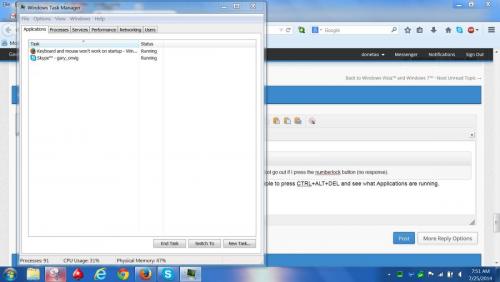

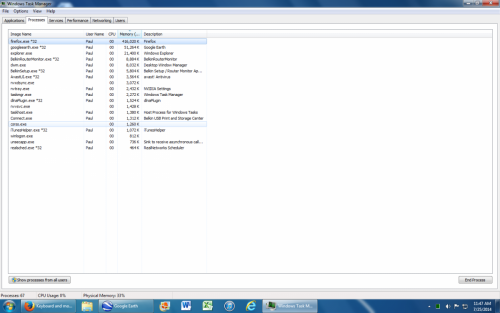




 Sign In
Sign In Create Account
Create Account

