Hello,
I am trying to un-install QuickTime from my Vista computer , when I try I get an error message ,which really is just double Dutch to me !! It reads ; The following file does not exist or is not a valid uninstallation log file. C:\windows\system32\QuickTime\Uninstall.log.
I have tried to remove it using -- MyUninstaller-- without any luck and getting the same warning.
Any help will be greatly appreciated, Thanks from Neale.



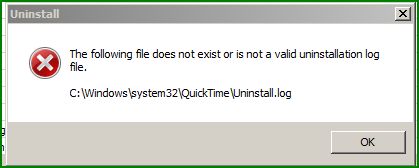












 Sign In
Sign In Create Account
Create Account

