From the OPs reply #4
I do have a recovery disc. I bought this PC used from someone who had it custom built. He gave me the recovery disc but I am not sure if it matches the OS he put on the PC.
The reason that downloading the ISO was suggested

Yes sir! I understand why you suggested the ISO file. A lot of people are confused and get the repair disc and the installation discs mixed up. They think if they create a system repair disc they can restore with it(Not).
Sorry for getting off topic.





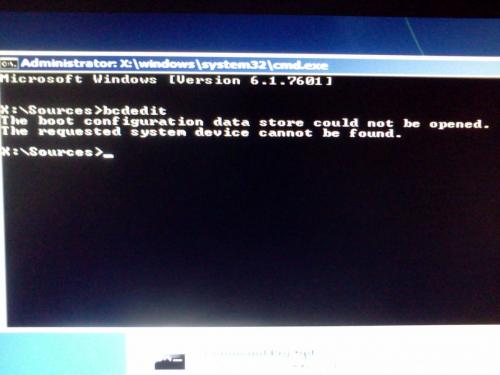

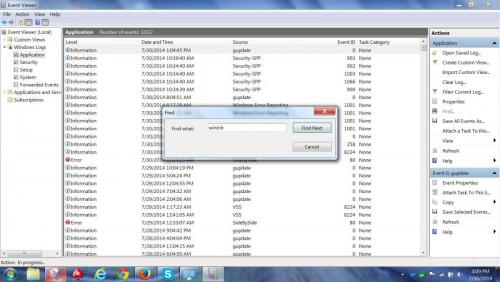
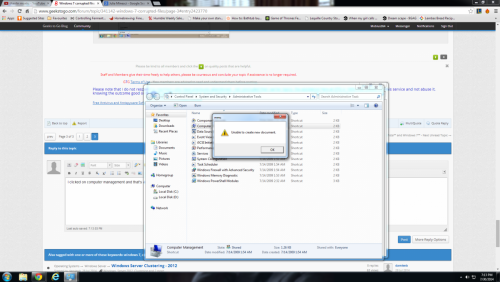






![Hijacked Windows defender [Closed] - last post by DR M](https://www.geekstogo.com/forum/uploads/profile/photo-418842.gif?_r=1578338641)








 Sign In
Sign In Create Account
Create Account

