Thanks for covering the time zone difference Gary (donetao) ![]()
The problem could then be with the adapter as in the installation software cannot detect the device because it is damaged, we can come back to this if you like.
Regarding the System Restore issue;
Have your Windows 7 ISO ready in case you are prompted to insert it while doing the following;
Download and then run steps 2, 3 and 4 of the Windows Repair (All In One) which you can get from here please ensure that you do create the new restore point that will be suggested.
Post back when done and good luck
I emphasised that only steps 2, 3 and 4 should be run as step 1 relates to possible malware issues, this is something that is not dealt with at GTG outside of the malware forums, on your return please advise as to where you are up to with this and we can go from there.






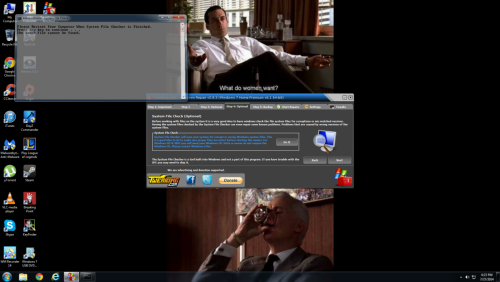
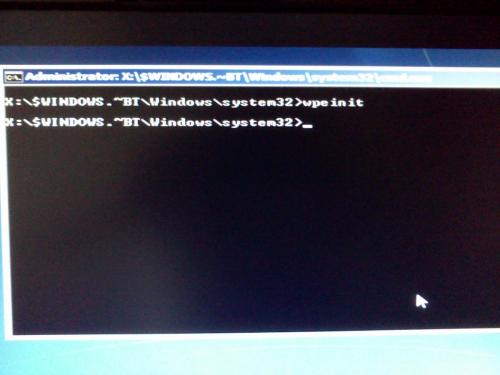
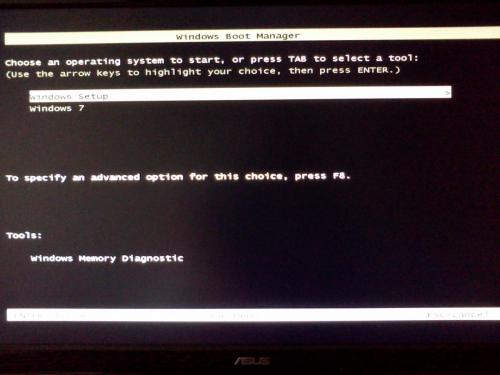
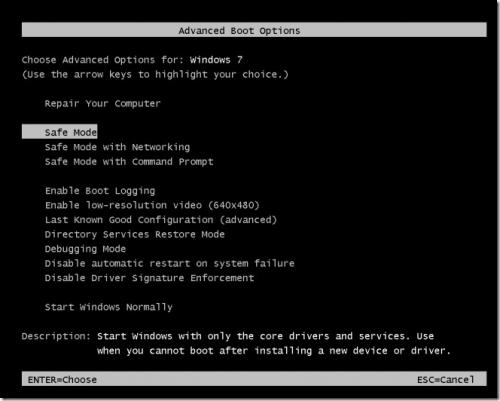
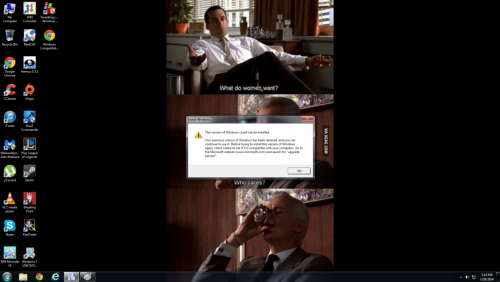







![Hijacked Windows defender [Closed] - last post by DR M](https://www.geekstogo.com/forum/uploads/profile/photo-418842.gif?_r=1578338641)








 Sign In
Sign In Create Account
Create Account

