I know you all don't want to hear it, But this has taken my startup time from 2:00 minutes down to less than :20 seconds.
If you would like to try this.
Its a 15 day trial offer before buying. i have 9 days left on my trial. But i can assure you when its time to buy it i will!
This application has Registry error fix (Not sure if it entirely fixes)
It has a PC Health which gives you the options to change recommended settings or leave them the way they are.
It has Maintenance tasks. which allows you to do things like Defragment your computer every so many days.
It has a Rescue recovery option if needed?
It also has this Turbo button that turns off background features to give your computer better performance in start-up/networking
It really is one of the best applications iv found in a long time.
The best part is if you do not like it you can remove it from your computer.
Just give it a try
http://www.tune-up.c...CFQUJaQodlmoADw







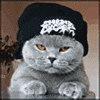











 Sign In
Sign In Create Account
Create Account

