Okay just recently i completely broke my windows and before re installing a clean copy i did "clean" command in diskpart cmd. now after installing windows 8.1 everything seems fine. i create a partition with system reserved space, recovery and that last one. install windows on drive and everything seems fine. Windows load the first time and everything, but after shut down drive becomes unpartitioned again. can anyone give me any reason as to why this is happening and how can i fix it? tried setting the drives active![]() in system management. installing windows 8 on unpartitioned drive. cleaning ssd physical connection. reinstaling windows five more times over again, start up repair and still no difference. after shut down and turn on its unpartitioned. i have Samsung XE700T1C ativ tablet with windows 8. Please help!
in system management. installing windows 8 on unpartitioned drive. cleaning ssd physical connection. reinstaling windows five more times over again, start up repair and still no difference. after shut down and turn on its unpartitioned. i have Samsung XE700T1C ativ tablet with windows 8. Please help!  Thank You
Thank You

SSD UNPARTITIONED AFTER SHUT DOWN
#1

 Posted 25 July 2014 - 04:08 PM
Posted 25 July 2014 - 04:08 PM

#3

 Posted 26 July 2014 - 06:30 AM
Posted 26 July 2014 - 06:30 AM

well yeah... i checked the guidelines again and yeah done it all. i used to install windows before but this was my first time to do it on UEFI system. but since most of the installation is the same i doubt i did anything wrong... basically it feels that my SSD has become volatile and looses memory after shut down... in cmd when i use "list disk" command it shows up as completely free and with detail disk it shows without any partitions what so ever. no recovery, no MSR, no system reserved, no C:/... first restart after installation doesn't seem to loose information. but afterwords i loose my ssd again... i didn't test with sleep yet and im kinda scared to do it for i will need to install windows again ... and its a pain in the ... anyone any bright ideas how to fix this? ![]() Thank you.
Thank you.
#4

 Posted 26 July 2014 - 06:48 AM
Posted 26 July 2014 - 06:48 AM

The device could be faulty or there is possibly a loose connection, while the computer is stable please check the Event Viewer for possible clues as to what is going on;
-
Open Event Viewer by clicking the Start button
 , clicking Control Panel, clicking System and Security, clickingAdministrative Tools, and then double-clicking Event Viewer.
, clicking Control Panel, clicking System and Security, clickingAdministrative Tools, and then double-clicking Event Viewer.  If you're prompted for an administrator password or confirmation, type the password or provide confirmation.
If you're prompted for an administrator password or confirmation, type the password or provide confirmation. -
Click an event log in the left pane.
-
Double-click an event to view the details of the event.
#5

 Posted 26 July 2014 - 07:25 AM
Posted 26 July 2014 - 07:25 AM

Well... the only Error which is intriguing me is this one:
#6

 Posted 26 July 2014 - 07:33 AM
Posted 26 July 2014 - 07:33 AM

My apologies but I will be offline for sometime now as I have a wedding to attend, please allow Windows to install all important updates and when you have finished using the computer for the day put it into stand by as opposed to shutting it down completely, I will look closer at the error log when I return either this evening or Sunday morning UK time, sorry for any inconvenience.
#7

 Posted 26 July 2014 - 07:37 AM
Posted 26 July 2014 - 07:37 AM

Okay understood. no problem with that. it is completely understandable and i wish you fun wedding! enjoy your day!
#8

 Posted 27 July 2014 - 02:29 AM
Posted 27 July 2014 - 02:29 AM

Had a great day and thank you for for your patience and understanding ![]()
Can I ask what type of media it is that you are using to install Windows 8.1 as in full retail/OEM disk, a downloaded ISO, a burned copy or a USB thumb drive.
Has Windows been fully updated as suggested.
A bit of work for you to do so please take your time;
1: Download and use the Samsung Magician tools to test the SSD, details here
2: Post an expanded screenshot of Disk Manager for us;
1. Click on the Start button and then choose Control Panel.
2. Click on the System and Security link.
Note: If you're viewing the Large icons or Small iconsview of Control Panel, you won't see this link so just click on the Administrative Tools icon and skip to Step 4.
3. In the System and Security window, click on the Administrative Tools heading located near the bottom of the window.
4. In the Administrative Tools window, double-click on the Computer Management icon.
5. When Computer Management opens, click on Disk Management on the left side of the window, located under Storage.
After a brief loading period, Disk Management should now appear on the right side of the Computer Management window.
Note: If you don't see Disk Management listed, you may need to click on the |> icon to the left of the Storage icon.
To capture and post a screenshot;
Click on the ALT key + PRT SCR key..its on the top row..right hand side..now click on start...all programs...accessories...paint....left click in the white area ...press CTRL + V...click on file...click on save...save it to your desktop...name it something related to the screen your capturing... BE SURE TO SAVE IT AS A .JPG ...otherwise it may be to big to upload... then after typing in any response you have... click on browse...desktop...find the screenshot..select it and click on the upload button...then on the lower left...after it says upload successful...click on add reply like you normally would.
Screenshot instructions are provided to assist those that may read this topic but are not yet aware of the “how to”.
3: Create a new Page File that is at least 1.5 times the amount of Ram that you have, 8GB of Ram for example would require a 12GB Page File;
-
Open System by clicking the Start button
 , right-clicking Computer, and then clicking Properties.
, right-clicking Computer, and then clicking Properties. -
In the left pane, click Advanced system settings.
 If you're prompted for an administrator password or confirmation, type the password or provide confirmation.
If you're prompted for an administrator password or confirmation, type the password or provide confirmation. -
On the Advanced tab, under Performance, click Settings.
-
Click the Advanced tab, and then, under Virtual memory, click Change.
-
Clear the Automatically manage paging file size for all drives check box.
-
Under Drive [Volume Label], click the drive that contains the paging file you want to change.
-
Click Custom size, type a new size in megabytes in the Initial size (MB) or Maximum size (MB) box, click Set, and then click OK.
#9

 Posted 27 July 2014 - 05:45 PM
Posted 27 July 2014 - 05:45 PM

Hello again,
Thanks for you quick reply. I tried the Samsung ssd tester, but it only did a short test since my pc's ssd is SanDisk.. it ran till 100% and didint show much about it. Ill attach the screenshot of the disk management. for the paging i changed the values but didn't have time to restart the pc yet, maybe tomorrow after i come back from work. for the updates i did all of them and it doesnt seem to change anything. somehow i believe the problems arent much in windows . its more like the ssd became volatile suddenly. Thank you.
p.s. my windows 8.1 is a downloaded iso. i have tried also windows 7 and windows 8 other iso's ending was still the same.
Edited by Arnyziukas, 27 July 2014 - 05:46 PM.
#10

 Posted 27 July 2014 - 11:32 PM
Posted 27 July 2014 - 11:32 PM

Gday.
Been following along, a couple of points you might look at.
You have been using Discpart cmd to clean the SSD. This does not restore the drive to out of the box factory setting, for some reason it tends to degrade performance as it writes 0.00 to every cell on the Nands. See if there is a secure erase tool included with the SSD software, this issues a command to the SSD own controller and, I think, passed a charge through the cells and sets them to 0xff, factory settings.
The disc management image, With only the SSD (120GB) connected at install of the OS, I think it should show disc 0. with C being the largest partition, but is only showing about half capacity.
Disc 1.?
#11

 Posted 28 July 2014 - 03:17 PM
Posted 28 July 2014 - 03:17 PM

Thanks for coming in iammykyl, always appreciated ![]()
Going offline shortly but would just like to mention that Windows 8.1 is shown to be on partition D: which is identified as being FAT32 as opposed to NTFS.
#12

 Posted 28 July 2014 - 04:17 PM
Posted 28 July 2014 - 04:17 PM

Your welcome Phillpower2.
#13

 Posted 28 July 2014 - 05:56 PM
Posted 28 July 2014 - 05:56 PM

Hello.
My apologies for not giving enough information. my SSD is SanDisk SSD with 64Gb of memory. So it's showing the way it should show.
And for the Disk 1. Named Windows 8. is my USB stick from which i installed my windows. when i took the screenshot i had forgotten to unplug it.
unfortunately when i bought this Pc it didn't have any software included and SanDisk website is really unhelpful.
Every once in a while i check event viewer for anything but nothing pop's up. Can you guys maybe suggest any kind of software to erase my SSD safely?
unfortunately tried to contact Samsung and they weren't much help too... they told me if my warranty is over it's over they can only take it for a price...
ill try to check for any kind of software to erase my SSD safely. also ill try to buy cables and plug it on another computer to check if it saves simple information like files and folders.
this might give me a hint where should i look for a problem.
Also ill try to restart my pc tonight to check maybe it fixed itself or my tries with updates,disc checks, etc... helped.
p.s. i checked this thread " http://www.boyans.ne..._is_locked.html " last night, do you guys think it is a possibility? Maybe ill try to follow up tomorrow if everything will be for naught .
If not ill try to rely on you guys once more. Thank you!
Edited by Arnyziukas, 28 July 2014 - 05:57 PM.
#14

 Posted 29 July 2014 - 04:29 AM
Posted 29 July 2014 - 04:29 AM

See if this can help you, > http://kb.sandisk.co...etail/a_id/9328
There are two command line tools that are reported to do the trick.
> http://www.pcworld.c...hioned-way.html
this one comes with warnings, > https://ata.wiki.ker...TA_Secure_Erase
Similar Topics
0 user(s) are reading this topic
0 members, 0 guests, 0 anonymous users
As Featured On:










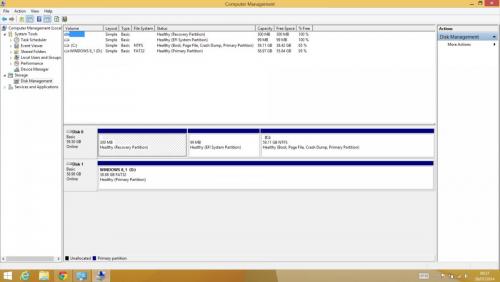





 Sign In
Sign In Create Account
Create Account

