Computer Running Slow
#1

 Posted 26 July 2014 - 07:36 AM
Posted 26 July 2014 - 07:36 AM

#2

 Posted 26 July 2014 - 01:52 PM
Posted 26 July 2014 - 01:52 PM

Hello!
I recommend Crucial to see if your RAM can be up graded. They can be trusted and have been around for ever!
http://www.crucial.c...0140726194959:s
#3

 Posted 26 July 2014 - 05:22 PM
Posted 26 July 2014 - 05:22 PM

4GB should be sufficient.
What programs are you running when you see the slow down?
What does Task Manager, Process tab show you when this happens?
#4

 Posted 26 July 2014 - 06:30 PM
Posted 26 July 2014 - 06:30 PM

#5

 Posted 27 July 2014 - 02:36 AM
Posted 27 July 2014 - 02:36 AM

Hello!
I recommend Crucial to see if your RAM can be up graded. They can be trusted and have been around for ever!
Hello donetao!
I never heard of this, thanks for sharing; I tried it out after and this was the result.
Referring to the result, if I added in two 4GB DDR3-1333 RAM in the other 2 slots, will that help solve the issue, and will the Windows 7 Ultimate 64-bit be able to fully utilize the full RAM of 12GB?
4GB should be sufficient.
#1: What programs are you running when you see the slow down?
#2: What does Task Manager, Process tab show you when this happens?
Answer for #1: Running games, flash video (Youtube, NND, etc.) within browser, Adobe Dreamweaver, etc. I tend to use 2 to 4 browsers at once as well. However, the slow down almost never happened when I was using Windows 7 32-bit previously if I remember correctly.
Answer for #2: Please see attachment.
if 4GB really is sufficient due to the above, what could be the reason for the slow down then?
#6

 Posted 27 July 2014 - 03:46 AM
Posted 27 July 2014 - 03:46 AM

Hello Skyfer!
Cruicial says you can have a total of 16384MB of RAM. These big numbers get me confused, but I think that's 16GB. That's a lot of RAM. All I can say for sure is, if RAM is slowing you down and you add the max, you should see a difference. Crucial has a great return policy.
Ztruker says you have enough RAM and I'm not going to argue. All I've ever read says adding RAM is the cheapest way to speed up a slow computer.
Thank you for your reply.
doneato!
Edited by donetao, 27 July 2014 - 01:32 PM.
#7

 Posted 27 July 2014 - 12:04 PM
Posted 27 July 2014 - 12:04 PM

Post a picture or Task Manager Performance tab so we can see memory utilization.
Also post pic of Task manager Processes tab, but click on the CPU column header to sort it by CPU Utilization descending,
Gaming would probably benefit from more memory, surely would not hurt.
#8

 Posted 27 July 2014 - 10:03 PM
Posted 27 July 2014 - 10:03 PM

Hello Skyfer!
Cruicial says you can have a total of 16384MB of RAM. These big numbers get me confused, but I think that's 16GB. That's a lot of RAM. All I can say for sure is, if RAM is slowing you down and you add the max, you should see a difference. Crucial has a great return policy.
Ztruker says you have enough RAM and I'm not going to argue. All I've ever read says adding RAM is the cheapest way to speed up a slow computer.
Thank you for your reply.
doneato!
Hello donetao!
Thanks for replying and for informing. They helped add to my consideration. =)
Post a picture or Task Manager Performance tab so we can see memory utilization.
Also post pic of Task manager Processes tab, but click on the CPU column header to sort it by CPU Utilization descending,
Gaming would probably benefit from more memory, surely would not hurt.
The pictures are attached and were taken at different times but both during slow down.
Hope they will assist appropriately.
I do game; the heaviest is Disney Infinity, and I realise the part about the memory benefit.
#9

 Posted 28 July 2014 - 12:05 AM
Posted 28 July 2014 - 12:05 AM

Hello Skyfer!
You screen shot is showing 92% RAM is being used. That would slow you down.
I'm not good with numbers, but the graft is telling me your memory is nearly all being used.
I have 6GB of Ram. Here's my performance graft!
#10

 Posted 28 July 2014 - 12:06 AM
Posted 28 July 2014 - 12:06 AM

#11

 Posted 28 July 2014 - 04:37 AM
Posted 28 July 2014 - 04:37 AM

Hello Skyfer!
You screen shot is showing 92% RAM is being used. That would slow you down.
I'm not good with numbers, but the graft is telling me your memory is nearly all being used.
I have 6GB of Ram. Here's my performance graft!
Hello donetao!
That is what I suspected as well when the slow down happened when I ran several processes simultaneously, and was thinking if I should increase RAM to rectify and also was hoping for a more effective solution and will go with that instead if available.
Do you think the increase in RAM will solve or is/are there (a) better solution(s)?
Also it's the first I heard of performance graft, what is graft in relation to performance for that?
#12

 Posted 28 July 2014 - 07:09 AM
Posted 28 July 2014 - 07:09 AM

Pardon my intrusion as this could be totally unrelated but, can you download and execute MiniToolBox, then check the "List Installed Programs" option, click on Go and once the scan is done and the report open, copy/paste it's content here in your next reply ?
Thank you !
#13

 Posted 28 July 2014 - 08:53 AM
Posted 28 July 2014 - 08:53 AM

Hello! Aura!
There is no such thing as a intrusion as far as I'm concerned.I think it's great when other members want to help the OP.
Welcome aboard. Thank you for your suggestion. I know they say to many chiefs spoil the soup.I don't agree with that.
If there was always just one solution to these kinds of problems; it would be great, but it doesn't work that way in the computer world.
I have read many your other replies and you give good solid advise. I need to learn about MiniToolBox.
Thank You!
donetao
#14

 Posted 28 July 2014 - 09:49 PM
Posted 28 July 2014 - 09:49 PM

Hello Skyfer
Pardon my intrusion as this could be totally unrelated but, can you download and execute MiniToolBox, then check the "List Installed Programs" option, click on Go and once the scan is done and the report open, copy/paste it's content here in your next reply ?
Thank you !
Hello Aura ![]()
Unrelated or not, as long as it assists in solving, I'm all eyes
Attached is the report you requested. Hope that helps. =)
And hi donetao. =)
Attached Files
Edited by Skyfer, 28 July 2014 - 09:49 PM.
#15

 Posted 28 July 2014 - 10:05 PM
Posted 28 July 2014 - 10:05 PM

HI! ![]()
Similar Topics
Also tagged with one or more of these keywords: windows 7 32 bit + 64, slow applications, 4gb ram, intel i5, Gigabyte

|
No Power, New AMD Threadripper 24GB GPU SOLVEDStarted by Cryptoguru , 25 May 2021 |
|

|
|

|
New Gigabyte Aero 15x - Freezing + Graphics IssuesStarted by mmalan , 02 May 2018 |
|

|
|

|
Hardware →
Hardware, Components and Peripherals →
Where is that noise coming from?Started by iancredible , 01 Nov 2016 |
|
|
|

|
Hardware →
System Building and Upgrading →
Need Help Deciding on CPU and Motherboard!Started by upuu , 23 Oct 2014 |
|

|
0 user(s) are reading this topic
0 members, 0 guests, 0 anonymous users
As Featured On:











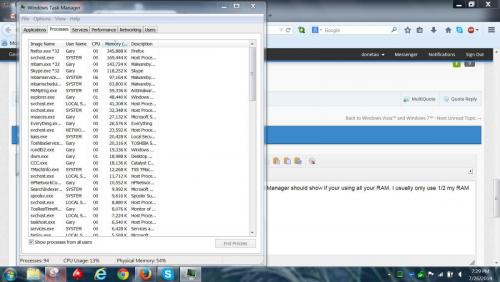
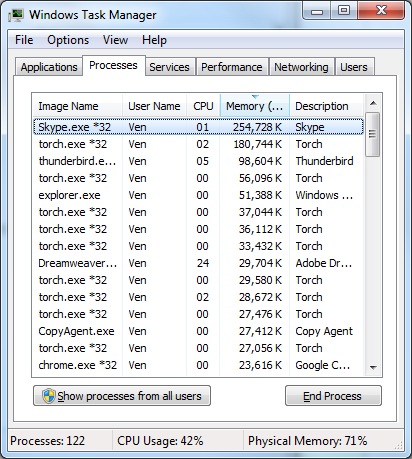
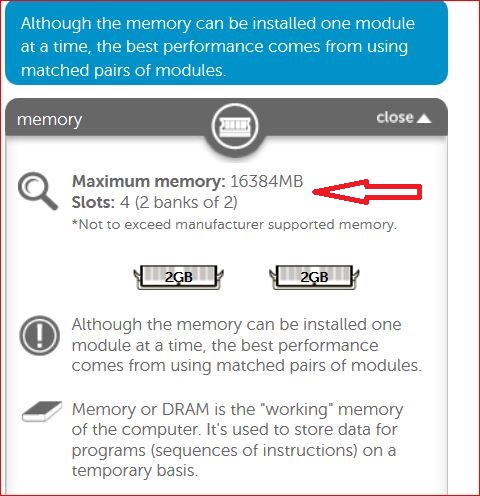

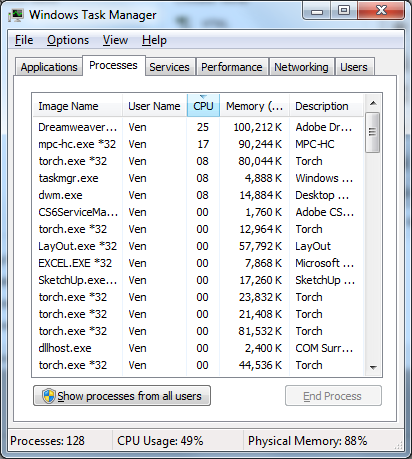
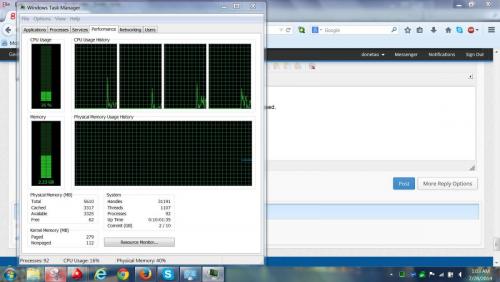






 Sign In
Sign In Create Account
Create Account

