I have no idea where the cd is at this time. After 3-4 years things get moved around. Let me look for it on my lunch break.
unknown virus attack [Solved]
#16
![unknown virus attack [Solved]: post #16](https://www.geekstogo.com/forum/public/style_images/shift/icon_share.png)
 Posted 01 August 2014 - 10:51 AM
Posted 01 August 2014 - 10:51 AM

#17
![unknown virus attack [Solved]: post #17](https://www.geekstogo.com/forum/public/style_images/shift/icon_share.png)
 Posted 01 August 2014 - 07:04 PM
Posted 01 August 2014 - 07:04 PM

I got the it. waiting for instructions before I put it into the sick computer.
#18
![unknown virus attack [Solved]: post #18](https://www.geekstogo.com/forum/public/style_images/shift/icon_share.png)
 Posted 02 August 2014 - 03:30 AM
Posted 02 August 2014 - 03:30 AM

OK first thing we need to do is ensure that all the important stuff is backed up to a USB or CD, we probably will not need them but better to be safe than sorry ![]()
Priority is to make a note of all passwords-e-mail addresses-licence data
Then back up all data - photos - documents etc..
I have a small guide here at preparation point 2. http://www.geekstogo...all-of-windows/ although it refers to XP the basics are the same
Having done that to your satisfaction we are ready to proceed, let me know when you are ready
Additionally once we have completed this I will give you a link to the free disc imaging programme that I use
#19
![unknown virus attack [Solved]: post #19](https://www.geekstogo.com/forum/public/style_images/shift/icon_share.png)
 Posted 02 August 2014 - 08:21 AM
Posted 02 August 2014 - 08:21 AM

ok. i have moved everything I can to the usb. (I think) My itunes will be lost but I have them oburnt to cds as well.
Ready to put hte windows cd in and wipe the computer.
#20
![unknown virus attack [Solved]: post #20](https://www.geekstogo.com/forum/public/style_images/shift/icon_share.png)
 Posted 02 August 2014 - 08:50 AM
Posted 02 August 2014 - 08:50 AM

You have a choice here as to whether or not to do a clean install or a repair install. They will probably both take the same time
With iTunes you should be able to re-download all your purchased tunes etc from the iTunes player
Open iTunes and sign in, at the top select store
Then scroll to the bottom quick links and select purchased
It will then bring up a list ready for download ![]()
Before going any further ensure that you have the windows COA which is a 25 character code (5x5) if you are not sure then run Magical Jelly Bean to get it
Then let me know whether you want to go for a repair or clean install
#21
![unknown virus attack [Solved]: post #21](https://www.geekstogo.com/forum/public/style_images/shift/icon_share.png)
 Posted 02 August 2014 - 08:58 AM
Posted 02 August 2014 - 08:58 AM

COA would be on the sticker on the bottom of the computer right?
Let's go with repair.
#22
![unknown virus attack [Solved]: post #22](https://www.geekstogo.com/forum/public/style_images/shift/icon_share.png)
 Posted 02 August 2014 - 10:00 AM
Posted 02 August 2014 - 10:00 AM

When the CD starts you will be given the option to run "setup.exe"
If that does not appear then using explorer go to the CD and double click setup.exe
Accept the UAC warning and allow to run
(Screenshots courtesy of 7 forums )
Click the Install Now button

Select Get Updates
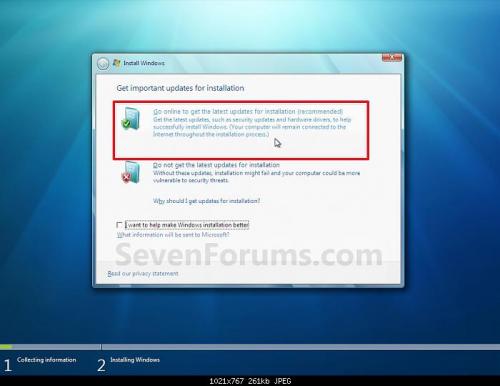
Once that has completed the Accept the EULA
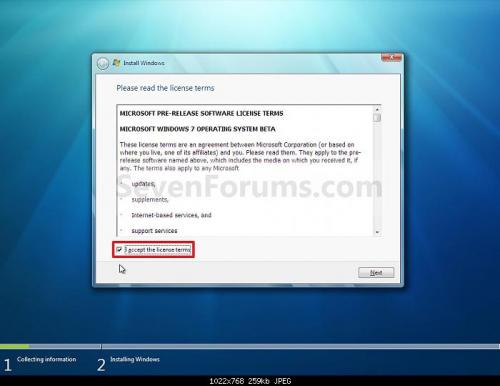
Select Upgrade option

It will then let you know which programmes/devices might be affected
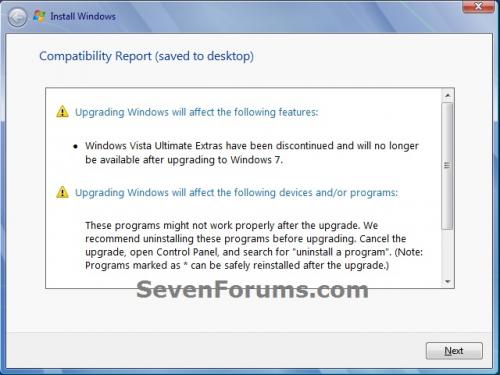
Windows will then install fresh copies of all your system files and drivers
As it completes it will go through the normal windows select date/time etc options
Once done we will then tidy it up and get you secured
#23
![unknown virus attack [Solved]: post #23](https://www.geekstogo.com/forum/public/style_images/shift/icon_share.png)
 Posted 02 August 2014 - 11:02 AM
Posted 02 August 2014 - 11:02 AM

I am stuck. I downloaded the win 7 info a my office computer. Bunt a dvd. When I load it into the sick computer setup is not an option anywhere. I have one file. Iti s a disc image file called x17-58997. I can't run it or anything. All am able to do is burn it to a new dvd or the hard drive.
BTW, I have to head out to my Mom's place and give her a hand. I probably won't be able to check messages until late and work with you on this until tomorrow.
#24
![unknown virus attack [Solved]: post #24](https://www.geekstogo.com/forum/public/style_images/shift/icon_share.png)
 Posted 02 August 2014 - 11:34 AM
Posted 02 August 2014 - 11:34 AM

OK it was probably not burnt correctly which burning software did you use ?
As it is an ISO it will need to be burnt correctly
CD/DVD
Download and run FreeISO burner from here http://www.freeisoburner.com/
Ensure that the ISO file you downloaded is on the desktop
Once running select the open button and locate the ISO file
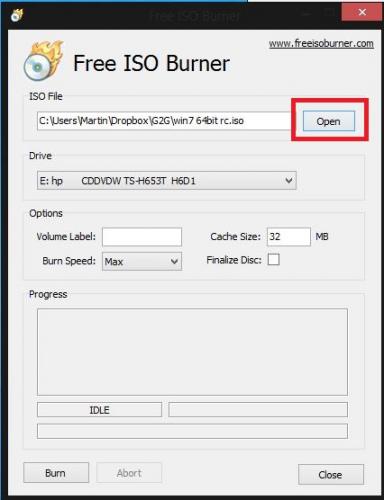
Ensure there is a CD in the drive then click burn. Or if you wish we could burn it to a USB drive
USB
Download and run Rufus
Insert the USB stick Then run Rufus
Select the ISO file on the desktop via the ISO icon.
Press Start Burn
#25
![unknown virus attack [Solved]: post #25](https://www.geekstogo.com/forum/public/style_images/shift/icon_share.png)
 Posted 03 August 2014 - 06:49 AM
Posted 03 August 2014 - 06:49 AM

After downloading it the other day I used whatever program came on my office windows computer to burn the disk. A box popped up and asked if I wanted to burn a disk. I told it yes.
I downloaded the correct program but I still have issues. The first thing I do is select "open" in order to find the file I want to burn X17-58997. It is still in my download folder. I select the file and click "open" again which takes me back to the ISO burn program. The ISO file is in the subject line. I click "burn" and get an error message under the progress section:
Initialize ...
Starting to write ISO Image ...
Failed to write ISO image, Error: Hardware Error 12293.
What did I do wrong?
Just so you know- I won't be able to get back to this until after 1 pm my time.
#26
![unknown virus attack [Solved]: post #26](https://www.geekstogo.com/forum/public/style_images/shift/icon_share.png)
 Posted 03 August 2014 - 06:57 AM
Posted 03 August 2014 - 06:57 AM

Hmm lets try the windows burner... Details here http://windows.micro...rom-an-iso-file
1.Insert a recordable CD, DVD, or Blu‑ray Disc into your disc burner.
2. Open Computer by clicking the Start button Picture of the Start button, and then clicking Computer.
3.In Windows Explorer, find the disc image file, and then double-click it.
4.If you have more than one disc burner, from the Disc burner list in Windows Disc Image Burner, click the burner that you want to use.
5.(Optional) If you want to verify that the disc image was burned correctly to the disc, select the Verify disc after burning check box.
If the integrity of disc image file is critical (for example, the disc image file contains a firmware update), you should select this check box.
6.Click Burn to burn the disc.
#27
![unknown virus attack [Solved]: post #27](https://www.geekstogo.com/forum/public/style_images/shift/icon_share.png)
 Posted 03 August 2014 - 01:31 PM
Posted 03 August 2014 - 01:31 PM

Well I got the cd burnt.
I was able to run the setup as you instructed.
I could not get the update since I can not get online with that computer.
Select Get UpdatesStep2.jpg
So I proceeded to run the rest of the program.
It got to a place where I was told to delete ITunes and reboot the computer. I did.
After all that I still can not get online. I can't say if it did any update. I am sure I am not doing this correctly so I appreciate your patience.
#28
![unknown virus attack [Solved]: post #28](https://www.geekstogo.com/forum/public/style_images/shift/icon_share.png)
 Posted 03 August 2014 - 02:07 PM
Posted 03 August 2014 - 02:07 PM

#29
![unknown virus attack [Solved]: post #29](https://www.geekstogo.com/forum/public/style_images/shift/icon_share.png)
 Posted 03 August 2014 - 02:51 PM
Posted 03 August 2014 - 02:51 PM

Do you have an Ethernet cable that you can use to connect to the router
Yes at the office I do. I will connect it tomorrow. (I brought it back home to see if it was possible to log on here. It didn't work.)
#30
![unknown virus attack [Solved]: post #30](https://www.geekstogo.com/forum/public/style_images/shift/icon_share.png)
 Posted 03 August 2014 - 03:15 PM
Posted 03 August 2014 - 03:15 PM

Similar Topics
0 user(s) are reading this topic
0 members, 0 guests, 0 anonymous users
As Featured On:








 This topic is locked
This topic is locked






 Sign In
Sign In Create Account
Create Account

