I have Windows 7 Pro 64. I haven't noticed any changes to my computer but over the last week it is becoming almost impossible to work on. Normally I would just reformat and start from scratch, I want to get an SSD drive anyways for my boot drive. But I can't find my windows disc so I'm stuck trying to solve this issue.
Processor - Intel Core i7-2600 CPU@ 3.4 ghz
Memory - 16GB
GPU - NVIDIA GeForce GTX 570
I have 2 RAID setups on the computer and a standalone boot drive.
I've run CCleaner. I've defrag hard drive. I've run Malwarebytes. I changed antivirus from AVG to Avira.
I have my processor overclocked to 4400mhz.
I'm running at 21-25 degrees C
Motherboard at 27 degrees
Help would be very much appreciated.
Thanks



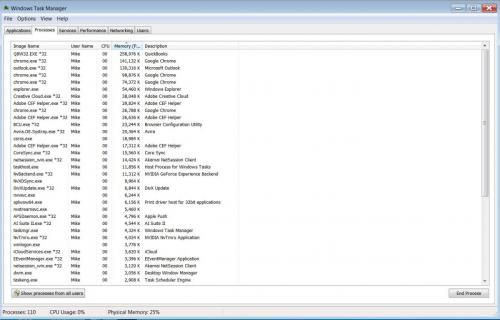












![Hijacked Windows defender [Closed] - last post by DR M](https://www.geekstogo.com/forum/uploads/profile/photo-418842.gif?_r=1578338641)








 Sign In
Sign In Create Account
Create Account

