ok.. tyvm... ill try and do that tomorrow.. asap!!
You are very welcome!
Let me give you a simple example.
You have created a image of your HD; and a system repair disc. (http://windows.micro...tem-repair-disc)
You start having problems like you just had.
You pop in the system repair disc.
Go to the option that says restore your PC to a image created earlier. Follow the wizard!
Your back in business. Just like the day you created that image.
I've been there and done that. It's works
Edited by donetao, 01 August 2014 - 12:25 AM.





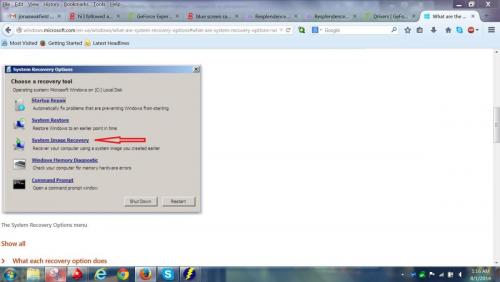












 Sign In
Sign In Create Account
Create Account

