Hi, hope you all don't mind another tech interuption here, however way back on I think post 106, you said "my fan broke a lil bit ago.. i have to get that fixed.. is that causing some of these issues?ill definetly take care of that asap..."
I just want to check that you did indeed get that broken fan replaced. If not please do so as soon as possible, the CPU running as hot as the Speccy report showed will eventually damage it, the fan is there to help keep the CPU cool, without it the CPU will overheat and eventually fry itself.
So if you haven't yet replaced it, I would recommend doing so before any other work is done.
Nev.








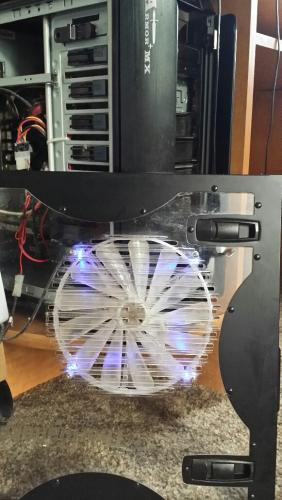

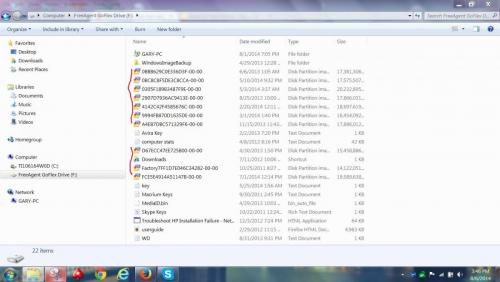











 Sign In
Sign In Create Account
Create Account

