This started with issues with McAfee Total Protection GUI: some items not displaying. McAfee forum folks indicated it might be an issue with IE, Java, or Visual C install.
After pulling up IE 8 (this is my wife's lap top; I don't use it much) I noted that there was a popup window saying the search engine was corrupted and that it was going to the default (BING in this case; the other two add-on search engines were ASK and McAfee's Site Advisor). I loaded CHROME on her laptop which performs much better. I went to the Program/Features UNINSTALL section (This is windows 7 home premium 64 bit) and right clicked on IE 8 which showed a popup with UNINSTALL/CHANGE it it. I then clicked on this and IE 8 disappeared from the program list without so much as a "do you want to do this" or anything. I noted that the program is not deleted but still doesn't run very well. I did a reset (reset all the internet options back to the default). I ran one of microsoft's IE fix it programs which didn't seem to find anything wrong.
While I do not have any love for IE products, I think I need to have this reinstalled (probably as version 9) for the other interface issues. I updated the JAVA to the latest. Not sure how to re-install the Visual C stuff. I may need to hire this out to professional help.
It is difficult to uninstall IE8 from the Program/Features if it isn't in the list. I am sure there is an uninstall.exe in there somewhere, but I am unfamiliar with its usage.
I will be out of town for a few days, away from the laptop, but will see responses on my phone.





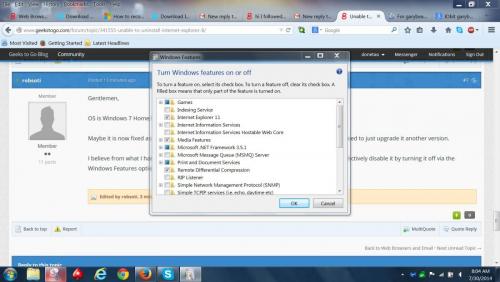








![Malware 123rede website caught through Spybot Search program [Closed] - last post by Essexboy](https://www.geekstogo.com/forum/uploads/profile/photo-177837.gif?_r=1396965007)








 Sign In
Sign In Create Account
Create Account

