Hi,
After hours o internet googleing and then hours of headbanging the wall, i now turn to you.
My motheroard: GA-P67A-D3-B3
I have windows 7 64-bit.
Today my internet stopped working. On the back were the network cord are places it show no signs of light.
When i try to insall new network drivers i get the message "The realtek network controller was not found. If deep sleep is enabled Please plug the cable"
I have tried to install drivers in safemode, same error.
Remove RAM and leave them ut for 30 min.
Checked BIOS, couldnt find anything disabled.
Anyone that can help me?
Best Regards
EvelaJna




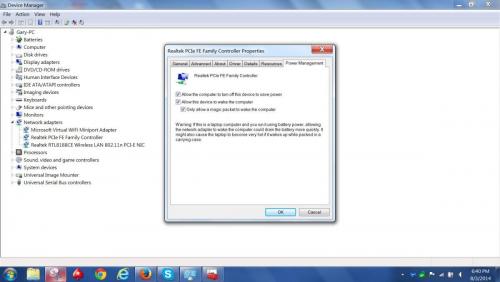

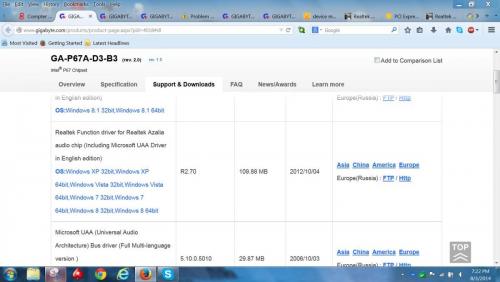
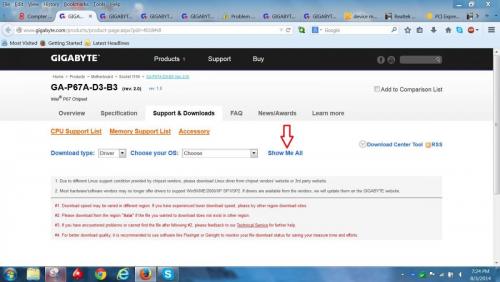











 Sign In
Sign In Create Account
Create Account

