Some how, some way I have turned on some kind of Google/Chrome desktop on my Asus ME400C tablet.
It opens up when I click on the chrome icon or something brings it up (see attached image).
First does anyone know how to turn this off, all I want is chrome not Google's ?am desktop.
Second, how do I change the default browser?
Thanks
Google/Chrome desktop
#1

 Posted 04 August 2014 - 06:13 PM
Posted 04 August 2014 - 06:13 PM

#2

 Posted 04 August 2014 - 08:51 PM
Posted 04 August 2014 - 08:51 PM

Hey Sundance,
Assuming you added Chrome to your ASUS VivoTab Smart Tablet ,check the settings in Chrome think it's there and it uses google ?
Does this tablet still have Windows 8 ? Seems to look like Android. Attached pix is a Gmail web page on chrome.
Go to internet option select IE as your default, under file menu or in control panel.
Edited by jds63, 04 August 2014 - 08:56 PM.
Similar Topics
0 user(s) are reading this topic
0 members, 0 guests, 0 anonymous users
As Featured On:









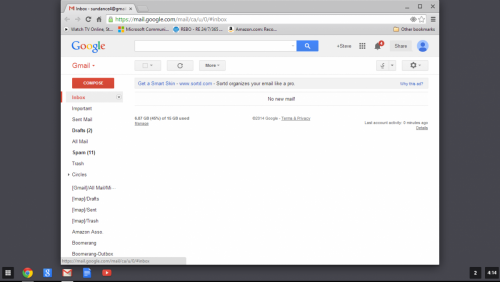





 Sign In
Sign In Create Account
Create Account

