Hey all.
I have currently been having issues with my Alienware m18 laptop fans, the fans start and spin for a few seconds on startup, then don't continue to run after that period of time.
When I update the bios, the fans run at full speed the entire update, which leads me to believe it's not the actual fans that are broken but may be the cpu itself.
specs are
motherboard - Alienware 18
cpu - Intel core i7 - 4800MQ overclocked to 3.6GHz
memory - DDR3 16gb 8 module
PSU - I don't know how to find this
Video Card - 2x Nvidia GeForce GTX 770M
Any help that can shed light on the situation is greatly appreciated.
thanks




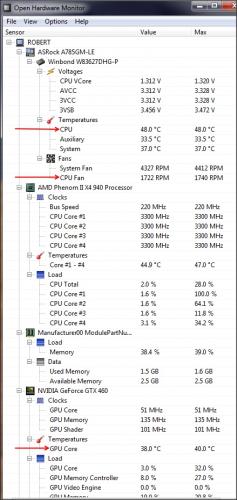











 Sign In
Sign In Create Account
Create Account

