Thanks for the update and Avast information acknowledged 
Couple of things of note;
1: This is in no way intended as malware guidance as only the experts on those forums are qualified to offer that type of support but you have SuperAntiSpyware and Unchecky both running, I have read that this can cause problems when SAS reports Unchecky as being malicious, I will ask Pystryker to advise you on this.
2: You have 4GB of Ram and so should have a pagefile that is 1.5 times equal to that and so should have a 6GB pagefile, Speccy shows that you only have 3.97GB, see below
Physical Memory
Available Physical:
1.88 GB
Available Virtual:
1.57 GB
To correct this;
Open My Computer. At the top right, there is a search field...type pagefile.sys and click the search icon. In the search results, right click on the file (pagefile.sys) and choose Delete...confirm the deletion.
Restart your machine. A new pagefile will be created automatically when the machine starts.
Check that the new pagefile is 6GB or more, if not I will provide the steps for you to set it manually.

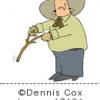



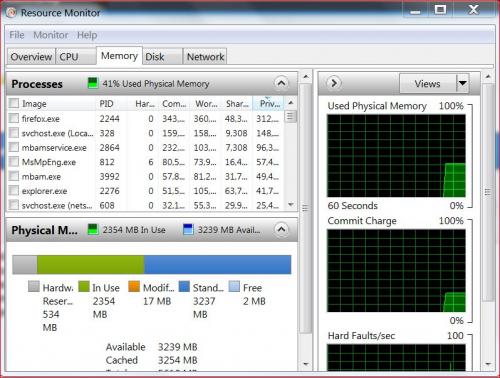












 Sign In
Sign In Create Account
Create Account

