My Toshiba Satillite L755D-S5204 which has 4GB of RAM and a AMD A6 Vison has high physical memory use ranging around 60 to 70 percent and CPU useage ranging from 5 to 20 percent. Do I have a problem with possible malware or something? I just running two browsers and an IM program.
Edited by RebelGamer137, 07 August 2014 - 12:16 AM.





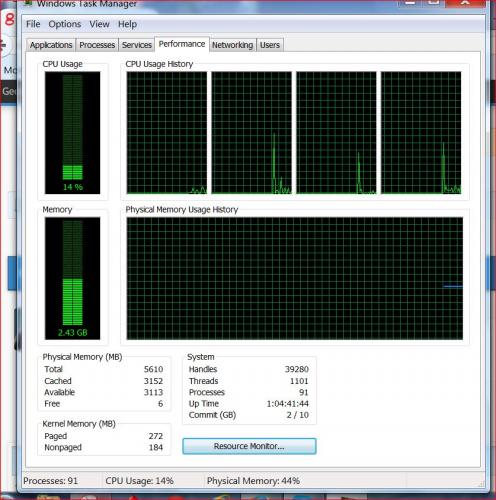
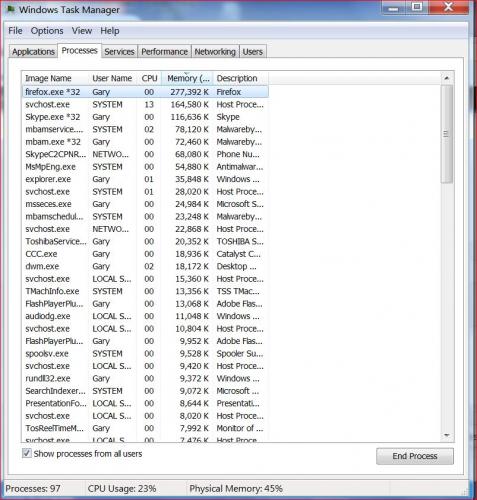














 Sign In
Sign In Create Account
Create Account

